raspberry pi 3 power supply
-
Looked at the schematics for the zero2w.
looks like all 5V points are connected to each other.PP1,PP70,GPIO2,GPIO4,MicroUSBpin1
Seems to me it should be no problem.
Let me know if it works for you.
-
@Folly perfect then so the scheme that that boy made I'm talking about the photo you see in my post looks good anyway I'll try and let you know thanks
-
Yes it looks good.
Not sure why GPIO39(GND) is also used.
In my perspective you could just use :- GPIO2 (5V)
- GPIO6 (GND)
-
Nice hack.
I assume the blue PCB is a TP4056? You should check to limit the charging current of the TP4056 to match the capacity of the Li-ion. Rule of thumb: Keep the charging current below or max. equal to the Li-ion capacity. F.i. if you have a 800mAh battery, set the charging current to 800mA max.Usually this means to replace a resistor on the TP4056 (check the datasheet of your model). Why? If you charge the Li-ion on higher current it will add to it's wearing/aging. (Eventually you may end up with an spicy pillow.)
There is nothing wrong with powering a Pi via GPIO as long as you can assure that the voltage source is in between 5V +- 20% as you have no overvoltage/undervoltage circuit at the GPIO power lines (in contrast to the USB-powering).
Good luck!
-
@Folly hi listen I was thinking of doing this and what if instead of feeding it to the gpio the power to its connector? so I power in the right way with a 5000mah battery with the tc4056 module 

-
@Lolonois hi listen I was thinking of doing this and what if instead of feeding it to the gpio the power to its connector? so I power in the right way with a 5000mah battery with the tc4056 module
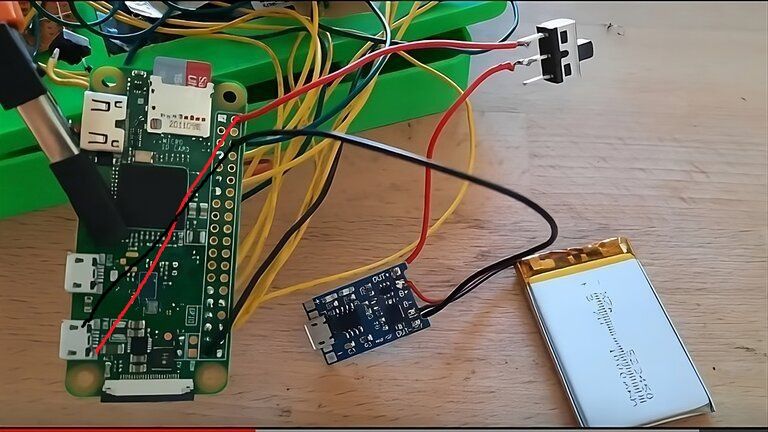
-
@zipino82 said in raspberry pi 3 power supply:
@Folly hi listen I was thinking of doing this and what if instead of feeding it to the gpio the power to its connector? so I power in the right way with a 5000mah battery with the tc4056 module 

Makes no sense !
If there is somehow an overvoltage/undervoltage circuit then you will short that circuit with this method.You have to choose one or the other.
Btw. I would not solder it to pin1 of the usb connector as it is too small.
You could even shortcut pins on the connector if you somehow don't solder it correctly.
If you manage somehow than the connection is very fragile.
I know that from experience.The GPIO way is the best way.
-
@Folly ok I trust you I'll move on to the gpio method Excuse my ignorance where would the overvoltage come from or vice versa?
-
@zipino82 said in raspberry pi 3 power supply:
Excuse my ignorance where would the overvoltage come from
From your power supply.
But if you have a good supply it should not exceed the voltage normally. -
@Folly I use a 3.7v 5000mAh battery with the TC4056
-
Can't help with your TC4056 don't know what your print exactly is doing.
But by the looks of it it's a li-Ion charger with buck-converter, a circuit with also the ability to convert the lower Li-Ion 3.7V-4,2V into 5V and supply your RPI.
Such things are always used with USB backup batteries.
I assume this is the same, otherwise you would not be able to use it with the RPI nor would that boy advise this circuit for the RPI
The 3.7 V doesn't mean anything to the RPI.
As long as your TC4056 outputs5V +/- 20%between 5V and 5.2V as supply voltage for the RPI your good to go.You could check that first without connecting it to the RPI.
But you know with USB backup batteries they only start if something is connected to it.
But if your print has the 5V printed on it then I would assume it will output 5V I would skip the checking part and just try. -
I have the slight feeling your project may derail without drawing the schematics first and studying datasheets/pi specs.
The TC/TP 4056 is a Li-ion charger, by default 1A loading current (which is good thus you don't have to change anything on it, as your battery is 5Ah).
On the Out+ / Out- of the TP4056 you get the battery voltage / loading voltage, but never 5 volts.
As Folly wrote, 3.7V won't start the Pi. You will need a so called boost-buck converter to step up the voltage to 5V.
-
I think Lolonois has a point.
Make a blockdiagram.
Btw :
Found that 5V +/- 20% (would be between 4V and 6V) and is too high.
It should be between 5V and 5.2V -
@Folly ouch, right: 6V is the maximum rating of the chip. 4.75 to 5.25 is the safe operating voltage (which is 5V +- 5%)
Contributions to the project are always appreciated, so if you would like to support us with a donation you can do so here.
Hosting provided by Mythic-Beasts. See the Hosting Information page for more information.