Why do some versions of Retroarch look so different?
-
In some of the builds I've seen, RA looks like this:
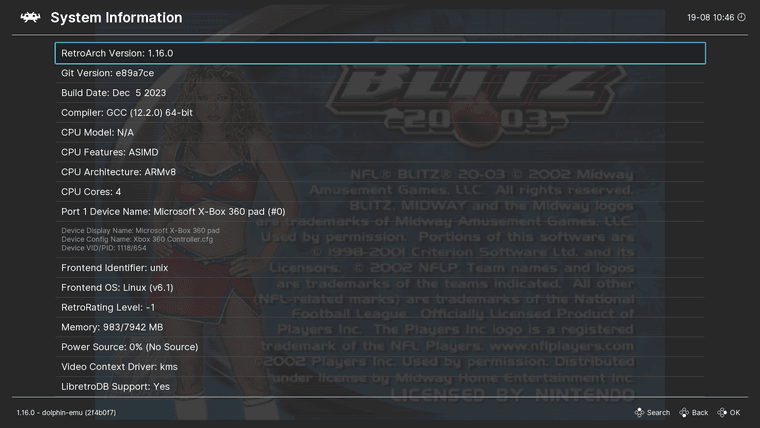
And in others it looks like this:
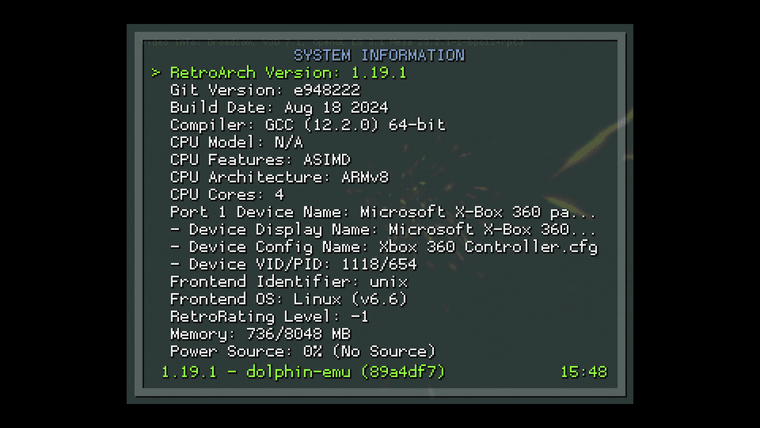
Is this simply a different theme or a different version of RA than what comes with the RetroPie-Setup? I can't seem to find the theme for the one at the top in the most recent build of RetroPie.
-
@TPR that's the "menu driver" setting. RP default use the rgui driver cause it lightweight and perform well on low powered hardware like RasPi. I think the blue one in your picture is xmb. Other choices are glui or ozone.
retroarch.cfgexcerpt:# Menu driver to use. ("rgui", "xmb", "glui") menu_driver = "rgui" -
@sleve_mcdichael said in Why do some versions of Retroarch look so different?:
@TPR that's the "menu driver" setting. RP default use the rgui driver cause it lightweight and perform well on low powered hardware like RasPi. I think the blue one in your picture is xmb. Other choices are glui or ozone.
retroarch.cfgexcerpt:# Menu driver to use. ("rgui", "xmb", "glui") menu_driver = "rgui"Found it! Awesome... thanks! For some reason I never knew this was an option.
Contributions to the project are always appreciated, so if you would like to support us with a donation you can do so here.
Hosting provided by Mythic-Beasts. See the Hosting Information page for more information.