Retro Pie & CRT - Issues & options?
-
Hello all
Just got myself a Pi 3 B because i found a old CRT TV in a skip. The CRT is in really good shape and despite being one of the more budget TV's it does have a really really bright clear picture and I'm only using composite so far.
(BTW yes I'm aware im using a 5v 2A PSU which isn't enough, new one is on it's way)


I have a few issues and questions...
Firstly, the menu and some emulators are not sitting correctly on screen. I have looked online but not seen much about how to fix this, is there an easy way to do it or perhaps is there a Retro Pie image/theme for CRT TV's?
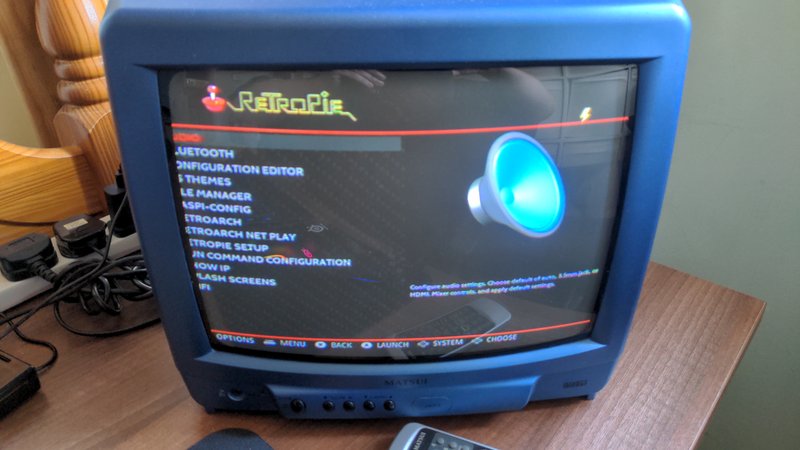
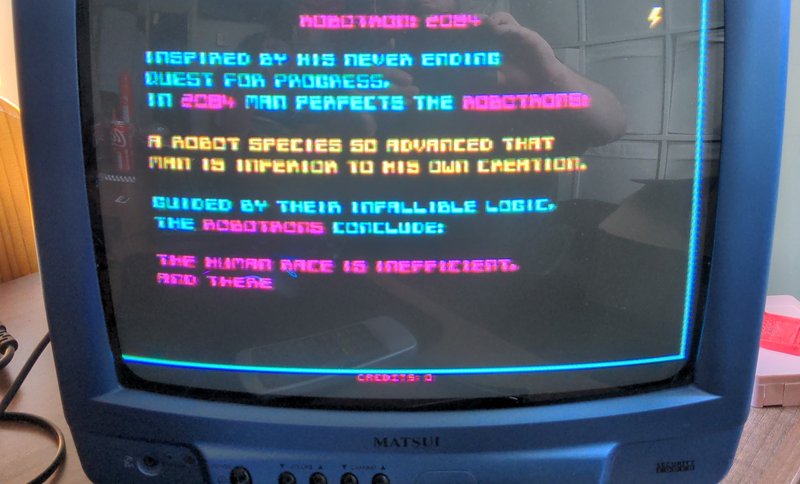
Secondly I'd like to use RGB so i can get an even better picture out of it and use NTSC/60Hz without it going black and white. Which HAT for the Pi is best for this? I'm just curious where can i find one in the UK? As they seem to all be in the EU which will take ages to arrive and incur import taxes.
Third, how can i run everything at 240p to get those glorious scanlines? I tried Raspi-config but could only see 480i as the lowest.
Thanks in advance
Pi Model or other hardware: Pi 3 B
Power Supply used: 5v 2A (soon 5.1v 3A)
RetroPie Version Used: buster-4.8
Built From: Pre made SD Image on RetroPie website
USB Devices connected: 1
Controller used: PS4 -
For the first question only, I believe you can fix the screen by adding custom overscan settings, see: https://retropie.org.uk/docs/Overscan/ .
-
Thank you! this has fixed the issue of text being off screen and various emulators too.

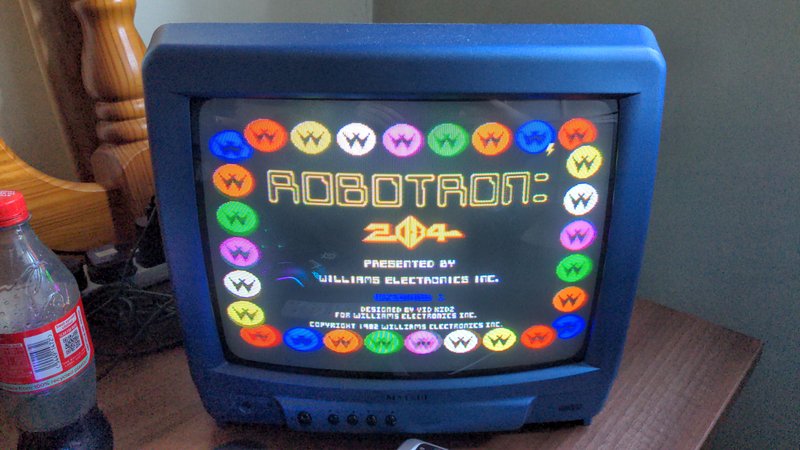
My settings just in case anyone comes across this were:
disable_overscan=0
overscan_left=32
overscan_right=16
overscan_top=16
overscan_bottom=16EDIT: even better results with the following:
disable_overscan=0
overscan_left=32
overscan_right=16
#overscan_top=16
#overscan_bottom=16I do however seem to have an "pin cushion" issue on the main menu now? Any idea why that is?

-
I haven't tested Pi's with a CRT yet, but I have seen something similar when I was running a DVD player with my old Crt TV. Does this affect games?
Try to changedisable_overscan=0to#disable_overscan=1 -
It does not effect games oddly, no but I simply changed the theme to another one which was better looking in my opinion anyway and its mostly gone now, Games are perfectly centered now which is excellent and the picture looks so good.
I think it could be better though with an RGB solution, what are my options buying within the UK?
-
@crinale0 Hi, this looks great! I have an old 20" Panasonic CRT from around 2000 I was thinking of using. What did you use to convert the Pi to a good CRT signal? Are you running RGB, Coax, Composite or RCA?
I haven't tried any of this, but I'm thinking this will be a great winter project.
Thanks!
Contributions to the project are always appreciated, so if you would like to support us with a donation you can do so here.
Hosting provided by Mythic-Beasts. See the Hosting Information page for more information.