Suggestions for ports #3 - Pi5 edition
-
@DTEAM said in Suggestions for ports #3 - Pi5 edition:
This one
sudo rpi-update pulls/6273So that's what I just did. Did you still have to add numa=fake=4 to your cmdline.txt?
-
@DTEAM said in Suggestions for ports #3 - Pi5 edition:
I use NUMA and my Pi5 is overvlocked. God of War run very fast and well with that setup
I'm using the following overclock in my config.txt:
arm_freq=3000
gpu_freq=1000
force_turbo=1and I have the following in my cmdline:
numa=fake=4And I'm seeing no improvement at all with God of War using your aethersx2 settings. Just trying to figure out what I might be doing wrong here.
-
My overclock settings
# Tell the DVFS algorithm to increase voltage by this amount (in µV; default 0). # IMPORTANT: See note below over_voltage_delta=50000 # Set the Arm A76 core frequency (in MHz; default 2400). arm_freq=3000 # Set the VideoCore VII core frequency (in MHz; default 800). gpu_freq=1000and I have the following in my cmdline:
numa=fake=4
I'm not sure you need this if you use
sudo rpi-update pulls/6273 -
@DTEAM said in Suggestions for ports #3 - Pi5 edition:
My overclock settings
# Tell the DVFS algorithm to increase voltage by this amount (in µV; default 0). # IMPORTANT: See note below over_voltage_delta=50000 # Set the Arm A76 core frequency (in MHz; default 2400). arm_freq=3000 # Set the VideoCore VII core frequency (in MHz; default 800). gpu_freq=1000and I have the following in my cmdline:
numa=fake=4
I'm not sure you need this if you use
sudo rpi-update pulls/6273Got it... thanks. Trying now.
-
@TPR
Also, no turbo -
@DTEAM said in Suggestions for ports #3 - Pi5 edition:
@TPR
Also, no turboSo this is what I have in my config.txt:
# For more options and information see # http://rptl.io/configtxt # Some settings may impact device functionality. See link above for details # Uncomment some or all of these to enable the optional hardware interfaces #dtparam=i2c_arm=on #dtparam=i2s=on #dtparam=spi=on # Enable audio (loads snd_bcm2835) dtparam=audio=on # Additional overlays and parameters are documented # /boot/firmware/overlays/README # Automatically load overlays for detected cameras camera_auto_detect=1 # Automatically load overlays for detected DSI displays display_auto_detect=1 # Automatically load initramfs files, if found auto_initramfs=1 # Enable DRM VC4 V3D driver dtoverlay=vc4-kms-v3d max_framebuffers=2 # Don't have the firmware create an initial video= setting in cmdline.txt. # Use the kernel's default instead. disable_fw_kms_setup=1 # Run in 64-bit mode arm_64bit=1 # Disable compensation for displays with overscan disable_overscan=1 # Run as fast as firmware / board allows arm_boost=1 # Pi5 kernel=kernel8.img [cm4] # Enable host mode on the 2711 built-in XHCI USB controller. # This line should be removed if the legacy DWC2 controller is required # (e.g. for USB device mode) or if USB support is not required. otg_mode=1 [all] # Tell the DVFS algorithm to increase voltage by this amount (in µV; default 0). # IMPORTANT: See note below over_voltage_delta=50000 # Set the Arm A76 core frequency (in MHz; default 2400). arm_freq=3000 # Set the VideoCore VII core frequency (in MHz; default 800). gpu_freq=1000And here is my cmdline:
console=serial0,115200 console=tty1 root=PARTUUID=5ecf2855-02 rootfstype=ext4 fsck.repair=yes rootwait cfg80211.ieee80211_regdom=USAnd I'm not seeing any real improvement with anything. I just loaded up God of War and also Radiata Stories and they are both still running sluggish. Any ideas?
-
Strange? Maybe the Bios or the rom
-
@DTEAM said in Suggestions for ports #3 - Pi5 edition:
Strange? Maybe the Bios or the rom
I'm not sure. Everything else seems to be working fine. I would have thought that the NUMA and/or Overclock would have been more of a global thing and I would have seen improvement across the board, but it doesn't look like I am.
-
@DTEAM said in Suggestions for ports #3 - Pi5 edition:
Strange? Maybe the Bios or the rom
Do I still need this in my config?
arm_boost=1
or should I remove that ?
-
@DTEAM So this is interesting. I put the comments for the overclock in a different position in my config. I put them above the [cm4] section and now it's been doing this:
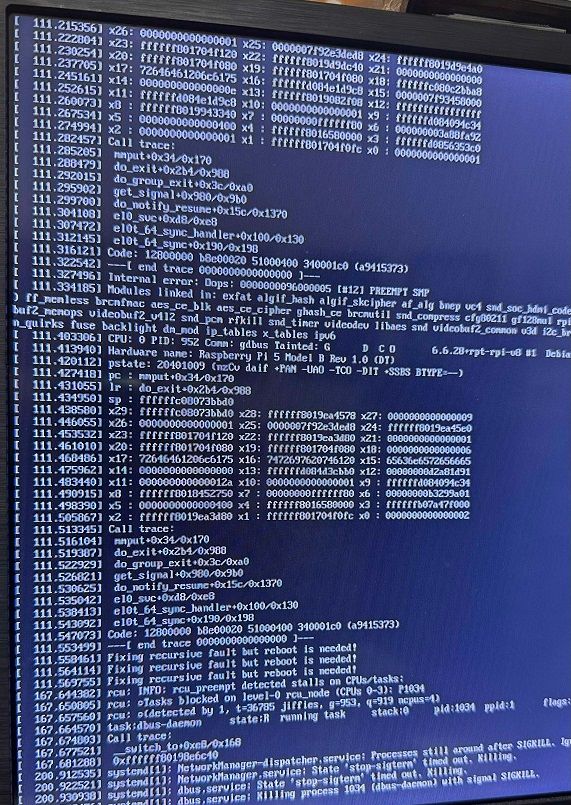
is this normal? -
@DTEAM Well, this is interesting...
I went and grabbed my 8gb board with the same SD card not working in the 4gb board and guess what... it works just fine! and I can even see that the overclock is working...
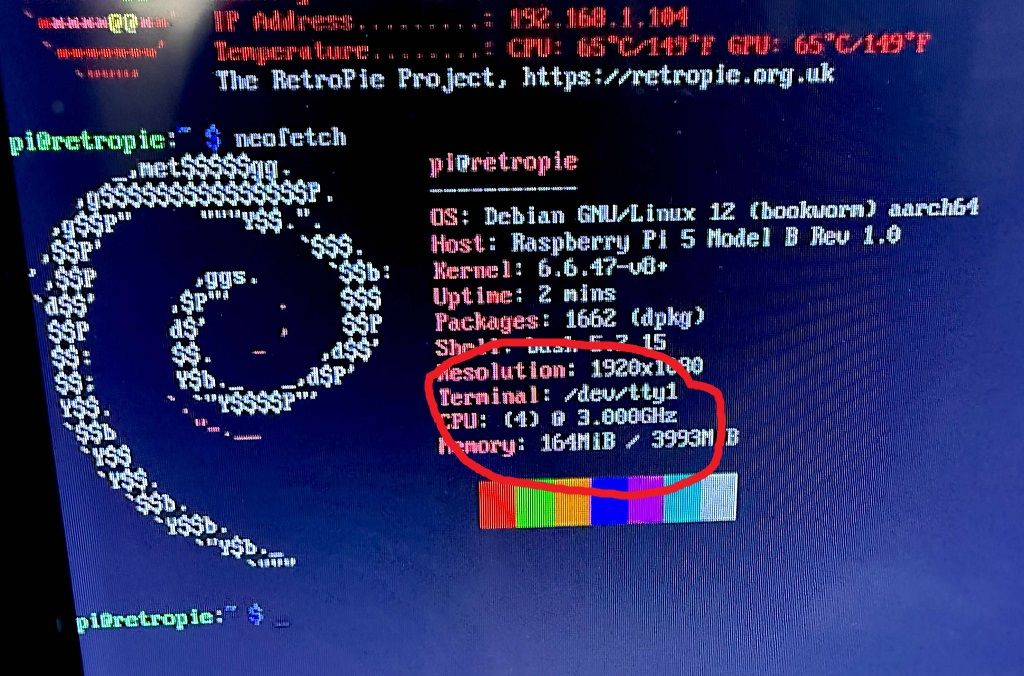
So then I went and grabbed a newer 4gb board that I had not opened yet, and it works just fine, too!The Pi 5 4gb board I was initially using was one of the very first boards that came out so I wonder if maybe the newer boards just work better with the overclock and NUMA?
Oddly enough I'm still not seeing much of a performance boost with any PS2 games yet. Any chance you can post a video of how God of War is playing on your system?
-
Here's my config.txt file . I'm on a small touchscreen and I use a USB port for my audio.
Here's my SD card. Maybe it's this. I got a super fast one.

-
how about? Aquaplus P/ECE
-
@Retrodade maybe, i would not hold my breath, since last update on that was 13 years ago. it might not work on 64bit, unless you already tried and got it workling.
-
Here is another suggestion to help speed up AetherSX2 that I discovered today:
https://retropie.org.uk/forum/topic/36636/aethersx2-cache-question-any-way-to-auto-clear-or-turn-off -
 E ExarKunIv referenced this topic on
E ExarKunIv referenced this topic on
Contributions to the project are always appreciated, so if you would like to support us with a donation you can do so here.
Hosting provided by Mythic-Beasts. See the Hosting Information page for more information.