How deactivate the option to shut down with F12 ?!
-
okay, I just did a clean install of retropie ( the one offered on this site) . I haven’t installed any emulator ,I just detected my blutooth keyboard to see what happens… and voila, again this shut down thing with fn+f12! system :raspberry pi 3 model B + rev 1.3 running on raspbian GNU/linux 10 (buster)
on the pic you can see what I get when fb+f12 is pressed..
-
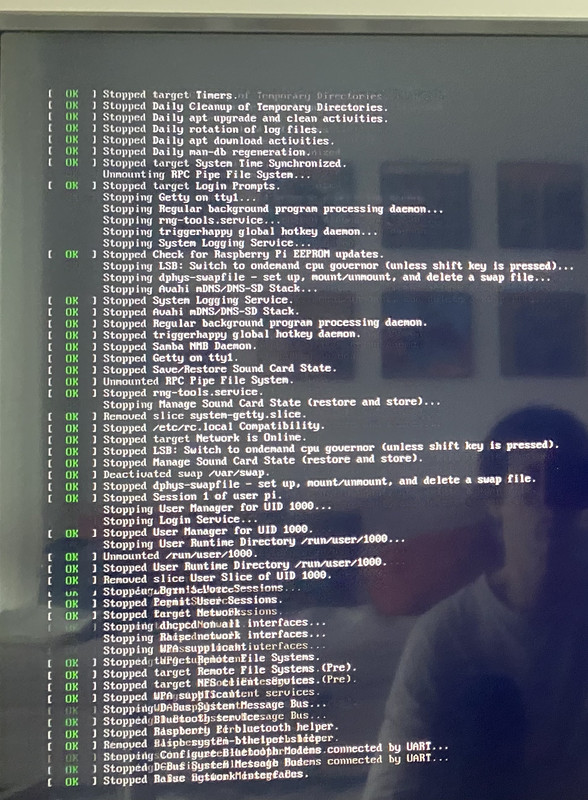
-
I don't know where is thing coming from - can you try to disable the
triggerhappyservice ? Runsudo systemctl disable triggerhappy.serviceand reboot, then try again to see if F12 is having an effect.
-
@mitu
just to be clear. first i have to go to console (somehow) and then type what you wrote? -
@sebalberico Yes. You can exit EmulationStation and you're be left at the console with a command prompt.
-
works perfect!! thanks a lot!
-
@mitu
Hi mate,
you know what? due some problems I had to format and re-install all… the thing is , I tried to do the same trick but… this time doesn’t work…this appear on screen (i have to mention that except fn+f12 the reat of the keyboard doesn work when I am on the main retropie menu (you know, where the systems are displayed) BUT when the trick worked, at least i was able to move the menu with the arrow keys…. and of course F4 send me to the console…

-
@sebalberico said in How deactivate the option to shut down with F12 ?!:
I had to format and re-install all… the thing is , I tried to do the same trick but… this time doesn’t work…this appear on screen...
Then I have no idea what can trigger this reboot signal. What kind of keyboard is it (model/vendor) ?
-
@mitu
I got it.. as It is a generic chinese Bluetooth foldable keyboard, its beand could be anyone…BUT just pressing keys here and there, apparently there are one key for android,ios and another for windows (you activate this with -again- fn key) activating the windows mode all goes perfect. -
@mitu
just to know and, As I don’t wanna open a new threat , do you know how to change and edit retropie menu text? Using the Metadata thing I can do it, and then save it… but when i re-start the decice … evwrything comes back as before!
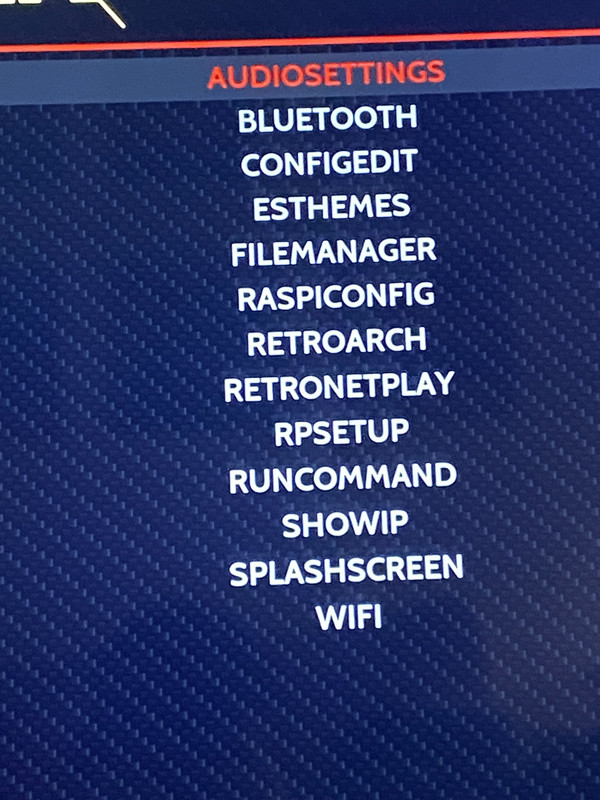
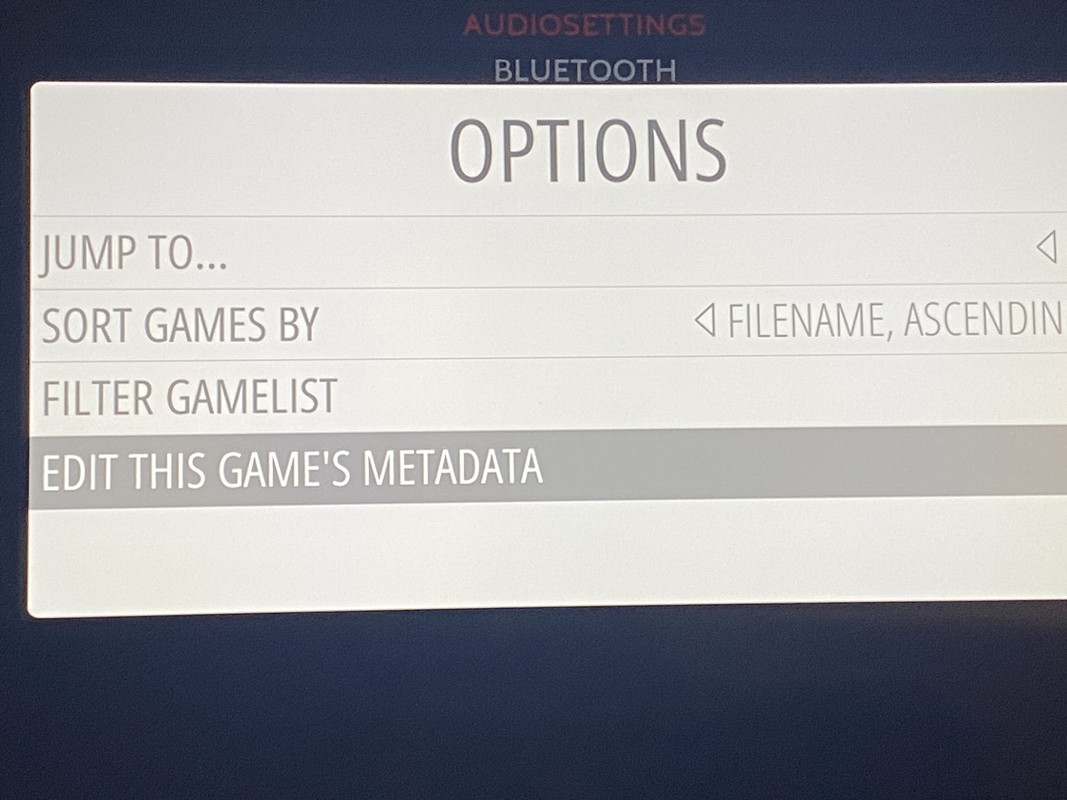
-
@sebalberico said in How deactivate the option to shut down with F12 ?!:
Using the Metadata thing I can do it, and then save it… but when i re-start the decice … evwrything comes back as before!
The metadata editor is the tool to use and the edits should be saved when you exit EmulationStation. If you cut the power instead of using the menu to restart/shutdown, the edits are not saved, since (by default) all metadata changes are written when EmulationStation exits. If you're not properly exiting the front-end, the changes will not be saved.
-
@mitu but... I ALWAYS shut off the unit as it meant to be..even more, I do the changes (save) restart the system to see if something has changed..and nope...all gone. There is any command to solve this pproblem? maybe the system is not saving changes for some reason (but I did a scrapper ,saved the changes, and was okay after reoot the whole system...
-
@sebalberico said in How deactivate the option to shut down with F12 ?!:
I do the changes (save) restart the system to see if something has changed..and nope...all gone.
That's strange and can't find an explanation for this - if the information added by scraper is the same thing, so one is saved, the other should also be saved.
Contributions to the project are always appreciated, so if you would like to support us with a donation you can do so here.
Hosting provided by Mythic-Beasts. See the Hosting Information page for more information.
