No auto start due to no config found for system fbneo
-
I am trying to launch lr-fbneo with street fighter alpha rom using autostart.sh for a dedicated cabinet.
It boots and then says no config found for system lr-fbneo
It launches from the emulation station though.
Any ideas why this would be happening?Pi Model or other hardware: 4b
Power Supply used: vilros supplied
RetroPie Version Used 4.8
Built From: (Pre made SD Image on RetroPie website
USB Devices connected: Ultimarc APAC
Controller used: Ultimarc APAC
Error messages received: no config found for system lr-fbneo
Emulator: Final Burn Neo -
@sheazer13 Please provide the details of what you added to autostart.
-
@sheazer13 said in No auto start due to no config found for system fbneo:
It boots and then says no config found for system lr-fbneo
Most likely your command is incorrect, since there's no
lr-fbneosystem in RetroPie. FBNeo (the libretro core) is used for a number of systems though, notably arcade, fba, neogeo.Post the command that you have added to
autostart.sh. -
@mitu I figured out the problem here.
I needed to put "fba" instead of lr-fbneonow im having an issue with the rom
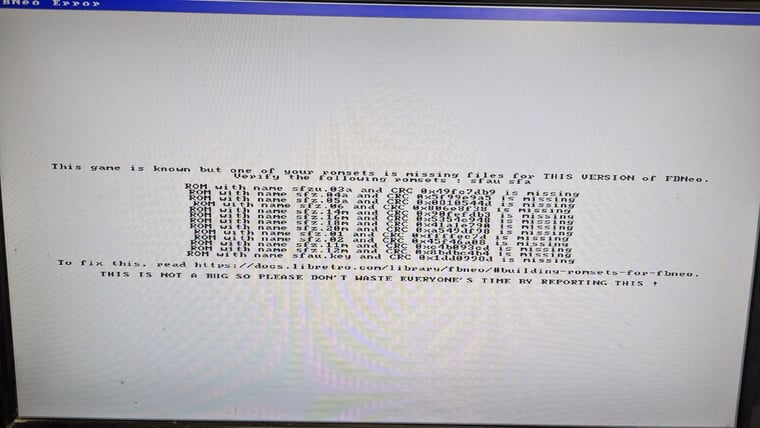
It loads and plays if I open from emulation station but not from auto start
-
This post is deleted! -
@sheazer13 said in No auto start due to no config found for system fbneo:
It loads and plays if I open from emulation station but not from auto start
Maybe it loads with a different emulator from EmulationStation ? But the image is self explanatory - you don't have the correct
sfaromset for the FBNeo version. -
@mitu from emulation station it's says it is opening lr-fbneo. It says the same thing on auto start but one loads and one doesn't. It even loads the control map that I set in emulation station yet game does not load.
Is there multiple versions of fbneo loaded in retropie?
-
@sheazer13 said in No auto start due to no config found for system fbneo:
Is there multiple versions of fbneo loaded in retropie?
No, there's only one.
Please provide verbose logs from both runs - see here how to obtain the logs. Post the contents of both logs on pastebin.com and provide the links.
-
@sheazer13 You can find this info yourself in the runcommand .info after you run it in Emulationstation.
Open Emulationstation, run the ROM you want with the Emulator/lr-core you want, Exit, then check the last line of this file:
/dev/shm/runcommand.infoHere's an example runcommand .info from running 1942 with lr-fbneo:
arcade lr-fbneo /home/pi/RetroPie/roms/arcade/1942.zip /opt/retropie/emulators/retroarch/bin/retroarch -L /opt/retropie/libretrocores/lr-fbneo/fbneo_libretro.so --config /opt/retropie/configs/arcade/retroarch.cfg "/home/pi/RetroPie/roms/arcade/1942.zip"Then just copy/paste that last line into your /opt/retropie/configs/all/autostart sh:
/opt/retropie/emulators/retroarch/bin/retroarch -L /opt/retropie/libretrocores/lr-fbneo/fbneo_libretro.so --config /opt/retropie/configs/arcade/retroarch.cfg "/home/pi/RetroPie/roms/arcade/1942.zip" emulationstation --no-splash #auto -
@RapidEdwin08 do I still need to do the original runcommand before the last line to start it?
Nothing is happening if I just put the last line -
@sheazer13 got it to start emulator and game but it is still doing the same things where it says missing rom files.
It still loads fine on emulation station though
Contributions to the project are always appreciated, so if you would like to support us with a donation you can do so here.
Hosting provided by Mythic-Beasts. See the Hosting Information page for more information.