MKDD Tint Issue RPI5
-
@TPR can you upload your save file please so can test this
-
@retropieuser555 said in MKDD Tint Issue RPI5:
@TPR can you upload your save file please so can test this
-
@TPR I see what you're saying. If the game wants you to leave the console on and then insert the second disc then that wouldn't involve a save file write, it would just be going off of RAM which is different from Baten Kaitos' disc change mechanism. Dolphin-rpi currently has a File->Change Disc function for this, which I believe that you can map to a hotkey. That said, if you're running the nogui version of dolphin-rpi the menu system nor the hotkeys will be accessible. As a result, currently a multi-disc game like Tales of Symphonia would not be fully playable on the no-gui version of dolphin-rpi.
I am working on getting m3u support working on the nogui version of dolphin-rpi (I won't be able to get it working on the gui version and the AutoDiscChange = True option will have to added to the Dolphin.ini configuration manually). I think that I am mostly done with the coding but I could use your help with additional testing. I can confirm that automatic disc changing now works for Baten Kaitos but I am not sure about other multi-disc games. I will try to commit it to git soon here and provide instructions on how to write the .m3u file. I will let you know once the new commit is on Github and ready for testing.
-
@gvx64 said in MKDD Tint Issue RPI5:
@TPR I see what you're saying. If the game wants you to leave the console on and then insert the second disc then that wouldn't involve a save file write, it would just be going off of RAM which is different from Baten Kaitos' disc change mechanism. Dolphin-rpi currently has a File->Change Disc function for this, which I believe that you can map to a hotkey. That said, if you're running the nogui version of dolphin-rpi the menu system nor the hotkeys will be accessible. As a result, currently a multi-disc game like Tales of Symphonia would not be fully playable on the no-gui version of dolphin-rpi.
I am working on getting m3u support working on the nogui version of dolphin-rpi (I won't be able to get it working on the gui version and the AutoDiscChange = True option will have to added to the Dolphin.ini configuration manually). I think that I am mostly done with the coding but I could use your help with additional testing. I can confirm that automatic disc changing now works for Baten Kaitos but I am not sure about other multi-disc games. I will try to commit it to git soon here and provide instructions on how to write the .m3u file. I will let you know once the new commit is on Github and ready for testing.
Let me know and I can try to help with testing that out.
-
@gvx64
So I'm not sure what I'm doing differently but all of a sudden now, it works! If I save the game at the end of chapter 1 of RE4, exit the game when it tells me to swap discs, load up disc 2 from emulationstation, and I go to "load" it now sees the save game file from the first disc.I have no idea what I could have been doing wrong the first time for this not to work, but I'm using the same save game files I was before and now it works!
Not sure what else to tell you other than I can now load both discs and the save game using dolphin-rpi-gui.
-
@TPR Thank you for letting me know. I have already almost got m3u support implemented and so I might as well finish what I started. I think that there is still value for the people who want to use the nogui version of dolphin-rpi. I would also like to try to add m3u support to the gui (wx) version of dolphin-rpi for completeness instead of just the nogui version and so I will update this thread once that is done.
-
@gvx64 said in MKDD Tint Issue RPI5:
@TPR Thank you for letting me know. I have already almost got m3u support implemented and so I might as well finish what I started. I think that there is still value for the people who want to use the nogui version of dolphin-rpi. I would also like to try to add m3u support to the gui (wx) version of dolphin-rpi for completeness instead of just the nogui version and so I will update this thread once that is done.
Absolutely! The .m3u support on the normal version of dolphin with the auto disc swap turned on makes it fantastic to seamlessly play through those games without ever worrying about it.
As soon as you finish that version of it, I would replace my current -rpi build with that one.
-
@TPR OK, I have updated the master with the new version. If you can test and let me know if there are issues I would appreciate it. I did my best to get m3u support added fully in both the gui and nogui version of dolphin-rpi. You can now check "Change Discs Automatically"in the config window of the gui. That said, in the game list window of the gui m3u files will not show up. This seems to be the case in even recent builds of dolphin-emu and it is not a simple thing to introduce as it will require structural changes to the game list. In the gui, you will have to go File->Open to open m3u files. In RetroPie, though, the m3u files should show up in the es game list and can be opened the same way as .iso's or .rvz files.
Note that I was able to fix the issue of rvz files not showing up in the gamelist of the dolphin-rpi gui. It's just m3u's that won't show up.
Instructions for creating and running m3u files:
Begin by adding the following line to /home/pi/DolphinConfig5.0/Config/Dolphin.ini under the "Core" heading or by checking "Change Discs Automatically" in Config->General Tab in the user interface.
[Core]
AutoDiscChange = TrueNext, create an m3u file using a text editor such as nano in your /home/pi/RetroPie/roms/gc/ directory with the name of the multi-disc game:
BatenKaitosEternalWings.m3uPopulate the m3u file with the name of the individual game files similar to as shown below (note: do not use quotations or escape characters in the filename):
BatenKaitosEternalWingsDisc01.rvz BatenKaitosEternalWingsDisc02.rvzSave and close the file. You should now be able to open the m3u file in RetroPie using dolphin-rpi-nogui as the core or within the user interface of dolphin-rpi if you are in your Pi's deskop. Note that m3u files will not show up on the gamelist within the dolphin-rpi gui, but can be accessed by selecting File->Open
Please let me know if there are issues.
-
@gvx64 said in MKDD Tint Issue RPI5:
@TPR OK, I have updated the master with the new version. If you can test and let me know if there are issues I would appreciate it. I did my best to get m3u support added fully in both the gui and nogui version of dolphin-rpi. You can now check "Change Discs Automatically"in the config window of the gui. That said, in the game list window of the gui m3u files will not show up. This seems to be the case in even recent builds of dolphin-emu and it is not a simple thing to introduce as it will require structural changes to the game list. In the gui, you will have to go File->Open to open m3u files. In RetroPie, though, the m3u files should show up in the es game list and can be opened the same way as .iso's or .rvz files.
Note that I was able to fix the issue of rvz files not showing up in the gamelist of the dolphin-rpi gui. It's just m3u's that won't show up.
Instructions for creating and running m3u files:
Begin by adding the following line to /home/pi/DolphinConfig5.0/Config/Dolphin.ini under the "Core" heading or by checking "Change Discs Automatically" in Config->General Tab in the user interface.
[Core]
AutoDiscChange = TrueNext, create an m3u file using a text editor such as nano in your /home/pi/RetroPie/roms/gc/ directory with the name of the multi-disc game:
BatenKaitosEternalWings.m3uPopulate the m3u file with the name of the individual game files similar to as shown below (note: do not use quotations or escape characters in the filename):
BatenKaitosEternalWingsDisc01.rvz BatenKaitosEternalWingsDisc02.rvzSave and close the file. You should now be able to open the m3u file in RetroPie using dolphin-rpi-nogui as the core or within the user interface of dolphin-rpi if you are in your Pi's deskop. Note that m3u files will not show up on the gamelist within the dolphin-rpi gui, but can be accessed by selecting File->Open
Please let me know if there are issues.
Great! Thank you! What do I need to do to update the version of -rpi? Do I need to re-install it from scratch again?
-
@TPR Did you compile your existing dolphin-rpi using the instructions in post 43 or did you use the install script in post 62 of this thread? If you followed the instructions in post 43 to get your current dolphin-rpi build, I would start by backing up your existing dolphin-rpi build:
sudo cp -r /home/pi/dolphin-rpi /home/pi/dolphin-rpi-oldYou can delete this backup directory once you are sure that the new build works OK.
Then follow the instructions in Post 43 again to build a new copy of dolphin-rpi that will go in the /home/pi/dolphin-rpi directory. This will be the updated build that should hopefully have m3u support. Doing it this way will make sure that your existing settings and configuration link in seamlessly with the new build.
On the other hand, if you installed using the install script then backup the existing dolphin-rpi binaries with this command. Note that I would also recommend backing up your Settings directory and re-using it after setup is complete just in case something goes wrong with the update process:
sudo cp -r /opt/retropie/emulators/dolphin-rpi/bin/ /opt/retropie/emulators/dolphin-rpi/binOLD sudo cp -r /home/pi/DolphinConfig5.0 /home/pi/DolphinConfig5.0OLD/And then use the RetroPie-Setup menu system to update. I believe that should work and I don't think that it should overwrite your settings but I haven't personally tried it.
I hope that this helps.
-
@gvx64 Ok great. I'll be honest, I'm not 100% sure which version I did as it was so long ago, but I'll just make a new SD card from the build I'm currently working on and just keep trying different ways until it works!
-
@gvx64 So I checked tonight and I do see that I have the option to update from source in RetroPie-Setup. I'm assuming that's okay to do?
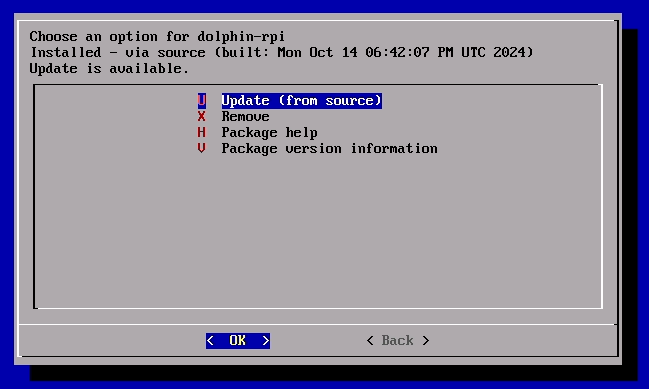
-
@TPR Give it a try, if updating doesn't work you can also just uninstall and then install from source using the same menu. That said, in either case, please just back up your settings directory beforehand as I mentioned in the above post. I am going to have to look at the install script again when I have time and make sure that the mv commands that I currently use to create and populate the DolphinConfig5.0 sub-directories are conditioned to not overwrite existing files.
Backup your settings folder (pre-update/reinstall):
sudo cp -r /home/pi/DolphinConfig5.0 /home/pi/DolphinConfig5.0OLD/Restore your settings folder (post-update/reinstall):
sudo rm -r /home/pi/DolphinConfig5.0 sudo mv /home/pi/DolphinConfig5.0OLD/ /home/pi/DolphinConfig5.0/ -
@gvx64 So the update most certainly worked and I have the new version, but here is the error I'm getting:
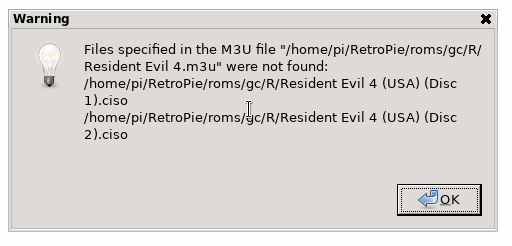
It seems that the games aren't populating at all in Dolphin anymore which is why it can't seem to find them.I reverted back to the old version and they appear just fine. So not sure what is happening here.
-
@TPR OK, please move all your roms into the gc directory (don't use the R subdirectory) and remove space characters and rename your files as follows:
Resident_Evil_4_USA_Disc_1.ciso Resident_Evil_4_USA_Disc_1.cisoNow, also create an .m3u file located within the gc folder that is named as follows and contains the exact two lines above:
Resident_Evil_4_USA.m3uAs mentioned, this m3u file will not show up in your game list inside the dolphin-rpi gui (you will need to go file->open)
Please let me know if this works.
-
@TPR Can you please give me some more information regarding why your game list is not populating. It is working for me using the new build (it's just the m3u file that is missing).
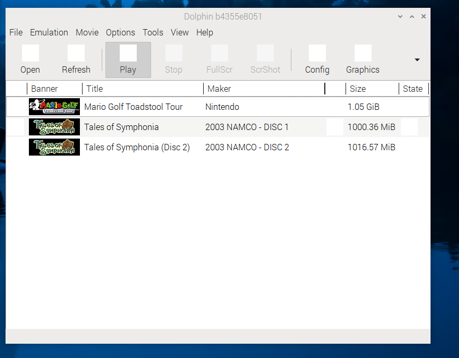
Did you try resetting your ISO directory path using the Config -> Paths -> Add?
-
@gvx64 said in MKDD Tint Issue RPI5:
Did you try resetting your ISO directory path using the Config -> Paths -> Add?
I did.
-
@TPR The gamelist of this new build is populating fine for me on two different Pi4's. Are you opening the dolphin-emu or dolphin-emu-qt2 binary? Don't use the latter. Can you provide a screenshot? Without more information, I don't know what I can do to help here.
-
@gvx64 Tried a number of different configurations and file names, rom locations, etc, and nothing seems to work. For some reasons my roms are no longer populating in Dolphin.
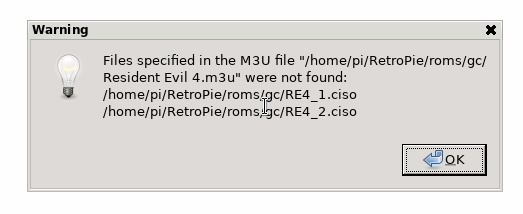
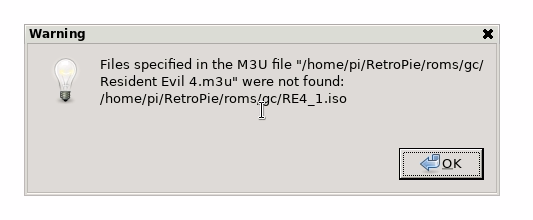
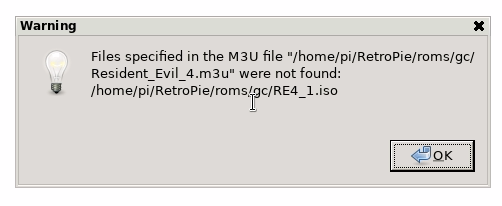
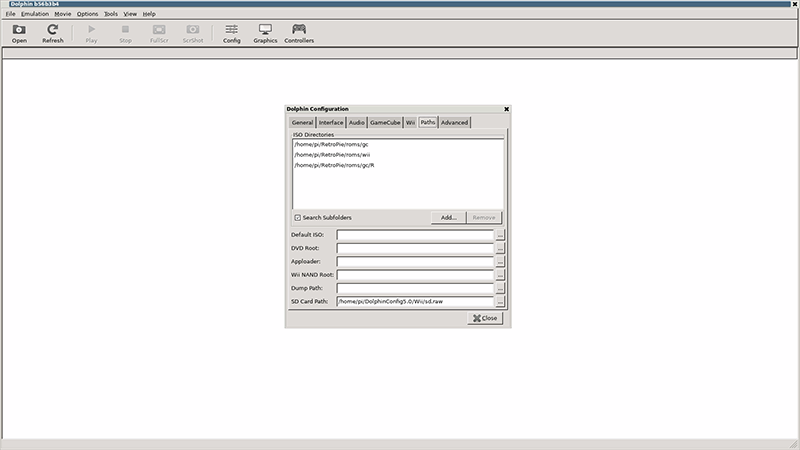
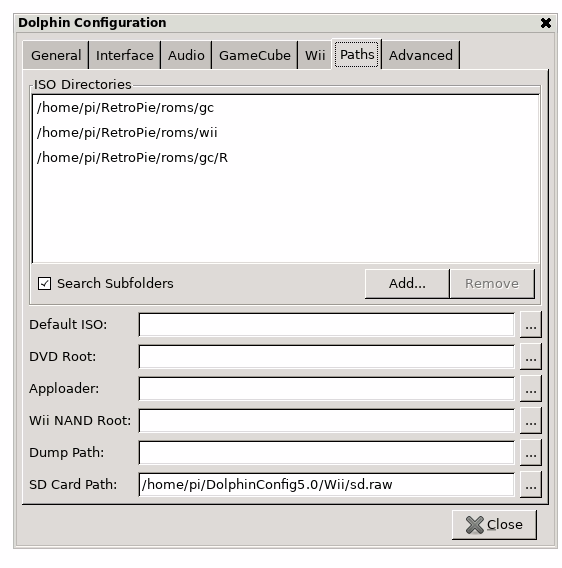
-
@TPR OK, firstly in your m3u file, please get rid of "/home/pi/RetroPie/roms/gc/" and only include the file names (one file name on each line). The contents of the m3u file should look like this:
RE4_1.ciso RE4_2.ciso
Contributions to the project are always appreciated, so if you would like to support us with a donation you can do so here.
Hosting provided by Mythic-Beasts. See the Hosting Information page for more information.