Can't get ANY controllers recognized...
-
What version of RetroPie are you on? Versions before 4.1 (like 4.0.2) needed an Xbox controller driver loaded. You have your choice of Xpad (better option IMO) or Xboxdrv drivers - both available through the RetroPie Setup menu.
BOTH need an Xbox 360 wireless dongle/adapter to use Xbox 360 controllers. I know there's an Xbox One dongle (for Xbox One controllers only) which I don't think was working in RetroPie (which they might have sorted out by now...I haven't been following it).
Anyway, if you have the correct Xbox 360 wireless adapter, and the driver (if you need it), it's basically plug and play although you might need a keyboard to be able to hit the "start" button to get into the controller mapping feature to map the buttons.
@JHamz said in Can't get ANY controllers recognized...:
I've enabled xpad and xboxdrv
Make sure you only have ONE enabled. I don't think I've ever tried both, but I imagine that may cause issues.
-
My question is, is there anything specific that needs done for any of the controllers I mentioned? I understand the wireless ones need a little tweaking, but I thought the wired controller would be detected when I started emulation station.
I returned the wireless controllers and the adapter, so right now I'm trying to get the wired controller to work.
They don't sell the XBOX360 dongle in stores here (i dont think), so if the XBOXONE adapter isn't working, I'm stuck with wired for now I guess.
-
So, do I need to do anything specific with the latest version of RP to get a WIRED 360 controller recognized?
-
@JHamz install xpad driver (to fix trigger button configuration). Should be recognised out of the box though. If not you likely have a hardware issue.
-
@BuZz Last night I had the wired controller and my keyboard plugged in; emulation station said 1 gamepad detected but none of the buttons worked, so I assumed it was detecting my keyboard. Does that mean it detected the controller but i didnt map the buttons, or was it just detected my keyboard?
-
@JHamz no it wouldnt be the keyboard. What PSU do you have? 5v ? amps
-
I've enabled xpad and xboxdrv
Make sure you're only enabling 1 of these drivers at a time. You can install Xboxdrv and just disable it from the same menu. I've had better luck with the Xpad driver except there is some known issues with Kodi and Xpad driver.
Also make sure your power supply is powerful enough like what @BuZz asked.
-
@BuZz How can I tell? Is it on the plug itself? I bought it on Amazon as an "all in one package" with the case, SD card etc
-
@backstander I disabled one and enabled/updated xpad and did a reboot, it still only found 1 gamepad, my keyboard
-
@BuZz How can I tell? Is it on the plug itself? I bought it on Amazon as an "all in one package" with the case, SD card etc
I would think it would be actually on the plug. Do you have the link to the one you bought at Amazon? Usually the "all in ones" have the correct power adapter with them.
@backstander I disabled one and enabled/updated xpad and did a reboot, it still only found 1 gamepad, my keyboard
While using the keyboard, in EmulationStation, open up the Main Menu and pick Configure Input and then hold down a button on your Xbox 360 controller. Does that do anything?
-
@backstander ill check when i get home :)
-
@backstander Which option? I'm in the settings and dont see "configure input"
-
@JHamz
Can you take a picture with your cell phone of what you see? You can just drag n drop the picture into a new message when you're composing it or if you can post it online, just put the link to it . -
How do I add another controller to navigate and control ES?
Here's what EmulationStation's Main Menu looks like. You use whatever you set as the Start button when you setup your keyboard. Then use whatever you set you keyboard to for the A button to select it. Just follow the on-screen directions.

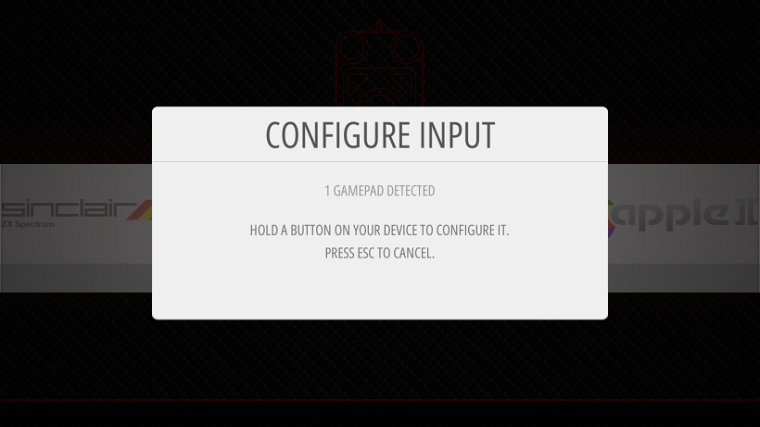
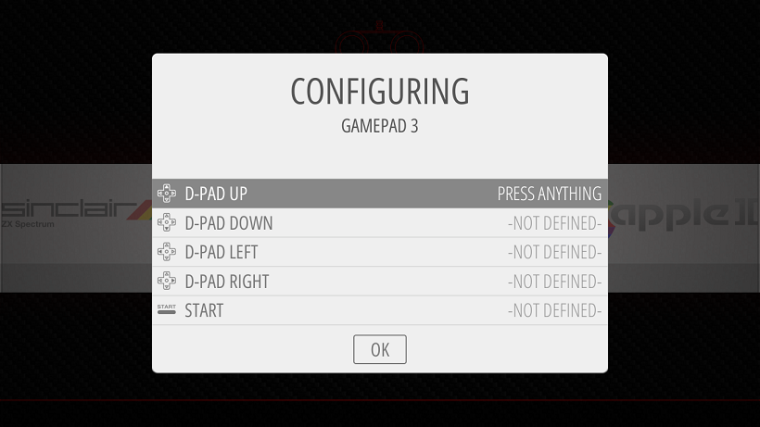
-
So, I disabled xpad and enabled xpaddrv (or whatever its called) and when I restarted, I see 3 gamepads detected (my keyboard, a xbox wired controller and god knows what else), but it doesnt recognize any buttons when I press my controller. Thoughts? I hold down every button but its not picked up
-
@JHamz
Hmmm...check to see if your using "udev" & if not set to "udev"RetroPie -> Configuration Editor -> Advanced Configuration -> Configure Libretro options -> all/retroarch.cfg -> input_joypad_driver (udev)
Here is what my EmulationStation mapping for my wireless X360 controller looks like:
nano /opt/retropie/configs/all/emulationstation/es_input.cfg<inputConfig type="joystick" deviceName="Xbox 360 Wireless Receiver (XBOX)"> <input name="pageup" type="button" id="4" value="1"/> <input name="start" type="button" id="9" value="1"/> <input name="up" type="button" id="15" value="1"/> <input name="a" type="button" id="0" value="1"/> <input name="b" type="button" id="1" value="1"/> <input name="down" type="button" id="16" value="1"/> <input name="pagedown" type="button" id="5" value="1"/> <input name="right" type="button" id="14" value="1"/> <input name="x" type="button" id="2" value="1"/> <input name="select" type="button" id="8" value="1"/> <input name="y" type="button" id="3" value="1"/> <input name="left" type="button" id="13" value="1"/> </inputConfig>Something else I read is to add a "sleep" command in the EmulationStation start script in
/usr/bin/emulationstation
https://github.com/RetroPie/RetroPie-Setup/wiki/EmulationStation#es-doesnt-detect-my-controller-when-started-at-bootAnother thing I read was it can be an issue/bug in the SDL and here was the "hotfix":
http://blog.petrockblock.com/forums/topic/problems-getting-ps3-controller-to-work-properly/#post-119984
Contributions to the project are always appreciated, so if you would like to support us with a donation you can do so here.
Hosting provided by Mythic-Beasts. See the Hosting Information page for more information.