Retropie 4.1 image wont un zip..
-
So i just downloaded a fresh 4.1 image to put on a mico sd using win 10, 7zip and winzip wont un zip it, both say "cannot open file as archive"
I have a 3.8 that unzips just fine??
Am I missing something, please help!
-
sorry, this is the raspberry pi 2/3 build, forgot to mention that.
-
if the original file is on my desktop it wont unzip, but will unzip from downloads to desktop.. Never had that problem before, at least I figured that out if someone else runs into that.
-
@jdemartile compare the md5sum of the gzipped image you downloaded with the md5sum on the download page - https://retropie.org.uk/download/ (use a tool like http://quickhash-gui.org/)
-
Please forgive my Lunix noobism, dont know what im looking for.. Here are the results>
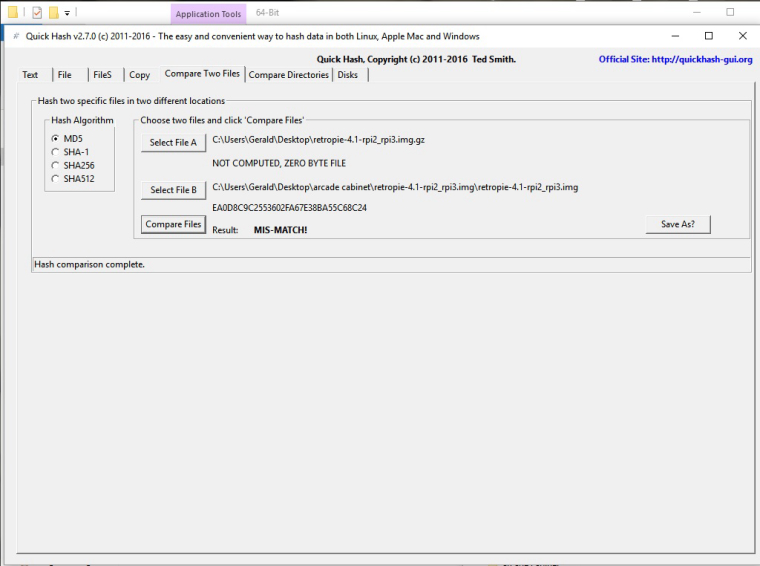
-
lol sry meant linux.. and I compared the files not what you said.. my bad
-
The image on your desktop is an empty file (downloaded incorrectly or something else). But just use the other copy which looks complete.
-
Thanks, I used the second file and its working fine.
Contributions to the project are always appreciated, so if you would like to support us with a donation you can do so here.
Hosting provided by Mythic-Beasts. See the Hosting Information page for more information.