Attract Mode with RetroPie - Alternative to EmulationStation
-
@robertybob Have you asked @BuZz to implement this feature?
-
@robertybob said in Attract Mode with RetroPie - Alternative to EmulationStation:
@Floob It's not the same though, because Buzz won't implement the menu you added, nor FFMPEG with MMAL compiled. I'd argue there was still a need for your image :)
I never said that.
I had an PR open with an initial attract mode module for testing.
You asked if it included floob's menu. I said it didn't. You asked if I would include accelerated ffmpeg support, and I said
I don't plan to include any optimised ffmpeg for now - but at some point I might include it for both retroarch and this but no plans currently."
https://github.com/RetroPie/RetroPie-Setup/pull/1749#issuecomment-261937388
I will be adding the RetroPie menu as it is in emulationstation, but it requires more work (which I have already started). I'm also implementing mehstation, so I need to make the retropie menu adding work in a modular fashion for all frontends.
-
Sorry for jumping to conclusions, I do appreciate you adding this to RetroPie.
-
The RetroPie menu is now included (Will need to remove/reinstall the retropie menu module if Attractmode already installed via RetroPie-Setup).
-
[removed references to youtube channel that now promotes piracy]Im considering the change to AM and thought this image that someone else has set up might be the way to go?
Does it pay to get a pre-configured image like this? I dont know much about linux/pi/AM so am hoping this will be a lot faster than me trying to download game images, pics, movies wal papers etc etc.
-
hi guy's, is there anyway we can boot straight into attract mode?
sorry if this has asked before -
@InsecureSpike add
attractto/opt/retropie/configs/all/autostart.shinstead ofemulationstation -
great, thank you Buzz
-
i don't have an autostart.sh in that location??
-
@InsecureSpike
Go into the RetroPie-Setup Script -> Configuration / tools -> autostart
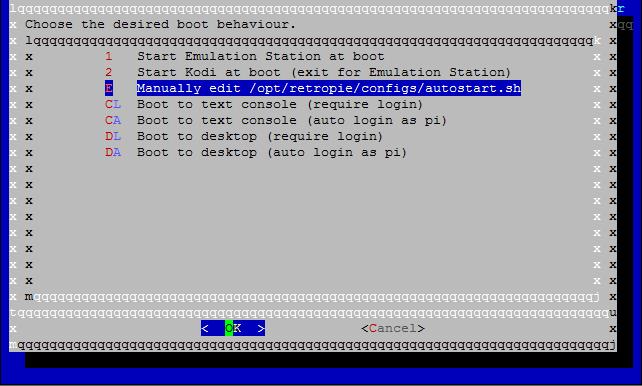
-
awesome, thanks mate
-
@InsecureSpike if you don't then you have the old autostarting - choose "start emulationstation at boot" and it will create it.
-
@BuZz thank you buzz
-
@InsecureSpike I have just changed the retropie-setup script so when updated if it detects the old autostart scheme, it will update it to the new one.
-
Welcome back :) Hope you're been well! Any chance of a new Attract theme set from yourself? :D
-
@robertybob hello mate, yup all good thank you, just been moving apartments once on july, the again in october, haha
so only just set my pi's up.
yup working on something already!how's you?
-
hello, I have tried installing this using the retropie_setup.sh...
All is well, except that I only have retropie and ports menu... Did I missed something?Any help is appreciated even just links I could read.
Thanks!
-
@reigelgallarde it only configures attractmode for a) emulators/systems you have installed and b) non empty rom folders.
If you give me some more information I can advise. If you didn't have any roms installed, install some then update Attract Mode and it will add the configs.
I could make it skip the check for the roms - but it's still in experimental as I had some gui stuff to add to simply the rescanning etc.
-
Pi Model: (3B)
RetroPie Version Used: (4.1.5)
Built From: (Floob v5 Pre made SD Image)
USB Devices connected:Keyboard
Controller used: Xin-Mo USB
Error messages received: see below
Guide used: Method 2 hereHi all,
I'm having trouble upgrading from the v5 image. I did the followingcd ~
mkdir develop
sudo apt-get update
sudo apt-get upgrade
cd ~/develop
git clone --depth 1 https://github.com/mickelson/attract attract
cd attract
make USE_GLES=1
sudo make installI always get the following errors, after the 'sudo make install' command.
pi@retropie:~ $ cd develop
pi@retropie:~/develop $ cd attract
pi@retropie:~/develop/attract $ sudo make install
flags: -Wl,--export-dynamic -DDATA_PATH="/usr/local/share/attract/" -O2 -DNDEBUG -I/opt/vc/include -L/opt/vc/lib -Iextlibs/miniz -Iextlibs/audio/include -D__STDC_CONSTANT_MACROS -I/usr/local/include -I/usr/include/freetype2 -I/usr/include/AL -Iextlibs/squirrel/include -Iextlibs/sqrat/include -Iextlibs/gameswf -DFE_RPI -DUSE_GLES -DUSE_FONTCONFIG -DUSE_SWRESAMPLE
fatal: No names found, cannot describe anything.
install -D -t /usr/local/bin attract
mkdir -p /usr/local/share/attract/
cp -r config/* /usr/local/share/attract/
pi@retropie:~/develop/attract $ -
@Graboid I thought that error message was normal to be honest
Contributions to the project are always appreciated, so if you would like to support us with a donation you can do so here.
Hosting provided by Mythic-Beasts. See the Hosting Information page for more information.