YABT - Yet another bartop
-
Hello all
This is my first arcade bartop. I just finished it.











Album with more Pictures on Google Photos: https://goo.gl/photos/z4bUiErCrd5Ps45N7
- I used the cabinet design of Arcadeforge.de, but I have built everything by myself.
- The joystick has a Q-Bert mode. with a lever it can be turned by 45 °.
- Raspberry Pi 3
- Controlblock
- Kensington SlimBlade Trackball
- Sanwa Joystick
- 17" 4:3 VGA screen
- Scanline Generator SLG3000 (http://arcadeforge.net/SLG3000:::3.html)
- 5V/12V/16A power supply (http://arcadeforge.net/Supergun-MAK-Strike/Arcade-Netzteil-12V-5V-und-5V::93.html?MODsid=124d8d51bab70cbee0bb28ed33a105d0)
- 5W stereo amplifier
- Drawer with Keyboard und storage for the WiiU Pro Controller (used as Controller for Player 2)
- Design of the adhesive sheets by me. Printed by Norths (http://www.norths.de/category/bartop-artwork/)
Games:
- 60 classic arcade games from the 80s and 90s
- 50 Videopac games (as children, we had a Videopac in the 80s)
- 25 Vectrex games
- Some reactivated DOS games (Lemmings, Holiday Lemmings, Lemmings 2, MechWarrior 2 series, Worms)
- Some ports of my old games (DukeNukem, Doom, Descent 1+2)
-
looks great! out of curiosity, what functions do you have mapped to the buttons on the sides as well as the three orange buttons?
-
@Colossus nice. I like the guards for protecting the front buttons. What is tge bottom box for? Added height? Plus i would love to know more about the scanline button and how that works. How is the trackball for you? Are you left handed? For me i would have a hard time using the trackball with my left hand while trying to play missile command.
-
@Colossus love it!
-
@igillen said in YABT - Yet another bartop:
looks great! out of curiosity, what functions do you have mapped to the buttons on the sides as well as the three orange buttons?
Thank you, @igillen!
The Buttons on the sides are for pinball games and are the same as button 1/lctrl, 2/lshift (left and right flipper) and button 3/space (Plunger). These are wired together with the red, yellow and green buttons.
Two of the orange buttons are used for Start and Select. The third is for calling the Emulator menu in Mame (tab) and also serves as reset button in Videopac.
-
@edmaul69 said in YABT - Yet another bartop:
@Colossus nice. I like the guards for protecting the front buttons. What is tge bottom box for? Added height? Plus i would love to know more about the scanline button and how that works. How is the trackball for you? Are you left handed? For me i would have a hard time using the trackball with my left hand while trying to play missile command.
The bottom box has three functions:
- It contains the drawer for the keyboard. Videopac and DOS games are not playable without a Keyboard.
- Storage room for the WiiU Pro Controller (for Player 2), game manuals, cables and replacement parts. There is a hole in the top of the box and in the bottom of the cabinet. A USB cable to charge the controller leads to the RPi.
- and yes: adding height.

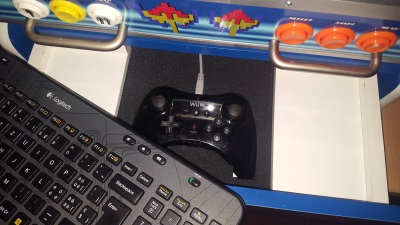
I am right handed. It's true, it needs training to use the trackball with the left hand. It is really difficult, however, for games that use both the trackball and the joystick at the same time (Discs of Tron, MechWarrior 2, Duke Nukem)
-
@edmaul69 said in YABT - Yet another bartop:
Plus i would love to know more about the scanline button and how that works.
I use a hardware scanline generator (http://arcadeforge.net/SLG3000:::3.html). It is looped into the VGA cable and has an override function. With the scanline button, I can turn the scanline generator on and off (for example, for Vectrex games)
-
@Colossus said in YABT - Yet another bartop:
@edmaul69 said in YABT - Yet another bartop:
Plus i would love to know more about the scanline button and how that works.
I use a hardware scanline generator (http://arcadeforge.net/SLG3000:::3.html). It is looped into the VGA cable and has an override function. With the scanline button, I can turn the scanline generator on and off (for example, for Vectrex games)
Can you just run those games at a higher resolution to bypass the SLG?
-
@Colossus i was hoping yu would say that this was a hardware scanline generator. I recently heard about them existing. I am going to get one of these. Thank you.
-
@caver01 said in YABT - Yet another bartop:
Can you just run those games at a higher resolution to bypass the SLG?
No. If the SLG is active, then for all resolutions. If no scanlines are desired, the bypass must be activated via the switch.
-
@Colossus Ok. I guess I was thinking of another model. Looks like the Crafty Mini SLG enables scanlines for 640x480 and 1024x768 but bypasses at 1280x1024 for example. I was always curious about these things. How do you like it when comparing the output of CRT-PI shader?
-
@caver01 said in YABT - Yet another bartop:
How do you like it when comparing the output of PI-CRT shader?
I have no comparison, because I haven't used the CRT-Pi shader so far.
Contributions to the project are always appreciated, so if you would like to support us with a donation you can do so here.
Hosting provided by Mythic-Beasts. See the Hosting Information page for more information.