Atari 2600 3D box and cartridge model
-
I created a 3D model for both the game box and cartridge.
The idea is to create images to be used in ES detailed view instead of typical flat cover images.There are some already existing box images on the web but they're not based on 3D models; instead they use skewed images applied in Photoshop.
My models are made with actual dimensions and use good quality images of the box and labels applied as textures.
Created with 123D Design, imported in Sketchup and rendered with Kerkythea (all freeware programs).
This image shows current status of the rendered models:
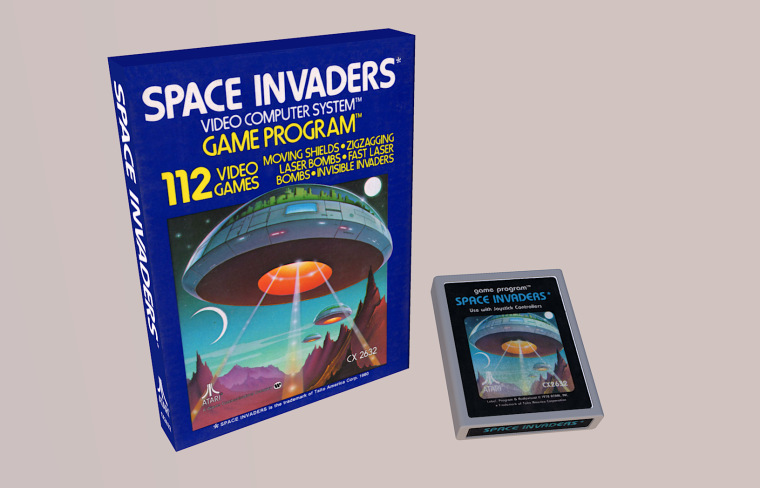
Of course cartridge color should be black, made of powder coated plastic material.
I 'd like to use a texture but in sketchup it seems quite complicated to apply it to curved surfaces.
Other alternative is to find the right material or to use bump mapping; unfortunately I'm not that good at 3d modeling.@tronkyfran , as you're an expert at 3D modeling could you help me ?
-
@UDb23 i so not trol
-
Sure!!!! Lets see, so you want to replicate this:

The best way to do that is applying a bump mapping AND playing a bit with reflections. This reflection on the cartridge is a bit glossy and have a a fresnel effect. Keep in mind that having a nice image or environment to reflect is imperative to get a nice reflective material.
I've taken a look to the Kerkythea material system and the things you need to play with are:
-Specular Shininess-> This is the "glossiness" , the blurriness of the reflection.
-Specular Atenuation->Set to Fresnel.
-Bump mapping-> Here you will put a texture, this is an image of a height map of the bump. I'd use something like this:

If the bump appears to be too big, you can always replicate the texture in photoshop and make it more detailed.
If you cant see the bump texture well on the model, then maybe you need to apply a uv mapping, there are several ways to do that on sketchup. This is one of the easiest:
-> Get rid of that grey color and put a deep black in there.
-> Environment to reflect(I didnt find this option but maybe you know where it is/whats the name)-> I'd use something like this:
https://www.ptcusercommunity.com/servlet/JiveServlet/download/2505-1-34773/studio015.zipThis would be nice too if you need to know more things about materials:
http://www.kerkythea.net/cms/documentation/Material_Editor_Guide_01.pdfIf you have some more questions Ill be glad to answer them, just take into account that I dont know Kerkythea at all, Im just pointing common things to every renderer. Good luck and go on!!!! :D
If you find it impossible to do, you can always send me the model and I ll try to get that material done, but I think you should try first to do it by yourself. Its hard, but really rewarding!!!
-
@tronkyfran Thanks a lot for the super detailed support !
I made a "powder coated" texture so at first I'll try with UV mapping the cartridge.Yes, black (or white) background already considered for creation of transparent images to be used in ES themes.
Especially useful also your tips on environment and reflections: I have zero knowledge in that area.
Thanks again!
Contributions to the project are always appreciated, so if you would like to support us with a donation you can do so here.
Hosting provided by Mythic-Beasts. See the Hosting Information page for more information.