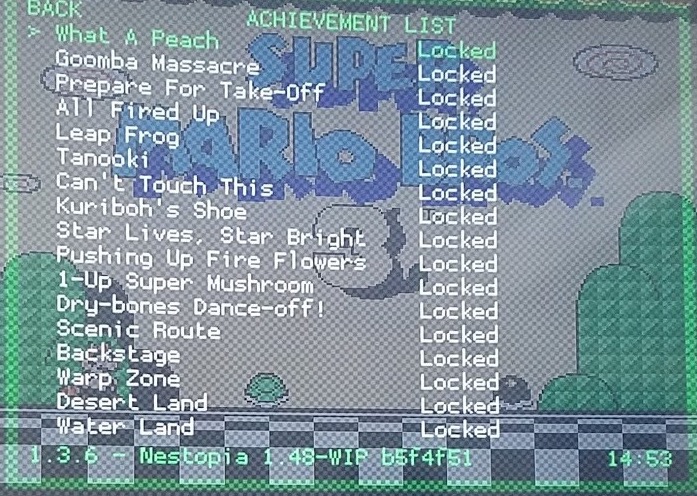How to get retroachievements working?...followed wiki instructions
-
@fun4stuff what is happening to you is really strange. The logs are saying that you've made a successful login and posted a playing activity but on RetroAchievements site you played nothing (assuming you are fun4stuff there). Also it's strange that nobody else reported such problem.
I could downgrade my RetroArch and try to reproduce your issue, but if you are feeling ambitious I think it's better you upgrade from source and we try to solve your joystick problem (I think @obsidianspider had the same problem and solved).
-
@meleu
Ok thanks. Yeah same username on retroachievements. I'll try and update from source and fix controller issue over next couple days. Does sound like the same problem I was having as keyboard still worked just not controllers. -
I updated retroarch from source and retro achievements still does not work (fceumm emulator. logs say cheevos connected/posted activity). My controllers work though. Didn't have to coping config files to udev as discussed in prior thread.
Now to make sure I did it correctly: i went to retropie menu --> retropie setup --> manage packages --> manage cores --> retroarch --> update from source.
i updated retropie setup (script and all installed packages) yesterday so I shouldn't have to update this again, right?
Also, what do you mean you would have to downgrade? aren't we both running the same version of retro arch now?
-
This post is deleted! -
@fun4stuff said in How to get retroachievements working?...followed wiki instructions:
Also, what do you mean you would have to downgrade?
The libretro team are constantly improving RetroArch code and when you update from source you are getting the bleeding edge source code from RetroArch github repository and compiling it. When you update from binary you're getting a version compiled by the RetroPie team (download the binary version from retropie.org.uk). According to the picture you've posted, they compiled RetroArch at Dec-14-2016, from this date until today many many many changes were made in the RetroArch code.
aren't we both running the same version of retro arch now?
I think not, the RetroArch code changes insanely fast! Several times a day. Although you can think that it's 1.3.6, there's a lot of changes since the release of the stable version of 1.3.6.
Look how many changes were made only today: https://github.com/libretro/RetroArch/commits
I figure I must be making some stupid mistake here.
If the logs are saying you logged in, the configs seems to be correct.
-
@meleu
Ok that makes sense. Here is what it looks like aftEr updating
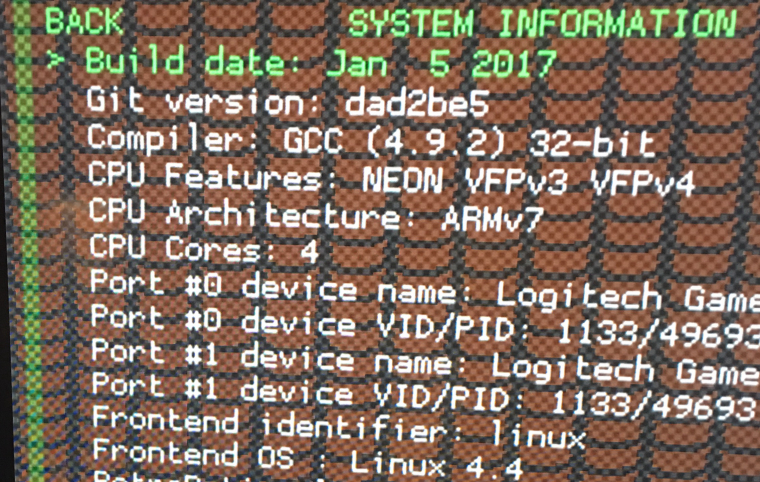
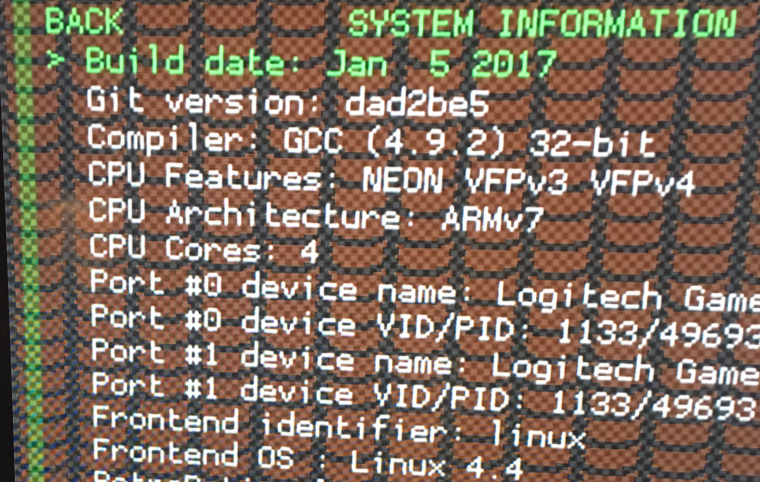
-
I'm thinking about doing a fresh install to see if that fixes things. I need to search to see if there is a way to just back up Roms&meta data. Already have an image of my sd card.
-
@fun4stuff said in How to get retroachievements working?...followed wiki instructions:
I'm thinking about doing a fresh install to see if that fixes things
I think it's not necessary. Can you post your retroarch.cfg in ghostbin.com? Remember to mask your password.
-
-
@fun4stuff your config seems to be completely right. I've sent a private message to you on retroachievements.org . Take a look there.
-
@meleu
Hey I fixed it!!!So, I got your PM on retroachievements and was trying to reply to it but their website was not letting me reply or create a new message. It kept sending me the error "please log in", but I was logged in. I was pulling my hair out. Then, I was clicking through the retroachievements website and I noticed a message that said something along the lines that my account was not activated and I had to click a link in my email to activate my account (didn't notice email because used my "spam" email).
So... I clicked the link to active the email. Had my wife run a NES game and check retroachievements since I'm at work... and it's now listing them!
thanks again for your help... if you wouldn't have PM'd me, I probably wouldnt have noticed that my account needed to be activated
-
Phew!

-
!!
-
Sup guys i am new to the retroachievements ... is there anyway to make the popup notification look a bit better than the original look ?
-
@groff16 Nop.
-
Hello all. Having a somewhat similar issue, though I don't know if this is the right place to post it. Whenever I try to run Mega Man X, it says "No achievements to display" and the runcommand.log says "this game doesn't feature achievements". It doesn't work in RetroArch on PC either with the Snes9x 2010 core. That same ROM DOES work in RASnes9x and pulls up the achievements list. Other SNES games work just fine with achievements. It's just Mega Man X that seems to be having issues. My guess is it's a RetroArch issue, but I'm not sure.
Any ideas other than waiting for an update?
-
@armadeon said in How to get retroachievements working?...followed wiki instructions:
Any ideas other than waiting for an update?
is your ROM zipped? If yes, unzip it and try again.
-
@meleu No, it's not zipped. It's just an SMC file.
Contributions to the project are always appreciated, so if you would like to support us with a donation you can do so here.
Hosting provided by Mythic-Beasts. See the Hosting Information page for more information.