mac style splash screen
-
@lilbud os x. it would be great to have the loading portion at the bottom but that might be asking a lot.
-
@badhorse Did it, there is a fake loading bar at the bottom. Trying to find a .gif of the Mac loading bar is damn near impossible.
-
@lilbud thats awesome looking. thanks alot dude
-
OSX that grey one with the apple logo and a spinning dashed lines?

-
@Rookervik that would be cool with a gray raspberry logo and the dash line loading in a video format. the spining and the dash might be a bit to much ^^.
-
@badhorse It's just a single image that's rotated 30 degrees each tick. Not hard
-
@badhorse Reboot your pi and tell me how long it takes to get to the ES screen. Or if you want it to continue past ES to the actual theme, tell me how long that takes.
-
@badhorse Got the program created. Can make it any length you need.
-
@Rookervik Spinning dashed circle, and working progress bar...
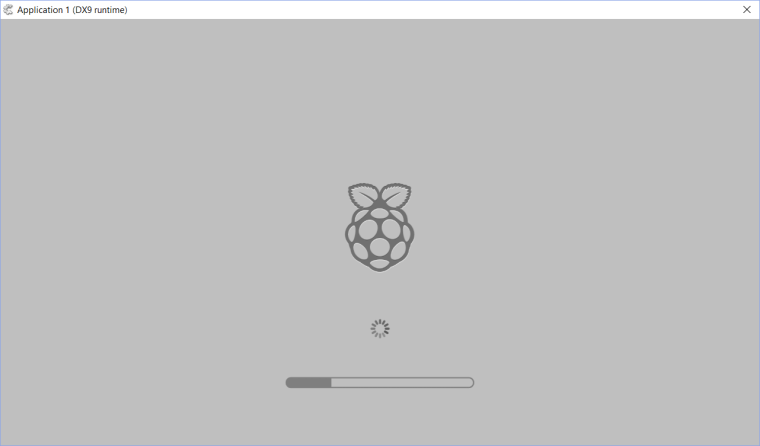
-
@Rookervik dude your work is amazing, i am in awe. think the spining cycle looks alot better without the bar.
I am in the process of building mine and all the working parts should arrive by monday. I wanted to have all design together before puting them together so i am not sure about the boot time.
Do you mind if I tell you on monday to continue the project? ^^ if not, you can set a default bootime that continues past the es theme.
A big thanks to all your help ^^
-
@badhorse Actually it looks pretty sweet with the progress bar moving. And yeah that's fine. Just make sure to remind me. I won't remember to work on it later. Haha
-
@Rookervik damn now i want to see. and sure i will remind you when i put it together. thanks again ^^
-
@Rookervik just setup retropie!! i have a 20 second boot time. not sure if thats good or bad.
-
@badhorse Depends on how many systems you have and how large your gamelists are :D 20 seconds isn't bad.
Okie, here's the splash screen :P
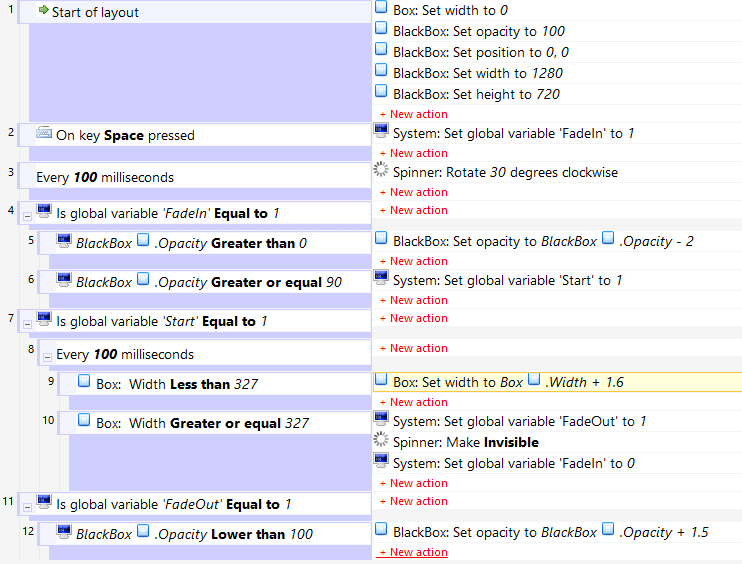
-
-
@Rookervik looks great. are you able to remove the mouse pointer in the lower right hand corner ^^
-
@badhorse Haha, I didn't see a mouse pointer. Let me check.
-
@badhorse Ok, re-recorded it and updated the file in the link.
Direct DL: https://dl.dropboxusercontent.com/u/60872572/Videos/RetroPie-MacOSX_Boot.mp4
-
@Rookervik thank you so much. looks great!!
-
@badhorse You're very welcome. Enjoyed making it :D
Contributions to the project are always appreciated, so if you would like to support us with a donation you can do so here.
Hosting provided by Mythic-Beasts. See the Hosting Information page for more information.