Daphne help?
-
Well 18kb indicates your rom is not correct as the files for daphne range from 1-2 GB as daphne is a laserdisc emulator. Only way to get dragons lair is by purchasing a DVD which the daphneloader uses to verify ownership when then will download the files you'll need.
You can see more info on Daphne's site and wiki: http://www.daphne-emu.com/site3/index_low.php
-
@herb_fargus said:
Well 18kb indicates your rom is not correct as the files for daphne range from 1-2 GB as daphne is a laserdisc emulator. Only way to get dragons lair is by purchasing a DVD which the daphneloader uses to verify ownership when then will download the files you'll need.
You can see more info on Daphne's site and wiki: http://www.daphne-emu.com/site3/index_low.php
Ah ok, that makes far more sense. So would this work of for getting it working on the pi? Sorry just like to buy what I need and not mess around buying something that won't work. Thanks for the help BTW. :)

-
@Finhead I don't know if a CD ROM would work I think it has to be a DVD (it's possible I could be wrong): see this thread: https://www.daphne-emu.com:9443/phpBB3/viewtopic.php?t=2387 it might be worth verifying on the daphne forums just to make sure you don't spend money on something that doesn't work
-
@herb_fargus said:
@Finhead I don't know if a CD ROM would work I think it has to be a DVD (it's possible I could be wrong): see this thread: https://www.daphne-emu.com:9443/phpBB3/viewtopic.php?t=2387 it might be worth verifying on the daphne forums just to make sure you don't spend money on something that doesn't work
Sorry wrong link, it is indeed a DVD box set that I found not CD-ROM. Thanks again for the info
-
So I got this working finally last night for the most part (still no controlles besides keyboard)
I have a glitch though, at least I think it's a glitch.
When you play the game and die it doesn't start at the level you were playing it actually advances to the next level. I'm pretty sure I remember DL starting you at the begining of the level you were at everytime.I have the text log if that will help track this down? Also I had to put all my files in the one directory and not a second directroy like the wiki states, maybe that is throwing it off?
-
The original Dragons Lair rom doesn't keep restarting the same level. http://www.dragons-lair-project.com/games/related/sequence.asp
Some replay ability is available by playing the DLE21 rom.
Also, check the Daphne-emu site for lots of technical details.
-
OK, I never really played this in the arcade way back when, so maybe it's because of that but it seems like I have Dargon's Lair working, but it's in incredibly hard mode all of the time. It seemed for a while that I could put a couple of coins in and then start a game but then it would advance through the game too quickly without giving me a chance for input. It took me a few tries but I figured out that it was giving me a chance to play, but that I needed Chuck Norris-level reflexes. Is there a ROM version or some command line tweaks that I should be using?
-
@twodollars You can definitely just play the lair.zip rom without changing any DIP switches in either bank, as this is what many folks remember seeing in the arcades when the game came out. Timing is everything with Dragon's Lair, and certain DIP switches change the difficulty, depending on the ROM. More important is memorization of the moves for each level. Levels can also be presented in right/left mirrored versions, so the moves you memorize have to be reversed. It's very easy to make a wrong move or to miss the correct timing. On some levels, wrong moves are fatal, but on other levels you can get away with it until you make the correct one.
Some like the lair_f rom, but over the years, Dragon's Lair Enhancement roms have been developed:
http://www.dragons-lair-project.com/tech/enhancements/dle21.asp
DLE21 is nice because it takes the existing video and essentially re-writes some of the logic that affects gameplay. That makes the game more intuitive in some respects and harder in others. For example, a level might look like you are supposed to move up but in the original game you had to move right--and because of the way the animation is drawn, it feels like a wrong move that works. In DLE21 some of these intuitions are "fixed". DLE21 also restores the drawbridge scene and allows some replay of failed levels before moving on to another level. In my mind, DLE21 is the way to go, but it's not historically what people remember.
Do a little research about Dragon's Lair dip switch settings and read all of the technical docs about the Daphne Emulator (not just what is written for RetroPie) and start playing with the command-line switches. The DIP switch banks can be configured to your liking such as the number of Dirks you get per credit, how the gameplay works, difficulty, etc. Just know that the DIP switches don't all do the same thing for all ROM versions. With the right command line switch, you can even introduce the video seek time lag that was present in the original game. I know, that's a distracting interruption of gameplay and it was a shortcoming of games that only had one laserdisc inside--but it faithfully reproduces the timing that you might remember if that's important.
-
@caver01 said:
@twodollars You can definitely just play the lair.zip rom without changing any DIP switches in either bank, as this is what many folks remember seeing in the arcades when the game came out. Timing is everything with Dragon's Lair, and certain DIP switches change the difficulty, depending on the ROM. More important is memorization of the moves for each level. Levels can also be presented in right/left mirrored versions, so the moves you memorize have to be reversed. It's very easy to make a wrong move or to miss the correct timing. On some levels, wrong moves are fatal, but on other levels you can get away with it until you make the correct one.
Some like the lair_f rom, but over the years, Dragon's Lair Enhancement roms have been developed:
http://www.dragons-lair-project.com/tech/enhancements/dle21.asp
DLE21 is nice because it takes the existing video and essentially re-writes some the logic that affects gameplay.
Curious how do you use the DLE21.zip file? I bought the DVD pack and have all the files but that .zip doesn't seem to work.
-
Consider the way it works when you are successful. I expect you are running the lair.zip. If you have the folder structure setup correctly, when you select lair, it's looking for the lair.daphne folder, and inside that, it requires each of the framefile components (the lair.txt, the .ogg, the .m2v). Got it? Also, the lair.txt file is basically just a reference to the media files listing the frame offsets.
Now, when you want to try DLE21 you need to have the dle21.zip file in your roms folder (so you can pick that one in Emulation Station), and it needs a corresponding dle21.daphne folder, and inside that, a dle21.txt framefile and so on.
The best way to think about it is that you need a COMPLETE DUPLICATE of everything you have setup with "lair" to be setup with "dle21". This will work but it will also result in a big waste of space because you end up with a copy of the .m2v files. You can avoid that step, but you still need to build out the folder structure, and you definitely need a dle21.txt for it to work. Here's the space-saving trick: Inside the dle21.txt you want to edit it to point to the media files in the lair.daphne folder. The first line of the txt file tells daphne where to look for the files referenced. Usually, it's just a dot: "." to indicate that the media files are right here next to the .txt file. However, you could start off your dle21.txt file with "../lair.daphne/" basically telling the emulator to go up one directory, then down into lair.daphne for the media files. The rest of the .txt references the components and frames just like the lair.txt file does.
This allows you to share the media files among ROMs for the same game by simply replicating the folder structure, but pointing to one single folder with the video/audio.
Sorry if this is confusing, but this is the best way to do it while keeping the names of the ROMs correct.
Another way to go is to open the lair.zip file and replace the contents with files from the DLE21 ROM (or simply rename the ROM zip files). I don't like this approach because then lair.zip is not actually the true lair.zip anymore, and you need to know what you did to change it. Worse, ROMs behave differently with respect to DIP switches you may have specified in a command file. My approach allows you to build out the folder structure for various ROMs, and this allows you to have independent command files (like lair.command, dle21.command, etc.).
-
@caver01 said:
Consider the way it works when you are successful. I expect you are running the lair.zip. If you have the folder structure setup correctly, when you select lair, it's looking for the lair.daphne folder, and inside that, it requires each of the framefile components (the lair.txt, the .ogg, the .m2v). Got it? Also, the lair.txt file is basically just a reference to the media files listing the frame offsets.
Now, when you want to try DLE21 you need to have the dle21.zip file in your roms folder (so you can pick that one in Emulation Station), and it needs a corresponding dle21.daphne folder, and inside that, a dle21.txt framefile and so on.
The best way to think about it is that you need a COMPLETE DUPLICATE of everything you have setup with "lair" to be setup with "dle21". This will work but it will also result in a big waste of space because you end up with a copy of the .m2v files. You can avoid that step, but you still need to build out the folder structure, and you definitely need a dle21.txt for it to work. Here's the space-saving trick: Inside the dle21.txt you want to edit it to point to the media files in the lair.daphne folder. The first line of the txt file tells daphne where to look for the files referenced. Usually, it's just a dot: "." to indicate that the media files are right here next to the .txt file. However, you could start off your dle21.txt file with "../lair.daphne/" basically telling the emulator to go up one directory, then down into lair.daphne for the media files. The rest of the .txt references the components and frames just like the lair.txt file does.
This allows you to share the media files among ROMs for the same game by simply replicating the folder structure, but pointing to one single folder with the video/audio.
Sorry if this is confusing, but this is the best way to do it while keeping the names of the ROMs correct.
Another way to go is to open the lair.zip file and replace the contents with files from the DLE21 ROM (or simply rename the ROM zip files). I don't like this approach because then lair.zip is not actually the true lair.zip anymore, and you need to know what you did to change it. Worse, ROMs behave differently with respect to DIP switches you may have specified in a command file. My approach allows you to build out the folder structure for various ROMs, and this allows you to have independent command files (like lair.command, dle21.command, etc.).
Yes I have a proper working directory for the Dragon's Lair DVD which is the standard (lair.txt, the .ogg, the .m2v) and it works perfectly fine.
What I'm asking is how to get the Enhanced version to work since all I can find is the DLE21.zip file, there is no other files I can find in the Daphne downloader or the site you linked. There simply isn't any of the needed files to make another folder, so I guess I'm asking where does one locate the lair.txt, the .ogg, the .m2v for that version. -
@Finhead It uses the same media. In the real world, it uses the same laserdisc. You don't find files because they are not needed. You just copy the existing, or in my long description above, you avoid the copying and simply reference the ones you already have for lair.
-
in other words, create a dle21.daphne folder. inside that, create a dle21.txt file (make a copy of the lair.txt file). Put it in the dle21.daphne folder and name it dle21.txt. Copy the .m2v and the .ogg and the .dat. Put them into the dle21.daphne folder.
You see? You are simply using the lair media to run the DLE21 ROM. Then, save a bunch of space by editing the dle21.txt to point to the lair folder and get rid of the duplicate .m2v and .ogg and .dat. They are not needed if you point to the files in lair.daphne.
-
@caver01 said:
in other words, create a dle21.daphne folder. inside that, create a dle21.txt file (make a copy of the lair.txt file). Put it in the dle21.daphne folder and name it dle21.txt. Copy the .m2v and the .ogg and the .dat. Put them into the dle21.daphne folder.
You see? You are simply using the lair media to run the DLE21 ROM. Then, save a bunch of space by editing the dle21.txt to point to the lair folder and get rid of the duplicate .m2v and .ogg and .dat. They are not needed if you point to the files in lair.daphne.
Ah yes that does indeed work, not sure why I thought there would be other files.
Thank you very much for the help on that. :) -
I'm not sure if I can piggyback here for help with Daphne. I was running the install script and my Pi locked up. I did a reboot and started it again. It completed successfully the second time and I see the roms folder and the config folder but there's no menu option after populating the roms folder and restarting the Emulationstation/Pi. Did the crash mess something up or am I missing something to run Daphne?
In the Logs I am seeing a lot of "No such file or directory". I am running 3.7, updated the script and reinstalled. It seems to run to completion.
= = = = = = = = = = = = = = = = = = = = =
Configuring 'daphne' : Daphne - Laserdisc Emulator
= = = = = = = = = = = = = = = = = = = = =/opt/retropie/supplementary/emulationstation
Log ended at: Thu Apr 21 13:09:59 CDT 2016
Total running time: 0 hours, 4 mins, 58 secsLog errors:
make[1]: Entering directory '/home/pi/RetroPie-Setup/tmp/build/daphne/src/ldp-out' Makefile:15: sony.d: No such file or directory Makefile:15: pioneer.d: No such file or directory Makefile:15: ld-v6000.d: No such file or directory Makefile:15: hitachi.d: No such file or directory Makefile:15: philips.d: No such file or directory Makefile:15: ldp.d: No such file or directory Makefile:15: framemod.d: No such file or directory Makefile:15: ldp-combo.d: No such file or directory Makefile:15: ldp-vldp.d: No such file or directory Makefile:15: ldp-vldp-audio.d: No such file or directory Makefile:15: ldp-vldp-gl.d: No such file or directory Makefile:15: ldp-vldp-gp2x.d: No such file or directory make[1]: Entering directory '/home/pi/RetroPie-Setup/tmp/build/daphne/src/cpu' Makefile:15: cpu.d: No such file or directory Makefile:15: mamewrap.d: No such file or directory Makefile:15: cpu-debug.d: No such file or directory Makefile:15: m80.d: No such file or directory Makefile:15: mc6809.d: No such file or directory Makefile:15: 6809infc.d: No such file or directory Makefile:15: nes6502.d: No such file or directory Makefile:15: nes_6502.d: No such file or directory Makefile:15: cop.d: No such file or directory Makefile:15: copintf.d: No such file or directory make[1]: Entering directory '/home/pi/RetroPie-Setup/tmp/build/daphne/src/io' Makefile:16: input.d: No such file or directory Makefile:16: serial.d: No such file or directory Makefile:16: conout.d: No such file or directory Makefile:16: cmdline.d: No such file or directory Makefile:16: conin.d: No such file or directory Makefile:16: parallel.d: No such file or directory Makefile:16: error.d: No such file or directory Makefile:16: network.d: No such file or directory Makefile:16: sram.d: No such file or directory Makefile:16: fileparse.d: No such file or directory Makefile:16: unzip.d: No such file or directory Makefile:16: mpo_fileio.d: No such file or directory Makefile:16: numstr.d: No such file or directory Makefile:16: homedir.d: No such file or directory Makefile:16: logger.d: No such file or directory Makefile:16: logger_console.d: No such file or directory Makefile:16: logger_factory.d: No such file or directory make[1]: Entering directory '/home/pi/RetroPie-Setup/tmp/build/daphne/src/game' Makefile:18: game.d: No such file or directory Makefile:18: boardinfo.d: No such file or directory Makefile:18: lair.d: No such file or directory Makefile:18: superd.d: No such file or directory Makefile:18: thayers.d: No such file or directory Makefile:18: astron.d: No such file or directory Makefile:18: firefox.d: No such file or directory Makefile:18: cliff.d: No such file or directory Makefile:18: speedtest.d: No such file or directory Makefile:18: seektest.d: No such file or directory Makefile:18: cputest.d: No such file or directory Makefile:18: ffr.d: No such file or directory Makefile:18: esh.d: No such file or directory Makefile:18: laireuro.d: No such file or directory Makefile:18: badlands.d: No such file or directory Makefile:18: starrider.d: No such file or directory Makefile:18: bega.d: No such file or directory Makefile:18: multicputest.d: No such file or directory Makefile:18: cobraconv.d: No such file or directory Makefile:18: gpworld.d: No such file or directory Makefile:18: interstellar.d: No such file or directory Makefile:18: benchmark.d: No such file or directory Makefile:18: lair2.d: No such file or directory Makefile:18: mach3.d: No such file or directory Makefile:18: lgp.d: No such file or directory Makefile:18: timetrav.d: No such file or directory Makefile:18: releasetest.d: No such file or directory Makefile:18: singe.d: No such file or directory Makefile:18: test_sb.d: No such file or directory -
@Riverstorm said in Daphne help?:
I'm not sure if I can piggyback here for help with Daphne. I was running the install script and my Pi locked up. I did a reboot and started it again. It completed successfully the second time and I see the roms folder and the config folder but there's no menu option after populating the roms folder and restarting the Emulationstation/Pi. Did the crash mess something up or am I missing something to run Daphne?
You have to setup Daphne a little different then the other emulators.
Here is how you have to structure your ROMS dirctory
You will also need the files from Daphne Downloader to place in the directory as shown. You will need to own a copy of the DVD for Dragon's Lair, Dragon's Lair 2 and Space Ace for the downloader to grab the files you need. It needs to verify this before hand. -
@Finhead said in Daphne help?:
You have to setup Daphne a little different then the other emulators.
Thanks Fin, I didn't give you all the information. Sorry, I did use that page for my directory layout. I do have the directory structure in place and the files in the correct directories. What I mean is the main screen, not the in emulator detail view but I mean I don't have the Daphne emulator to choose as an option at the main screen if that makes sense. If I look at es_systems.cfg it doesn't have the Daphne emulator in the file.
So I reran /RetroPie-Setup/retropie_setup.sh, choose Experimental packages and 106 daphne. It looks like it completes ok except those errors I pointed out above. I did run it more than once, after a warm reboot, cold reboot to test the insanity theory but still no luck yet. I tried running it from the command line in /opt/retropie/emulators/dahpne/ but it fails because of my parameter syntax is incorrect. I just don't have it as a menu option to test it all out.
I see the directories look intact and fine:
/opt/retropie/configs/dahpne/
/opt/retropie/emulators/dahpne/
/home/pi/RetroPie/roms/daphneI did download the zip from Daphne Downloader and put the files under /opt/retropie/emulators/daphne/
This is my structure under /home/pi/RetroPie/roms/:
daphne
|-- dle21.daphne
+-- dle21.txt, *.m2v, *.ogg
|--roms
+-- dle21.zip -
@Riverstorm
You shouldn't have to put anything in the /opt/retropie/emulators/daphne dirctory.Your files and roms go into the /home/pi/RetroPie/roms/daphne directory.
If the emulator doesn't show after you have all the files in place I would try reinstalling, I did not get any of those errors when installing. Did you install from the command line rather than through ES?
-
@Finhead said in Daphne help?:
@Riverstorm
You shouldn't have to put anything in the /opt/retropie/emulators/daphne dirctory.Your files and roms go into the /home/pi/RetroPie/roms/daphne directory.
If the emulator doesn't show after you have all the files in place I would try reinstalling, I did not get any of those errors when installing. Did you install from the command line rather than through ES?
Sorry Fin, where do the files from the "Daphne Downloader" go from the link above you provided above? Yes I used ES exactly as shown in the previous post.
Here's the command I ran from the command line and it parsed the files and it's actually running now. I have the HD versions of Dragon's Lair and Space Ace ripped from blu-ray. They look much better than the DVD counterparts. They just look sharper.
/opt/retropie/emulators/daphne.bin dle21 vldp -nohwaccel -framefile /home/pi/RetroPie/roms/daphne/dle21.daphne/dle21.txt -homedir /home/pi/RetroPie/roms/daphne/
My issue is I don't have the correct commands in es_systems.cfg. Could someone copy and paste the lines from that file so I can patch them into mine. I would rather try that then reinstall. As I have done the reinstall more than once and would like to troubleshoot it before reinstalling from a scratch image.
-
@Riverstorm
I don't think Daphne supports the HD versions only the DVD Rom versions (PC/PS2)The files from the downloader goes into the ROMS folder. Here this is what your directory should look like, mind the other folders I have this setup for Attract Mode as well as ES the extra folders are for the frontend video/snaps/wheel etc.
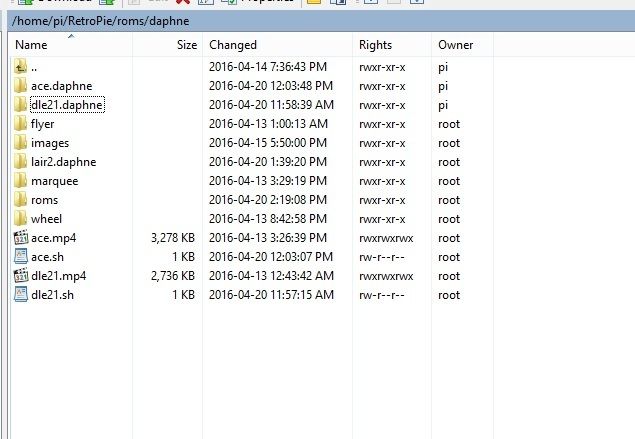
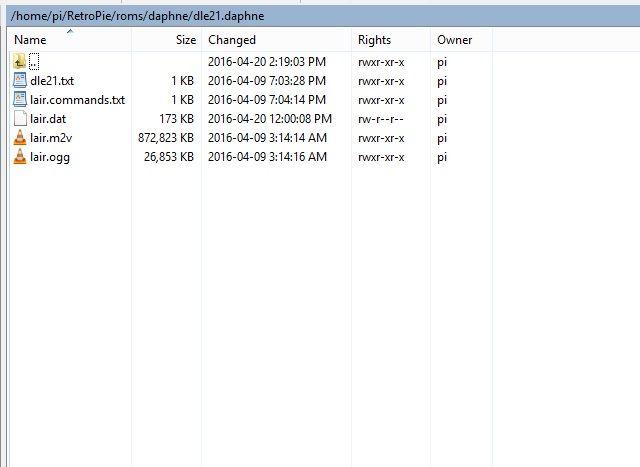
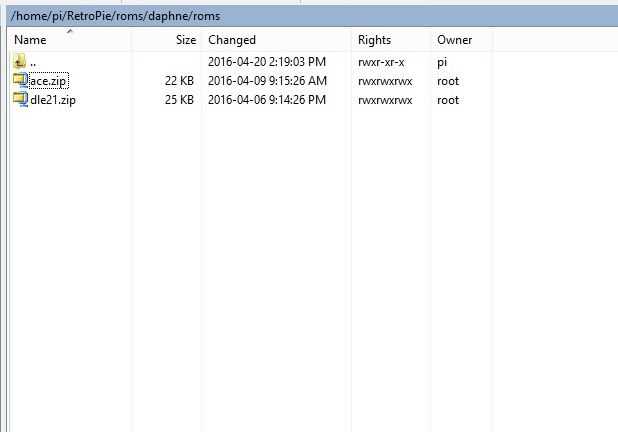
Contributions to the project are always appreciated, so if you would like to support us with a donation you can do so here.
Hosting provided by Mythic-Beasts. See the Hosting Information page for more information.