Command Screen
-
Good afternoon folks,
I would like the help of you have a raspberry pi 2 downloaded the latest version of retropie 4.1, format the microsd with the sdformater and record the image with the Win32 Disk Imager but when I put in the raspberry pi the retropie only initializes in the command mode as in the image below:
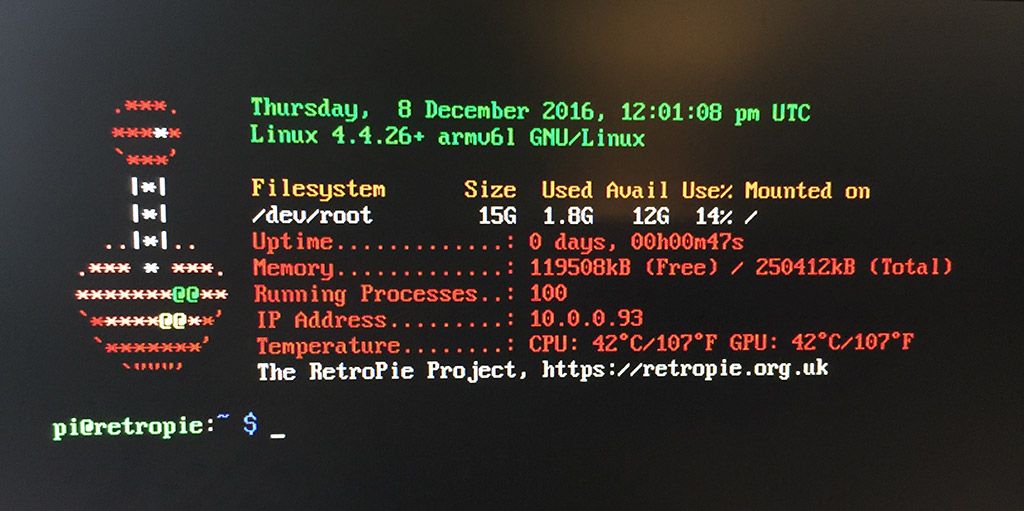
And thanks in advance to all.
-
@Sarkan_DF You didn't read the link you agreed to on signup.
Please do not post a support request without first reading and following the advice in https://retropie.org.uk/forum/topic/3/read-this-first
Which image did you install ? How many raspberries do you see on boot ?
-
The image was the RetroPie v4.1 downloaded from the official website, and the model of my Raspberry Pi is the B +.
Forgive my English I'm not fluent.
Thanks for the quick reply. -
@Sarkan_DF Which image - We have two images - one for the Raspberry Pi 0/1 and one for the 2/3 - please give me the filename of the image
Also please answer my question - How many Raspberries do you see on boot?
-
I discovered the problem, I went to check how many raspberries there were and were 1. I was downloading the wrong image.
Thanks for the help @BuZz , I'm going to download the right image and do the test, then post the result.
-
@Sarkan_DF That's what I suspected hence my questions regarding number of Raspberries and which image. You should check out https://github.com/retropie/retropie-setup/wiki/First-Installation which details this and other important information when installing.
-
@BuZz
First time poster. I read the READ ME FIRST, sorry for any breaks in protocol I make. Totally new to Raspberry Pi and Retropie. But I've had it installed since Christmas when I got it and was trying to change the mega drive and pc engine logos to their Noth American logos, following a youtube video.When it came to the update step, I went ahead and clicked all since I had the time to kill. But now when retropie boots up I get that same screen he mentions and have no idea what to do. Where are these Raspberries? I would like to understand what I did wrong, I apologize if this is thoroughly explained in another post, but I don't even know what question to ask much less what answer to search.
Raspberry Pi 3 with Retropie 4.1
-
@valor852 said in Command Screen:
Where are these Raspberries?
4 Raspberries = 4 Cores = Quad Core = Raspberry Pi2 or Pi3. You see them when you boot the device.
Contributions to the project are always appreciated, so if you would like to support us with a donation you can do so here.
Hosting provided by Mythic-Beasts. See the Hosting Information page for more information.