Top requested arcade games for overlays
-
@UDb23 Pac Man Looks great!!!!
-
Here's the overlay for nr. 2:

Again it was composed only with arcade cabinet art.
Required files here.
Got no time to make and post a screenshot right now... so volunteers welcome ;-)
-
I have no screenshot either (don't know/forgot how on the pi) But I can confirm dk looks amazing!
-
@Ronoh55 just use your smartphone to take a pic ;-)
-
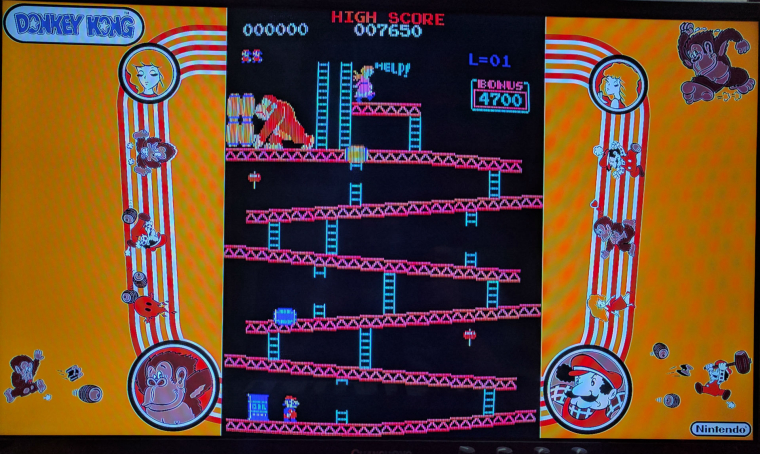
-
Thank you @UDb23 for these awesome overlays! I haven't tired the Donkey Kong one yet but the Pac-Man has got to be my favorite so far on this thread!
-
@backstander more overlays coming today...
-
And here comes title ranking nr. 6 : SPACE INVADERS (Taito)
It's an adaptation of the image made by Metalzoic/Alexminasepm (Metalzoic's MAME Mega-Bezel Pack on Rlauncher forum).

Overlay and usual cfgs: here
-
-
@UDb23 Great job as usual! You should create a project on GitHub for all of these overlays.
-
@jdrassa Thanks.
And your're right about Github; that will be the next step once I reach a significant number of overlays. -
Awesome overlays dude. Got my cab pretty much set up now and these look fantastic. Thanks!
-
@jozzy1 thanks. Don't forget sharing some pics of your cab!
-
@UDb23 Do you have a page where all of your overlays are?
-
@swaggers Not so far. You can search this forum for "overlays" or check my posts.
I'll create a specifc thread with all of them as soon as I finish these top10. -
The "overlay" tag brings useful links :-)
https://retropie.org.uk/forum/tags/overlay -
@meleu I'm thinking of defining some standards to create a common retropie overlay repository on github as you suggested. Idea could be having a global "index" file with relevant info about each available overlay. In this way a script or application could automatically detect/update and filter current available overlay list and select them for install.
Each time a new overlay is added this global idx file must be updated accordingly.
Another way could be having info/index file for each overlay providing the same info; in this case the app/script should go thru each overlay (one folder for each?) And compose dynamically the global list.
I don't know much about how Github works; what do you think?
In any case info contained in the index file should include ( for each overlay):
ROM name,game name, platform, supported cores, screen resolution, fullscreen/integer. A thumbnail could also be useful.
Could the folders you created for the overlays on github be a starting point ?
Second step could then be sharing not only overlays but full artwork pack for each game: splashscreen, overlay, image for ES gamelist XML..... And, why not, video preview ;-) -
-
@UDb23 answering your question better
Could the folders you created for the overlays on github be a starting point ?
yes.
we can discuss about the standards (maybe create another thread to avoid polluting this one), but the files we need are
-
The folder in the github repository should have a "human friendly" game name. Example:
Marvel vs. Capcom: Clash of Super Heroes -
ROM_NAME.zip.cfg: the file that will be atroms/mame-libretrofolder (maybe other arcade core directory too). This file must have theinput_overlayline, where the script get the full path to the overlay config file. -
ROM_NAME.cfg: the file that will be at/opt/retropie/emulators/retroarch/overlays/arcade-bezels/(since the script will get this file name directly from the file described above, the name doesn't matter, but having a standard is a good practice). This file must have theoverlay0_overlay, where the script get the image file name from. -
the overlay image file itself: since the script will get this file name directly from the file described above, the name doesn't matter, but having a standard is a good practice. I like the
RomName_ArtistName.pngstandard that you are using.
We can talk about the second step (launching images, images for ES gamelist XML, video preview) after... :-)
Cheers! And thanks for sharing your artwork with us!
-
-
@meleu sounds good. Basically just keeping the current standard.
What about games (roms) having multiple overlays: from different artists or just different overlay options for the same game?One more question: I now got a github account, can I create new folders for overlays in your existing github repository or do you need to grant me permissions?
Btw I'm not an artist at all ;-)
But having fun doing these.
Contributions to the project are always appreciated, so if you would like to support us with a donation you can do so here.
Hosting provided by Mythic-Beasts. See the Hosting Information page for more information.
