Io - New Theme
-
Great theme @mattrixk !!!
-
esthemes.sh pulls straight from the GitHub Repo so all you would have to do is select your theme and press update.
-
So it will download the latest version and overwrite the old in RetroPie.
-
Thanks @backstander :D
@RetroPieNerd: Cheers for the info. It's good that I don't really have to do anything on my end except update the theme repo and anyone pulling it gets the most recent version. It could get messy if I had to somehow push it to the RetroPie repo or something. I'm not fully down with GitHub yet.
-
The Medium size option of the Io Theme now supports 4:3 resolution.
-
@mattrixk I forgot to give a feedback. The io theme is now running fine here. Thanks!
-
@meleu
Do you think it could be possible to change large/medium/small size of themes directly via RetroPie? I think about a database that holds data which theme is able to be changed. You select the option, do a restart of ES et voilà c'est bon. -
@meleu: Cheers for the testing. I'm working in GridView now.
@cyperghost: I like the idea, but it's way out of my realm of understanding. It's not something that ES themes can do natively.
-
Hi @mattrixk !
I'm working on a script to automatically generate launching images (discussing about the script on this thread).
I'm not a specialist in emulationstation themes and its XML file structure, but I was able to make my script get the background image from the XML file associated with the theme. More precisely, it gets the
<path>field from the system view<image name=background>.Example from the metapixel theme:
<theme> ... <view name="system, basic, detailed"> <image name="background" extra="true"> ... <path>./art/bg_simple.png</path>The script successfully gets the
bg_simple.pngfile from themetapixel.xml.This approach works fine with every theme I tested my script, except the IO theme. Because it seems that its XML file (
large.xml) doesn't follow the<image name=background>standard. I seebg_color,bg_help,bg_logo,bg_gamelist, etc... But nobackground.So here's my question: Is there a more accurate way to get background from a ES theme XML file?
-
@meleu said in Io - New Theme:
So here's my question: Is there a more accurate way to get background from a ES theme XML file?
I think I've found the answer a little hidden in one sentence of the EmulationStation themes documentation:
"Extra" elements will be drawn in the order they are defined (so define backgrounds first!).
Would I be right to say that I can get the system view background from the very first "extra" XML element inside the
<view name=system>?Time to make some tests... :-)
-
I'm a web developer by trade, so I generally end up having set ways that I label things. In this example, if something is a background, then it's labelled with "bg_". So here, the overall background colour is labelled "bg_color", the background of the Help bar is labelled "bg_help", etc.
The Io theme doesn't really have a background image as such. Each background box is a single element using a 16x16px white PNG, stretched the right size and then has a colour applied to it with the <color> tag. If I labelled "bg_color" as just "background", you would most likely just be pulling in a square white PNG.
Would I be right to say that I can get the system view background from the very first "extra" XML element inside the <view name=system>?
That sounds like it might be the way to go. One question though, does it get just the background path? Sometimes a theme might have a plain white background image/pattern, and then it has the colour applied with the <color> tag (as it is with Io). Would your script grab the colour as well, or just the image?
-
@mattrixk I've made some tests with the first "extra" element inside the system view really seems to be way to go. I'm not on a RetroPie now, but later I'll post some generated images for IO theme here... ;-)
Would your script grab the colour as well, or just the image?
It takes the color too.
Here is an example of a generated image where the script took the color from the
megadrive/theme.xml(material theme):
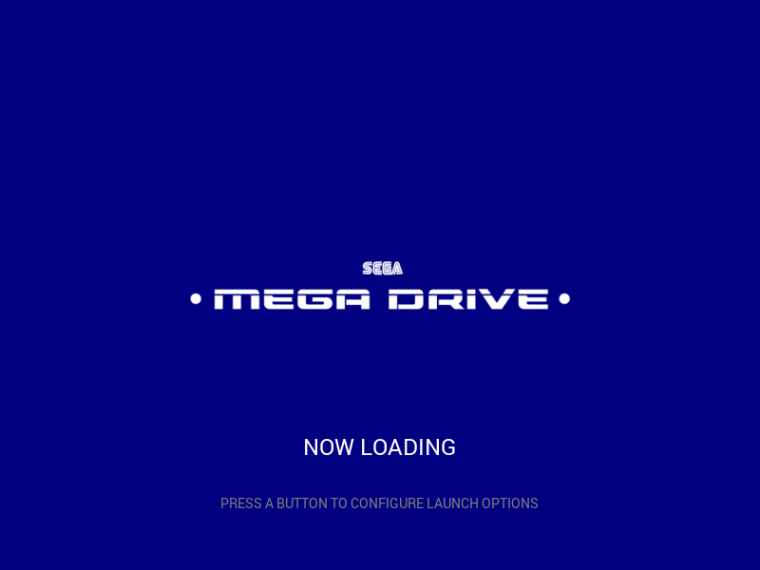
The script has an option named
--solid-bg-color, when this option is not present, the script applies the color on the background in a "semitransparent way" (I don't know how to describe it, oh my poor english... :/ ). If the user use the--solid-bg-coloroption the script applies a solid color to the background image (if the background has a picture, it will be fully covered by the color, in other words, the picture will can not be seen). -
@mattrixk Unfortunately getting the first "extra" element inside the system view isn't that trivial... Well, doing this way worked fine for io theme, but some other themes stopped working. And it's related with where the
<include>is placed. The solution I'm thinking is to dump every<include>d file in one big temporary xml file and get the data from this file. Will do it later...Cheers!
EDIT: as I promised, here are some automatically generated launching images for IO theme.
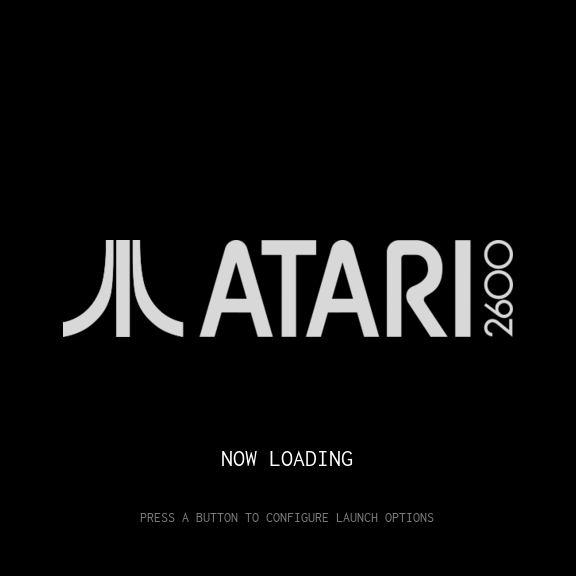
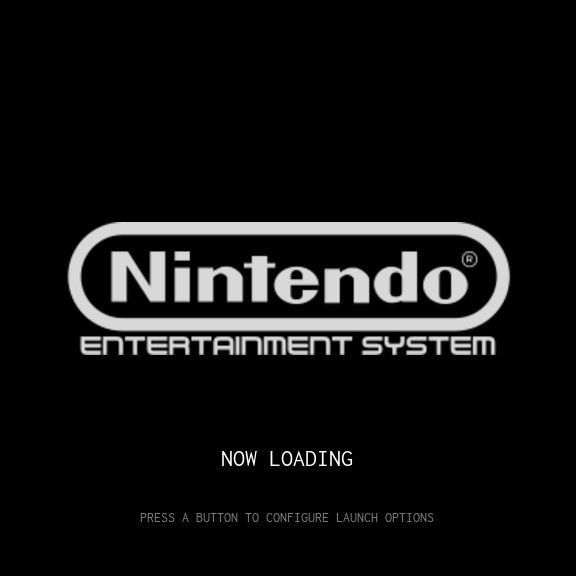
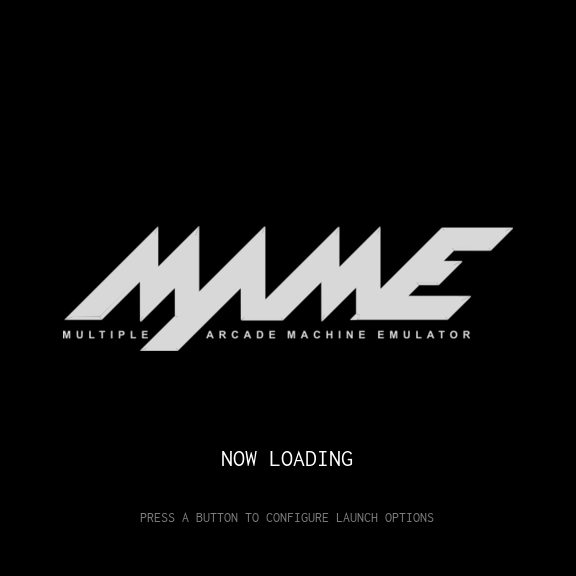
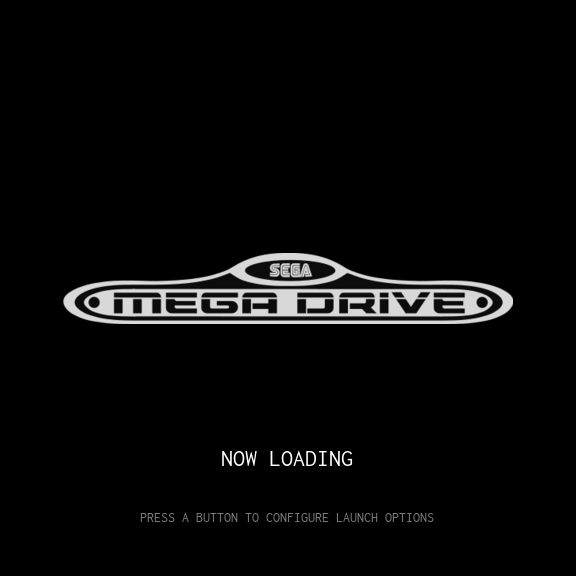
-
I created Capcom images for IO theme
Grap them here even if they are not high quality but the IO theme is my favourite one because of it's simpelness.
The darker icon is named
system-black.pngand is shown if the system is selected in ES. The greyer icon is namedsystem-white.pngand shows the unselected status.



create folder capcom in your roms folder
create theme.xml there<?xml version="1.0"?> <theme> <formatVersion>4</formatVersion> <include>./../io.xml</include> <view name="system"> <image name="logo"> <path>./system-black.png</path> </image> </view> <view name="basic, detailed"> <image name="logo"> <path>./system-white.png</path> </image> </view> </theme> -
Made favourites icon-set for IO. I just added a text outlined with barbed wire. My first attempts with PSPX (it was given free for years ago!) Does a nice job...
The pic are free to use but please respect the work of others!
DELETED! Reason: Ugly!

DELETED! Reason: Ugly!

How to use:
- Name the grey picture
system-white.pngthe black one is namedsystem-black.png - Create a folder
favouriteswithin IO theme - Create
theme.xmlfile like posted in black box
<?xml version="1.0"?> <theme> <formatVersion>4</formatVersion> <include>./../io.xml</include> <view name="system"> <image name="logo"> <path>./system-black.png</path> </image> </view> <view name="basic, detailed"> <image name="logo"> <path>./system-white.png</path> </image> </view> </theme> - Name the grey picture
-
I made 2 new FAVs icons... the one above look ugly and martial!
Seems to be it was late last night ;) I may delete 2 two pictures above
Even the color palette is made as @mattrixk used #d8d8d8 for the light grey.
Thank to him
!

-
@cyperghost Why don't you submit a PR with these images to IO repository: https://github.com/mattrixk/es-theme-io
-
@meleu Well therefore I have to take part to github. That's annother platform I need to maintain ;)
But I give GitHub a chance... So I can store project code in clouds ;) -
I created a complete new set for the coming "virtual systems"
I will later fork them to IO theme on github. The FAV selection from posting above can be used as special FAV usecase. For myself I decide this icon for the Little Favourite Launcher, So you have a independet choice of two unique favorite systems ;)@mattrixk I hope that this could be included to IO theme. I think there is no need for a carbon style auto-systems. I tried to create a consistant looking of the new three "virtual systems". All in all is the IO a good subset of a theme and it is very easy to create new items for it. So we should push it to be ready for updated ES systems ;) I hope you don't mind if I create some new subsets.
1. Recently played games


2. List of all games


3. List of Favourite Games (My Games)


Credits: <div>Icons made by <a href="http://www.flaticon.com/authors/madebyoliver" title="Madebyoliver">Madebyoliver</a> from <a href="http://www.flaticon.com" title="Flaticon">www.flaticon.com</a> is licensed by <a href="http://creativecommons.org/licenses/by/3.0/" title="Creative Commons BY 3.0" target="_blank">CC 3.0 BY</a></div> -
@cyperghost No minding at all mate, go nuts. They're some nice looking icons.
Contributions to the project are always appreciated, so if you would like to support us with a donation you can do so here.
Hosting provided by Mythic-Beasts. See the Hosting Information page for more information.