Amiga folders do not exist in uae4arm
-
I am talking about in the uae4arm program.
In it i went through all the directories but cant find the roms or the bios (kick.rom) files.I dont care about the emulatorstation list.
You are right it only sais uae4arm start.I copied roms and bios (kick.rom) to retropie/roms/amiga and bios/amiga as it said on the page i linked.
-
I copied roms and bios (kick.rom) to retropie/roms/amiga and bios/amiga as it said on the page i linked.
Well the BIOS files kick13.rom, kick20.rom and kick31.rom go into the
/home/pi/RetroPie/BIOS/directory and the
.adf diskette images go into/home/pi/RetroPie/roms/amiga/directory. If your games are zipped up, then you'll need to extract them. -
I know. Again... I followed the directions on the explanation page.
Some pages also mention the kick going into bios/amiga. So i put it in both bios. And bios/amiga.
Games are not zipped. Plain adf and some hdf -
@kaneelschep
Load up the uae4all emulator and when you're on the "Floppy Drv" tab and you click the "DF0" button take a picture of what you see and just drag-n-drop that picture into your reply before you Submit it. -
You don't have to unzip ADFs. UAE4Arm can load ZIP, ADF, DMS, EXE, ADZ and RP9 formats in the floppy drives.
-
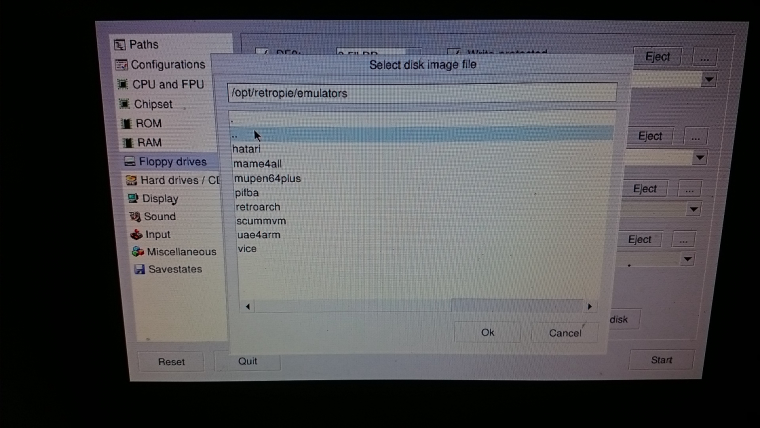
Thats it.As extra info:
In uae4arm there is only an empty folder called data. -
You're in the wrong folder. You should not be in the 'opt/retropie' section, you should be in the 'home/pi/retropie/ROMs/amiga' structure.
-
You need to click on the two dots you have highlighted there ".." to go "up" the directory structure. After a couple of clicks you'll see home in the main window. Click on home and then pi and retropie
-
... You are correct. I saw the retropie folder and thought no further. I feel stupid now.
Thanks a lot! -
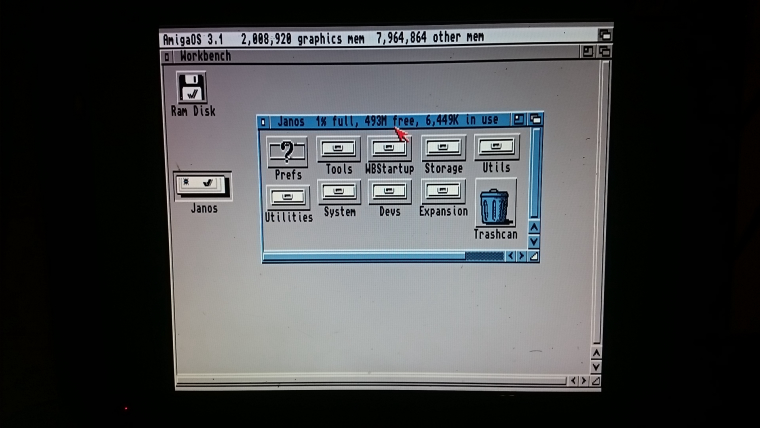
The trusty janos works again. -
You don't have to unzip ADFs. UAE4Arm can load ZIP, ADF, DMS, EXE, ADZ and RP9 formats in the floppy drives.
I have updated the wiki to reflect this.
https://github.com/RetroPie/RetroPie-Setup/wiki/Amiga
Contributions to the project are always appreciated, so if you would like to support us with a donation you can do so here.
Hosting provided by Mythic-Beasts. See the Hosting Information page for more information.