Is there a Noob guide for reading Roms off of NAS ?
-
@Rickt1962 Glad to see this post. I'm having the exact same problems and I've gone through that guide step-by-step. Not sure what I'm doing wrong but I also have a WD Cloud Drive that i'm trying to get to act as my /roms directory.
-
@SkittleBrau79 @Rickt1962 Was the info in the link I posted or the guide in the wiki not sufficient for a WD NAS? I've not done this myself, but I'd assume if it's just mapping a network share and that's how the WD drive does it, it shouldn't be any different. I've worked in IT for 13 years, so unless the WD has some random proprietary way of doing it, I can't see what issue could arise.
Are either of you getting errors when following the guides that have already been documented?
-
@Rickt1962, @SkittleBrau79: I have a WD 3TB NAS. I followed this guide a few months ago when I set mine up. It wasn't the most simple to understand, but I got there without too much hassle (and this was before I really knew anything about Linux).
-
@markyh444 Yes I found that guide on my search but couldn't follow it. Using Windows Putty I SSH into my Pi following the Wiki option 2
//10.0.0.60/Storage/ROMs /home/pi/RetroPie cifs username=Username,password=Password,nounix,noserverino
Followed and came up with this
osmc@osmc:~$ sudo nano /opt/retropie/configs/all/autostart.sh
osmc@osmc:~$ cd
osmc@osmc:~$ mkdir RetroPie-Save
osmc@osmc:~$ sudo nano /opt/retropie/configs/all/retroarch.cfg
osmc@osmc:~$ sudo /opt/retropie/supplementary/scraper/scraper -scrape_all -thumb_only -workers 4
sudo: /opt/retropie/supplementary/scraper/scraper: command not found
osmc@osmc:~$ cd
osmc@osmc:~$ mkdir RetroPie-Save
mkdir: cannot create directory 'RetroPie-Save': File exists
osmc@osmc:~$ sudo nano /opt/retropie/configs/all/retroarch.cfg
osmc@osmc:~$ sudo /opt/retropie/supplementary/scraper/scraper -scrape_all -thumb_only -workers 4
sudo: /opt/retropie/supplementary/scraper/scraper: command not found
osmc@osmc:~$ osmc@osmc:~$ sudo nano /opt/retropie/configs/all/autostart.sh
-bash: osmc@osmc:~$: command not found -
@markyh444 The guide is helpful and the instructions make sense, but for whatever reason when i reboot RetroPie i had no systems at all. This at least tells me that it recognized my changes from the default directories but can't find the roms.
I'll try it again when I get home from work tonight.
-
@SkittleBrau79 Do you not need to add a pause in the boot so that the network connection comes up before ES and so can see the path to the ROMs?
-
Silly question why doesn't Retropie have Network game location built into its shell ?
-
I was able to get it working!
As we probably all assumed it was the way the NAS was configured as opposed to the Pi or the guide. Thanks for your help @Rickt1962 @mattrixk @markyh444
-
@SkittleBrau79 glad you got it going. Would you be able to share what you did so if anyone else has the same issue they know?
As I said, I've not done this myself but am intrigued as to how the WD is configured as compared to normal network shares.
-
@SkittleBrau79 How did you find the path to your file ?
That seems to be my problem my NAS is at 10.0.0.60 with another Hard Drive plugged into it called XBMC_3_Drive with no login or password//192.168.1.10/Storage/ROMs /home/pi/RetroPie cifs username=Username,password=Password,nounix,
so I changed it to this but it doesn't see it
//10.0.0.60/XBMC_3_Drive/Storage/ROMs /home/pi/RetroPie cifs username=Username,password=Password,nounix,
osmc@osmc:~$ sudo nano /etc/fstab
osmc@osmc:~$ sudo mount -a
Retrying with upper case share name
mount error(6): No such device or address
Refer to the mount.cifs(8) manual page (e.g. man mount.cifs)
osmc@osmc:~$ -
For me I kept thinking it was an issue with the path, but it was actually a matter of credentials. WD likes to use an email address for the username, which was all I needed to change in my autostart.sh file. Everything else is as described in the guide that @markyh444 posted.
So to be clear, this is the page in the WD UI where a user is defined...
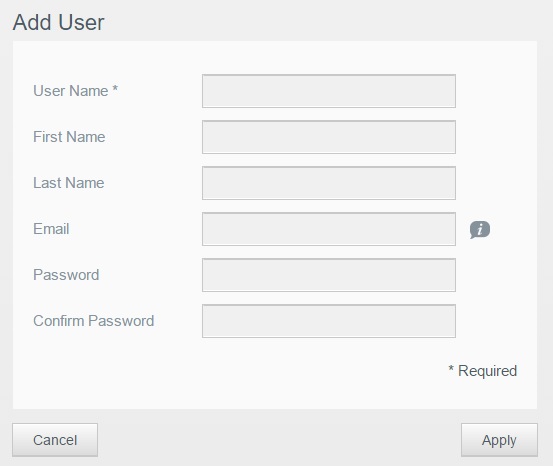
My first instinct was to use "User Name" and password for the credentials, but it's actually "Email" and password that should be added to the autostart.sh file.
-
@SkittleBrau79 That's an interesting quirk. Hope this discovery helps other owners of WD NAS devices in future.
-
@SkittleBrau79 said in Is there a Noob guide for reading Roms off of NAS ?:
For me I kept thinking it was an issue with the path, but it was actually a matter of credentials. WD likes to use an email address for the username, which was all I needed to change in my autostart.sh file. Everything else is as described in the guide that @markyh444 posted.
So to be clear, this is the page in the WD UI where a user is defined...
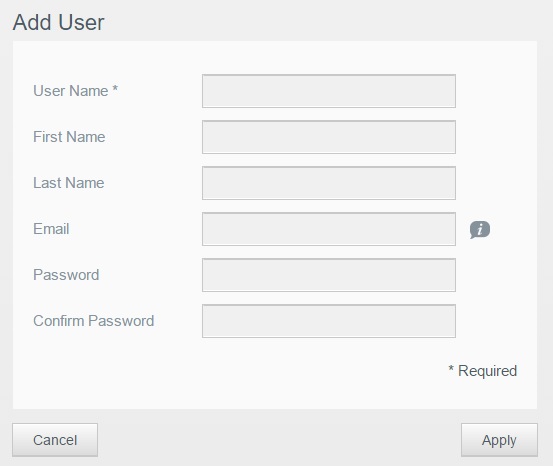
My first instinct was to use "User Name" and password for the credentials, but it's actually "Email" and password that should be added to the autostart.sh file.
Very interesting ! But why is Retropie singled out ? When my OSMC on Pi needs no username and password to access all my media
-
@SkittleBrau79 I don't recall having to do any of that when I set up my WD NAS (but it was months ago and my memory isn't great).
-
Not sure, but it sure confused me. The User Name is actually the person's Western Digital username... not their username to access the drive. The Email address is their username for that.
Contributions to the project are always appreciated, so if you would like to support us with a donation you can do so here.
Hosting provided by Mythic-Beasts. See the Hosting Information page for more information.