Runcommand System Splashscreens!
-
@meleu yeah it is. I have two folders for roms Genesis and Megadrive, but only one for config files, Megadrive. If I delete the genesis rom folder it deletes the megadrive one as well. I also tried adding a genesis config folder and copying the contents of the megadrive config folder but nothing. I'm still new to retropie not really sure what else to try.
-
@Caveman420 I can't confirm right now, but I think the
...configs/genesisis a symbolic link to...configs/megadrive...
I suggest you to remove and reinstall lr-picodrive, it would reinstall the config files you messed up.
And then try to put the megadrive launching.png in the right place. -
@backstander
Could it have somethng to do with the fact i am using Pixel-Metadata instead of the regular theme? -
@meleu Ok I tried that and nothing happened. I just wiped everything and started a fresh install using the image I got from the retropie website and the exact same thing happened
-
Could it have somethng to do with the fact i am using Pixel-Metadata instead of the regular theme?
No. Well I'm not sure but I think these "Runcommand System Splashcreens" are not tied to the ES Theme you're using.
-
Nice artwork! But the download link is broken , ant chance to bring it back?
-
@LorThe3rd I think he made it available at github too: https://github.com/ehettervik/es-runcommand-splash
-
The link is down :( anyone kind enough to reupload?
-
works for me
-
This post is deleted! -
i get a 404 page when i try to download it
-
love those runcommand splashes im using them on most of my setups i didnt see a jap megacd one or megadrive one yet(maybe i missed them?) so i remixed some if you too would like to display jap versions here they are,

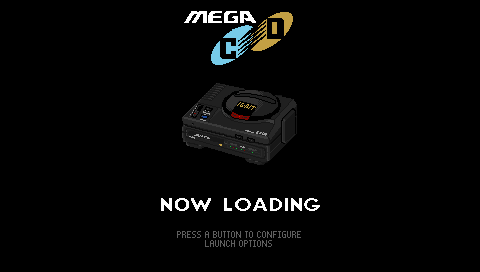
im adding any remixes i do to my blog
goo.gl/TI6NKQ -
@meleu Many thanks, I got it. :)
-
@Rookervik the download link is not working for me. dropbox says the file cannot be found.
-
@Rookervik maybe a link to the github repository in the OP would avoid all these guys saying the same thing about the broken dropbox link. ;-)
-
@meleu Sorry, I've been extremely busy at work the last month. I might have more free time next week. I've updated the download link to the github repository.
-
Thank you very much for this awesome job man,greetings from Argentina!
-
@Rookervik I'm working on a tool to automate the installation of some arts, I'm doing my first tests with your pixel-friendly launching images from your github repo. I would like to know if you're OK if I release my tool with the option to download those images from your github repo.
I emphasize: I'm not modifying your amazing artwork. The tool will get the images directly from your repo. One of the benefits is that the tool donwload only the images for the systems that the user has installed (no need to download every single image and use just a few).
-
Hello everyone!! I have every launching screen working but the one for Steam. Where Im suppose to put the .png file for it? I tried /opt/retropie/configs/steam, /opt/retropie/configs/moonlight, /opt/retropie/configs/ports/steam and moonlight. It endup working with the .png file in /opt/retropie/configs/all but that's not optimal. Any ideas? Thank you!
-
Users interested in an easy way to install those awesome pixel-theme-friendly launching images shoud take a look in the tool I'm talking about here: https://retropie.org.uk/forum/topic/9686/rpie-art-easy-way-to-install-art-on-your-retropie
To install the @Rookervik 's launching images you just have to launch the script and select
https://github.com/udb23/rpie-ovl>>Launching image listand then check thecontrib/meleu/pixel-launching/*options. Pretty simple, huh?
Contributions to the project are always appreciated, so if you would like to support us with a donation you can do so here.
Hosting provided by Mythic-Beasts. See the Hosting Information page for more information.