updates went wrong
-
@AlexMurphy i dont believe so, when the pi boots it goes straight into retropie. I havent knowingly installed one
-
@paullew17 No problem. Press F4 to go to the terminal. Then type in these commands.
cd /home/pi/.kodi/userdata/Databasepressenterthensudo rm -f Addons27.dbthenenteragain and it is deleted. Now reboot the Pi
Edit: stray space removed. -
@AlexMurphy thats great, thank you so much. When im typing these in and pressing enter, the line just drops down. It doesnt give me any confirmation or error. Is that right?
-
@paullew17 yeah, thats fine. As long as there are no errors reported.
-
Ive tried removing the addons27.db file, i didnt get any error messages or confirmation ones either, but when just typing in rm Addons27.db I get the message it doesnt exist. I retried Kodi but the same issue happened.
I rebooted, removed kodi from retropie and rebooted again. Reinstalled and rebooted but again, the same issue....
-
@paullew17 The first command is changing you to the correct directory. If you just use the second command you are trying to delete a file that doesn't exist in the current directory. Enter the first command again then
enterthenls -alPost the output here. It should be a list of files in the Database directory. -
@paullew17 It should look like this
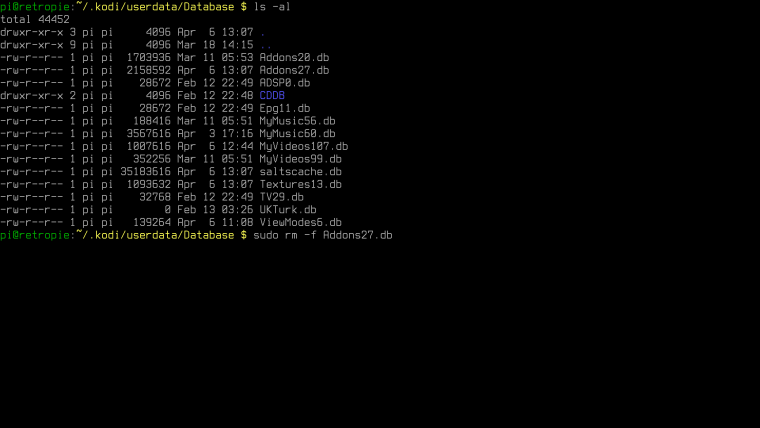
-
@AlexMurphy Hi Alex, thank you once again for your help and Im really sorry but im still struggling. It is highly likely this is me being dumb but I get the terminal prompt as you show in your screenshot (I do get a dollar sign after pi@retropie though).
I then type cd / home/pi/.kodi/userdata/Database (with a space between cd and the slash, and again between the slash and home) but nothing happens. It just drops to the line below. Ive tried variants of the command such as home/pi/.kodi/userdata/Database, or pi/.kodi/userdata/Database and even just kodi, but i either just drops a line or says its a directory.
-
@paullew17 there should be no space between the slash and home in the path.
-
@BuZz legend!! it worked!
I believe I have successfully removed the file now, I got to the right directory and used the ls -al command to see the file list. I used the removal command and then ran the file list command again and the file was missing! Brilliant!
Did a reboot and Kodi is back!
-
This one is looking fixed thanks to AlexMurphy and BuZz
Massive thank you's to you both!
-
@paullew17 No worries. Got there in the end. Don't forget to enable addons from third parties in the kodi settings if you use "unofficial" addons.
-
@paullew17 sorry about the stray space in the command. I'm on my phone and it wasn't easy to see.
-
@AlexMurphy no apology required Alex! I appreciate you helping me!
-
@AlexMurphy tried deleting Addons27.db then rebooting. Did not resolve the issue.
After reboot Addons27.db is not recreated. Other ideas?
Edit: Success after performing a full update on all installed. It had been ten months
since I had updated RetroPie. Doing so did the trick. -
@AlexMurphy
Hi I'm having a similar issue. I downloaded theredacted read the forum rules!. It was built on Retropie 4.1. So the kodi was out of date at 16.1. I updated to the latest script and then updated Kodi. I got same issue, kodi would start to load up then kick me out.So i followed your recommendation.
Except there wasn't a file called Addons27.db. I had a file called Addons20.db, so i deleted this file. and i still can't get Kodi to work. I tried the following:
- I reboot the system - Kodi did not work, - A similar file did not come back
- I updated Kodi - Kodi did not work, - A similar file did not come back
- I removed and re-installed Kodi - Kodi did not work, - A similar file did not come back
Any suggestions?
Thanks,
-
@tmak Yes, don't use custom images with pirated stuff.
-
Noted. Thanks for the advice.
I am having the exact same issue with my own image, i started working on it in Retropie 4.1. I put allot of effort into it and I don't want to have to start it from scratch.
-
@tmak Most likely that you have an addon incompatible with Kodi 17. You have to find what it is or remove all your settings which are in /home/pi/.kodi
-
Thanks Rascas. I tried your recommendation. I used sudo mc to view all files and folders in /.kodi, deleted everything i could find. Removed, rebooted, reinstalled Kodi, & rebooted. Still no luck getting it to work.
Any other suggestions?
Contributions to the project are always appreciated, so if you would like to support us with a donation you can do so here.
Hosting provided by Mythic-Beasts. See the Hosting Information page for more information.