NES emulators in 16:9 black bars discussion
-
I have been experimenting with making overlay bezels for NES games (while reverse engineering the hard work from @UDb23) and I discovered something that I hadn't read about on here before.
First let me preface: at 1920x1080, the lr-fceumm emulator's black bars are 299 pixels wide on each side. It would be best to make the bezels 298 pixels wide so you get a small black line divider (that's what @UDb23 does).
I was making a bezel for the original Castlevania for the NES (lr-fceumm) and I noticed that the TM next to Castlevania was a little cut off but I didn't think that much about it. After that though, I noticed that some of the text at the top of the screen was being cut off. At first I thought maybe I was making my bezels too wide but after removing them, the same text was still being cut off.
Here is a screenshot from lr-fceumm of the letter 'S' cut off from the word "SCORE" and 'P' cut off of the word "PLAYER" and the letter 'E' cut off from "ENEMY":
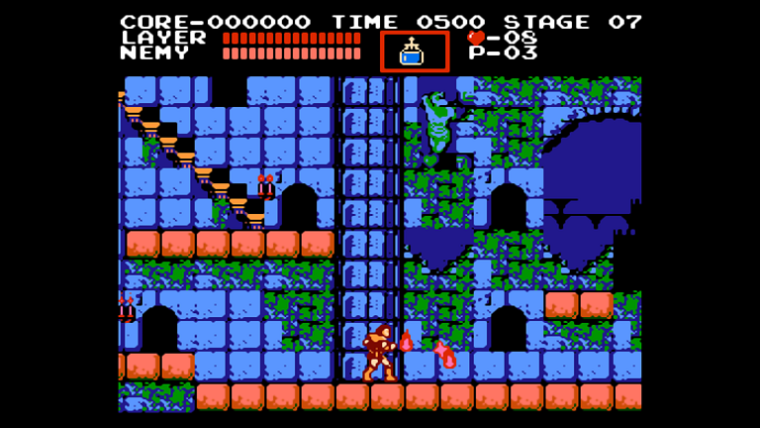
Now I wondered if the other emulators did these and come to find out, lr-nestopia actually shows a wider view and the text is not being cut off. The black bars are now 255 pixels wide.
Here is a screenshot from lr-nestopia without the letters being cut off:
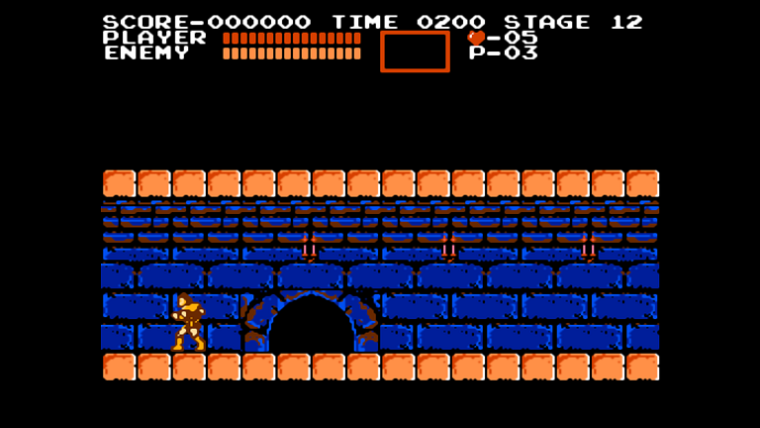
Last, I loaded up lr-quicknes and now the black bars are only 240 pixels wide but the image looks stretched and to make matters worse, The same 'S', 'P' and 'E' letters are being cut off again.
Here is a screenshot from lr-quicknes with the letters being cut off again:
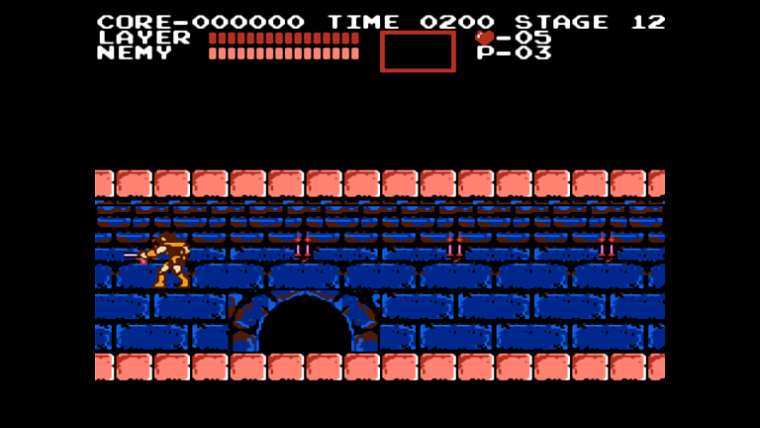
I'm not sure if anyone else has noticed this but makes me want to use lr-nestopia as my default emulator (which was also the loudest of the three NES RetroArch emulators). What are your thoughts on this?
-
@backstander open up /opt/retropie/configs/nes/retroarch.cfg and add this line above the #include..... line
video_crop_overscan = falseNote there is a space on both sides of the equal sign.
-
Thanks @edmaul69. I gave that a try but it only affected lr-quicknes and not for the best.
Screenshots in order: lr-fceumm, lr-nestopia and lr-quicknes
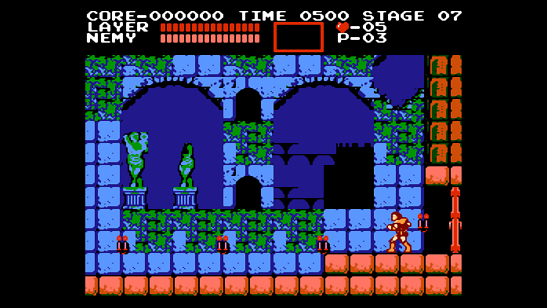
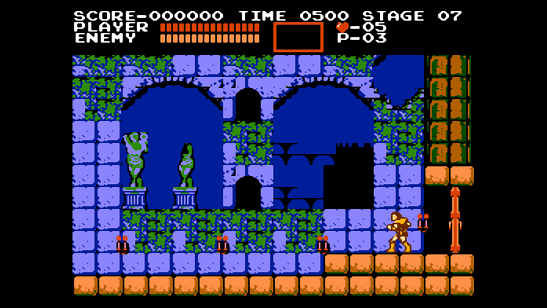
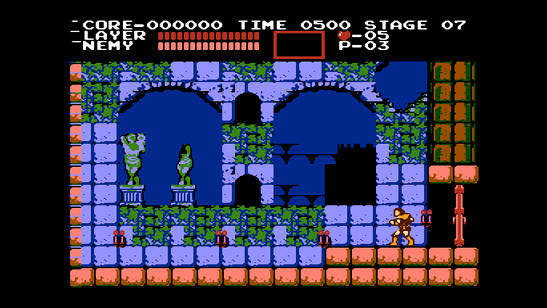
-
@backstander you are correct. Not sure why this no longer works as it used to.
-
@backstander ok i figured it out. Remove that. Go into game with fceumm. Go into rgui. Go into quick menu, options and set crop overscan to disabled. Apparently it got added to fceumm's core options.
-
@backstander In-game, goto retroarch menu, quick menu, options. It's in there. You'll notice the change immediately. Update fceumm if you still have issues. While you're in there, change palette to "unsaturated".
-
@Darksavior you posted too late. ;) :P yeah apparently at some point in time they added it to the core options.
-
Thank @Darksavior and @edmaul69
That worked well for lr-fceumm (note the other 2 emulators don't have that option in the RGUI). I also set it to "unsaturated-final"
-
I updated the NES wiki with directions to disable the Crop Overscan:
https://github.com/RetroPie/RetroPie-Setup/wiki/Nintendo-Entertainment-System#tweaks -
@backstander said in NES emulators in 16:9 black bars discussion:
I updated the NES wiki with directions to disable the Crop Overscan:
Thanks for pointing this out and updating the wiki; and of course @edmaul69 & @Darksavior for the solution.
Quite unexpected that some games work correctly by default and some other not.Found a similar issue with Atari (lr-stella) that seems related to Activision's games. I solved by adapting the bezel. Not sure it is also related to overscan but surely worth checking.
In any case the
video_crop_overscansetting should work from config file and not only thru RGUI. If it used to work before then it's probably a bug that should be added as issue on github.Having the setting work in cfg would allow overlay creators to set it correctly inside the game specific overlay configuration.
-
@UDb23 actually the crop overscan is a problem in all games on fceumm. You just dont notice because it doesnt cut off text. You can see this if you go into super mario bros 1. You will notice the blocks on the bottom are cut off on the sides, but everything displays so you dont notice it. I will have to look into the stella thing. Wanna give me an idea of what games and issues i should see?
-
@UDb23 also, it isnt a bug that it doesnt work now. It is because the core options override the retroarch.cfg.
-
@edmaul69 I see. If it's like the general overscan setting (Emulation Station cut off at borders) then some people will be affected and some not, depending on their TV.
Is this the same in this case ? Otherwise I don't see the reason to default setting something that gives a bad image in core options ;-)For Atari 2600 if you look at the screenshots in the link above you'll notice that Activision games have additional left black bar space vs Atari titles.
You could try Atari space invaders vs Activision's Pitfall (on top of the game mentioned in the link).It could be also interesting to test using the viewport settings (that force the game area size, like this) inside of overlay cfgs and see if this helps to get the right screen display regardless of overscan option.
-
@UDb23 so here is the deal with the atari. They have an overscan on the left side that has black lines through it. Some games will display that part even though it isnt useable game space. Some games completely hide that by making that space black which then hides the black lines. There isnt anything you can do other than making your overlay bigger. That or making a config file for that game that centers it, then make both sides of the overlay bigger.
-
@edmaul69 That was also my initial thought when I found the problem. Thanks for checking !
-
the setting is tricky as only a small number of games actually show useful information in the extreme left/right (castlevania being the only one i know of), but several games show ugly scrolling artefacts (super mario bros 3) if you enable it. so i guess you probably want to enable it on a per-game basis.
In any case the
video_crop_overscansetting should work from config file and not only thru RGUI. If it used to work before then it's probably a bug that should be added as issue on github.i agree with this! although technically that option should also crop from the top and bottom also, if it's enabled. perhaps it does already.
-
Is there any advantage to using fceumm over nestopia? I started using nestopia as my default a couple years ago because of this same issue with castlevania overscan, I've never seen any compatibility issues with it. I'm actually surprised lr-nestopia isn't the default emulator out of the box.
(also, off subject but... 2xSaI=BLARGGGHHH!!! Save the pixels! haha)
-
@Capeman I tried Holy Diver in Nestopia and the game has huge scrolling artifact bugs. It's one of the few games I tried, and that one game made me avoid Nestopia overall. At the time, fceumm had a few extra palettes, like the nes-classic one, but I'm not sure if that's changed now.
Also, 2xsal/eagle/etc filters are vomit to me:) crt-pi for life. -
@Darksavior Interesting, i'm going to have to try Holy Diver tonight, funny that it's been in my collection so long but i've never played it.
-
@Capeman said in NES emulators in 16:9 black bars discussion:
Is there any advantage to using fceumm over nestopia?
RetroAchievements don't work in Nestopia. It's a big disadvantage for those who care about it.
By the way, Is there any advantage to using fceumm over quicknes?
QuickNES has the best compatibility with RetroAchievements, but I know that this isn't the main thing to consider.
Contributions to the project are always appreciated, so if you would like to support us with a donation you can do so here.
Hosting provided by Mythic-Beasts. See the Hosting Information page for more information.