Console Boxes Theme (WIP)
-
This post is deleted! -
@SuperSirLink: You can find the BaseVid and Carbon theme in the Themes folder of the Toolkit.
I'm at the beginning of some time off, so I'll hopefully have a chance in the coming week to update the guide on the wiki (If I don't just spend it all lying on the couch and catching up on games).
-
I would switch over to your theme in a heartbeat if it was already completed. I really like how you managed the available space. Boxart + Screenshot + description while keeping the list simple and clear. I'm also fond of your idea using the CRT for screenshots and not videos. Videos are great for showing off, but unfortunately I had to realize it's just too 'noisy' and 'hectic' for me.
The nostalgic feel of your theme is through the roof, looking forward to see the other consoles. -
@SuperSirLink I hope you can keep up and keep the "same" looking-feeling for the rest of the consoles too. I can even help you with photoshop or other minor graphical things if you want to.
-
@bobbycopter said in Console Boxes Theme (WIP):
I would switch over to your theme in a heartbeat if it was already completed. I really like how you managed the available space. Boxart + Screenshot + description while keeping the list simple and clear. I'm also fond of your idea using the CRT for screenshots and not videos. Videos are great for showing off, but unfortunately I had to realize it's just too 'noisy' and 'hectic' for me.
The nostalgic feel of your theme is through the roof, looking forward to see the other consoles.I got a complete in box 1990 era action set and while looking at the box with the screenshots, thought it would make a great theme... That was my inspiration... I think the videos are more at place for those TV/gameroom themes a few are working on... But videos don't really capture what I was going for... But if I can use the code that makes videos possible to fill in the screenshots, I will...
@johnny_salonica said in Console Boxes Theme (WIP):
@SuperSirLink I hope you can keep up and keep the "same" looking-feeling for the rest of the consoles too. I can even help you with photoshop or other minor graphical things if you want to.
I am going to do boxes for the systems I play which are ones I had as a kid... Atari2600 will probably be next once I work out the last of the details on the NES box... The Atari box also used the really exaggerated CRT frame to place the screenshots in. Not sure if this format would be true to every system. If there is interest, I will likely open it up to some help if others want to do the other systems... I don't have a lot of time to work on stuff like this and it would help bring it to completion faster...
-
So the immediate need, is figuring out how to get the meta data fields to truncate like the game list does if there is not enough space. Anyone know how to best accomplish that? Didn't see any values listed on the themes readme that would allow that to happen... Guess we could always do some manual clean up and trim those down (wasn't that many on my list), but would be nice to have a "failsafe"...
-
Any update on this theme and when we can get to play around with it?
-
@duiz said in Console Boxes Theme (WIP):
Any update on this theme and when we can get to play around with it?
Still working on it... I am still playing around with these new features to get the screenshots populated... Think I am also going to take advantage of the carousel mod now too... That big grey bar was really killing the feel of the box front effect... :)
-
So I am beating my head on the desk wondering my my changes were not working. Out of desperation I copy over the basevid theme from the toolkit and to my surprise the new features didn't work! LOL okay, now I don't feel so bad...
I have been doing my theme testing on a Pi1 using the latest RetroPie image 4.2... The new carousel mod features not in the 4.2 image?
-
@SuperSirLink it's not.
-
Thanks @herb_fargus ! Glad I am not loosing my mind... Too bad the portable version of ES doesn't run on MacOS... Will update my Pi1.
Working on setting up a Debian VM to run RetroPie on so I am work on this theme on the go... :)
-
@SuperSirLink said in Console Boxes Theme (WIP):
figuring out how to get the meta data fields to truncate like the game list does if there is not enough space
You can't make the metadata content scroll horizontally within the space in the same way the gamelist does, and you can't make it scroll vertically within the space the same way the description does.
What you can do though, is set a width to the metadata box so that when the content reaches the end of the box width, it will drop to the next line. You can also set the line-height of the text, so the next line is directly beneath the first without much space between them. Eg:
Content with large line-height:
first line of content second line of contentContent with small line-height:
first line of content second line of contentIt's not much, but I hope it helps.
-
Thanks @mattrixk ! I will play with that...
-
Okay, I have the meta data field set so they should truncate... And I believe I have the video and marquee fields set correctly, they are just displaying in the wrong layering order... I am going to put both in so video can be used if wanted... Need to play with the layering to get the overlay always on top, with the screenshot drawing over the static, then video drawing in over the screenshot after the delay kicks in...
Here is another shot:
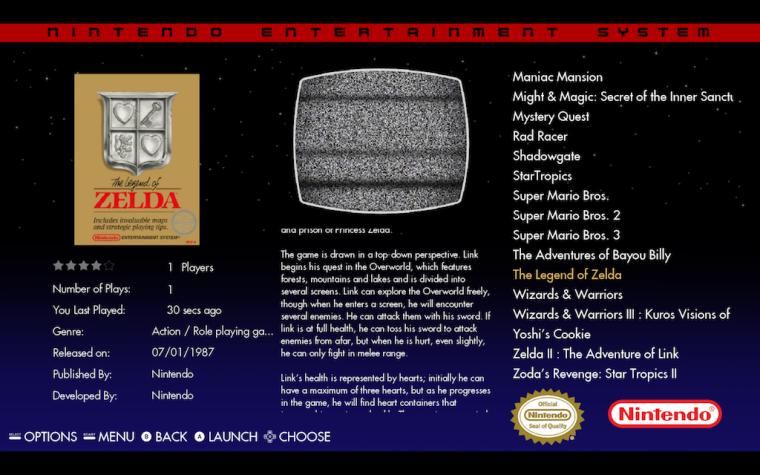
-
Need help with anything on the graphical side? I'm a graphic artist.
-
@SuperSirLink Your image doesn't display for me.
-
@mattrixk said in Console Boxes Theme (WIP):
@SuperSirLink Your image doesn't display for me.
Got an error trying to upload an image... will try again in the morning...
Had to take a break (life :/ )...
edit... So the new video features don't seem to follow the same rules of layering... With the overlay at the bottom of the XML is should be drawing over the marquee tag, but I am not having any success yet...
I am guessing since it is in a separate view set... It would also appear that if you don't have the video tags with accessible media, the marquee will not draw... I a may just not have something right yet though...
-
So excited for this!
-
Okay, I am a bit confused over this video feature section... I can not get the marquee to display without having a valid path to a video. Meaning if I don't have a <video></video> set of tags in the gamelist.xml, it will not draw the screenshot. I I have tried with the video specific code in the theme.xml and without...
This is all I have in the theme.xml and it still plays the video.
<feature supported="video"> <view name="video"> <image name="md_marquee"> <origin>0.5 0.5</origin> <pos>0.500 0.275</pos> <maxSize>0.285 0.355</maxSize> </image> </view> </feature>I did not add a completely separate view for video, just added it like this:
<view name="basic, detailed, video">Sample gamelist:
<game> <path>./Zelda II - The Adventure of Link (USA).nes</path> <name>Zelda II : The Adventure of Link</name> <desc>Link has just turned sixteen, and discovers a strange birthmark on his hand. With the help of Impa, Zelda's nursemaid, Link learns that this mark is the key to unlock a secret room where Princess Zelda lies sleeping. When young, Princess Zelda was given k</desc> <image>./images/Zelda II - The Adventure of Link (USA)-image.jpg</image> <marquee>./media/Zelda II - The Adventure of Link (USA).png</marquee> <video>./media/Zelda II - The Adventure of Link (USA).mp4</video> <rating>0.8</rating> <releasedate>19881201T000000</releasedate> <developer>Nintendo</developer> <publisher>Nintendo</publisher> <genre>Role playing games</genre> <playcount>1</playcount> <lastplayed>20170422T203020</lastplayed> </game>Delete the <video> line and no marquee... Can I use md_marquee in the detailed view, or does it have to be in video view?
-
Okay, now I am scratching my head... Replaced the path of the static image to the screen shot and it complains it can't find the file... As you can see though, it is indeed there... Done this before when testing the overlay, so not sure why it is complaining... Wasn't in that folder before, but wouldn't think that should have anything to do with it... Need to test with some other images...
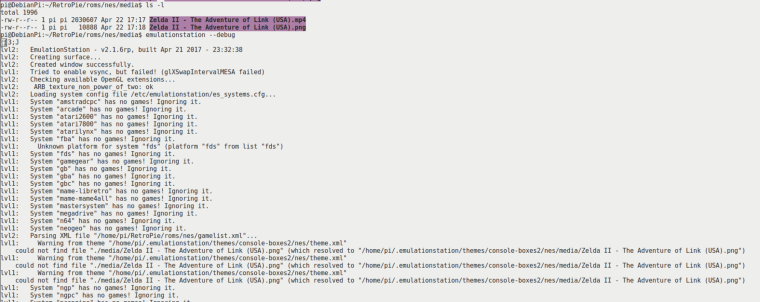
Contributions to the project are always appreciated, so if you would like to support us with a donation you can do so here.
Hosting provided by Mythic-Beasts. See the Hosting Information page for more information.