Console Boxes Theme (WIP)
-
-
@duiz Take a look at the changes I posted on GitHub... I completely separated detailed and video views... Tested detailed view to ensure everything still works... Defaulted the video delay to 999 still...
If you make other systems, use this theme.xml format that way we keep each consistent across all the systems...
Still trying to figure out this GitHub process as a contributor... Never used it to post content so I hope I got everything added correctly...
-
@duiz , I added a system menu background for SNES... Couldn't find images that matched the angles on the box... :(

-
Great! I am working on Game Boy, PSX and Genesis still, and I'll include menu screens that matches yours! Did you play around with the new z index build yet?
-
@duiz said in Console Boxes Theme (WIP):
Great! I am working on Game Boy, PSX and Genesis still, and I'll include menu screens that matches yours! Did you play around with the new z index build yet?
Whaaaaaaaat! No had not heard yet there was one yet...
-
@SuperSirLink I been working with it now, I'll show you the results and upload the changes later tonight
-
Where did you install it from?
-
-
Very cool! Thanks for the link @mattrixk, had not gone to the root of the sub forum yet...
Alright I will have to update the build in my Debian VM and add these changes to the NES, I can go ahead and add it to the SNES as well... Was going to sit down and working on testing the UXS mix profile for SNES, but guess I shouldn't have to now! :)
-
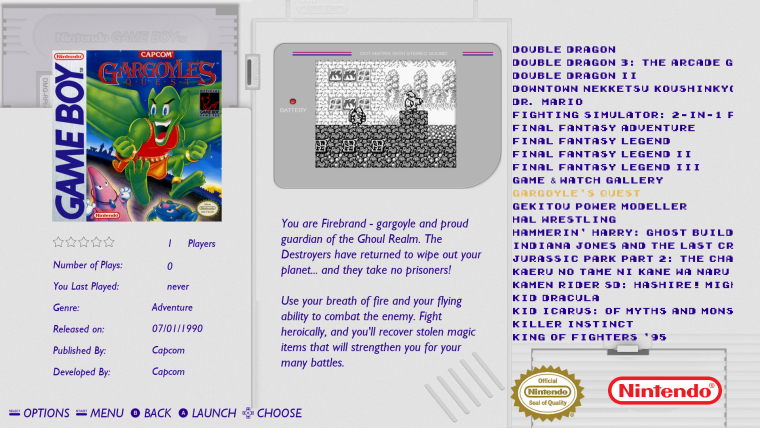
Here's the GB layout so far, gonna work on the font and placements a bit more!
As for the code, I changed a few things to make videos work with the new Z index.
<image name="e_crt_overlay" extra="true"> <path>./_inc/images/CRT.png</path> <origin>0.5 0.5</origin> <pos>0.500 0.275</pos> <maxSize>0.290 0.360</maxSize> <zIndex>41</zIndex> </image> <video name="md_video"> <maxSize>0.285 0.330</maxSize> <pos>0.500 0.275</pos> <origin>0.5 0.5</origin> <delay>2.0</delay> <showSnapshotNoVideo>true</showSnapshotNoVideo> <showSnapshotDelay>false</showSnapshotDelay> <zIndex>40</zIndex> </video> <image name="md_marquee"> <origin>0.5 0.5</origin> <pos>0.500 0.275</pos> <maxSize>0.285 0.330</maxSize> <zIndex>39</zIndex> </image>This way, the video and marquee now is behind the crt screen overlay, and in marquee I place screenshots rather than logos. This way the game shows a screenshot preview, and fades into video footage! It works beautifully, I will try to make a youtube video of it.
-
looks good, but looks like it mimics the console more than a box :)
-
Any suggestions as to how to install the new EmulationStation over an install done by the RetroPie setup script?
-
No new updates... Want to work in the new z index changes so once I can get ES updated will go back and tweak what I have already done to support it and show the overlay correctly...
-
Any updates?
-
Amazing theme, @SuperSirLink . I'm looking forward for it!
Do you mind if I give a few sugestions?
1- puting the carrousel on the bottom or on the top of the screen, so the console image is not covered.
2- make the Arcade systems (FBA, MAME) with an arcade machine theme on the Game Selection screen.Anyway, great theme! I can't wait for it!
Contributions to the project are always appreciated, so if you would like to support us with a donation you can do so here.
Hosting provided by Mythic-Beasts. See the Hosting Information page for more information.