Idea for experimental: Install Arbitrary ES-branch
-
@meleu Thanks, i just downloaded and started the udpate for @pjft build. It is running properly! Give it about 15 minutes and it should compete and i will confirm success. Thanks for the quick turn around.
I think this tool is very helpful and a lot of other builders/testers would like this. You should think about starting a new thread with a title that lets everyone know about this script. You could also think about asking a few different builders if they would like their github builds included in a text file, you could put in a few just so everyone understands how the .txt file works. I know a lot of people like kids mode, and there is always great interest in the OMX-Screensaver build. Just a few thoughts to spread the word!
EDIT: Successfully installed! Thanks for the update.
-
@TMNTturtlguy I'm thinking about it, but first I wanna "trim some edges". :-)
Maybe I'll do what you're suggesting next week.Cheers!
-
For anyone who wants to use this to help test the OMX integration into the main ES branch (as the more testers, the merrier), do use my
RetroPie-OMX-Playerbranch (withhttps://github.com/pjft/EmulationStationas repository) and leave feedback in the PR:https://github.com/RetroPie/EmulationStation/pull/135
Thanks in advance for your time, and thanks for putting this together @meleu !
-
@pjft I'm compiling your branch right now on my raspi1. The videopreview with vlc is unbearable on a raspi1, I'm curious to see what will happen with omx... I started the compilation about 2 hours ago and it's now in 36%. :D But it's OK, I'll continue my Legend of Zelda: Minish Cap gaming while ES is compiling.
-
@meleu You do well :)
You'll need to enable it in the Video Settings menu (it's the "Experimental Player"). Then, similarly to loading a new theme, you may need to go back to the system view and then to the gamelist for the videos to actually start playing the first time after changing to OMX Player, as all views are re-created with the new video player.
Other than that you should be good.
The Pi 1 is fairly low on memory - I don't know what theme you're using, but given that OMX Player runs on the GPU, you'll need a bit of free memory on the GPU end (which is the same that's used by the theme's textures) - so you may want to reduce VRAM by 20MB-30MB or so if you run into problems with the theme or videos not starting at all (so that those extra 20MB can be used by OMX Player).
You shouldn't need to, but I'm curious about it as well since I don't know anyone who has tested it on the Pi 1! :)
-
@meleu I am sure you this, but did you exit emulationstation prior to compliling and run this from the command line? I always have to exit emulationstation to install these builds from source. It installs about 2-3 times faster and I never have any failures.
-
@pjft said in Idea for experimental: Install Arbitrary ES-branch:
For anyone who wants to use this to help test the OMX integration into the main ES branch (as the more testers, the merrier)
I can test and leave feedback. Looks like this is just a standalone OMX player update, no screensaver?
-
@TMNTturtlguy correct. That will be stage 2, after this gets approved.
-
@pjft said in Idea for experimental: Install Arbitrary ES-branch:
For anyone who wants to use this to help test the OMX integration into the main ES branch (as the more testers, the merrier), do use my
RetroPie-OMX-Playerbranch (withhttps://github.com/pjft/EmulationStationas repository) and leave feedback in the PR:https://github.com/RetroPie/EmulationStation/pull/135
Thanks in advance for your time, and thanks for putting this together @meleu !
Currently testing this build and when i have screensaver set to black and OMX on, and the screensaver turns on, the video is still playing. The rest of the screen goes black, but the video is on full color and playing. When set to dim, the screen dims and the video stay bright and continues to play.
When the OMX player is turned off, and screensaver is set black, everything turns black and the video stops. When the screensaver is set to dim, everything dims and the video stops.
I am going to go back to your screen saver build and see if the same happens there. I just always have the screen saver video on, so I never looked before.
-
@TMNTturtlguy no, thanks, well spotted!
As I deliberately left out any code related to the screensaver, it might be that I missed something there - well done!
Let me look into that, no need to waste your time on testing the screensaver build with that. :)
Just to confirm: if it's on VLC, it works as intended, correct?
Thank you!
-
@pjft correct, VLC works as intended.
Edit: didn't spend time on it, but have the omx-screensaver build running now. The video previews stop and just go black in both dim and black screensaver settings in that build. So in your full screensaver build, it works properly for both vlc and omx.
-
@TMNTturtlguy Thanks.
Yeah, as I mentioned, the fact that I deliberately split the OMX and screensaver PRs means I missed a few things to make both work together :)
Just updated the branch - if you want to rebuild it, should be good (hopefully). Let me know how it goes.
Also, could you test whether the same texture flashing behavior on zoom happens in this build, though? I can't always replicate it, but wanted to check whether it wasn't happening before the zoom thing was introduced.
Thanks for checking!
-
@TMNTturtlguy look at the differences on raspi1 overclocked to High:
Enable subtitles while watching the video, I've added some descriptions.
-
@meleu hey melue, as an FYI i have been running @pjft OMX with screensaver as my build for about 3 months now. I only use the OMX player as it is awesome. I think your video was trying to show me the benefits of OMX? if so I have been on board for a long time! I have been testing a ton of @pjft work over the last few months and he has been incorporating some of my ideas and requests into his work as well. Since i know his build really well i was helping point out a few things that are inconsistent with his full build. He is splitting his build into individual modifications to try to get them to the main branch! Thanks
Edit: by the way this script is so cool i almost want excuses to run it! Type in two lines and hit enter a few times and it is off and running! @Zigurana have you had a chance to try this out yet? Great idea
-
@pjft said in Idea for experimental: Install Arbitrary ES-branch:
Just updated the branch - if you want to rebuild it, should be good (hopefully). Let me know how it goes.
Also, could you test whether the same texture flashing behavior on zoom happens in this build, though? I can't always replicate it, but wanted to check whether it wasn't happening before the zoom thing was introduced.
Just got back from a work meeting, will update now and try to test before i have to leave again!
EDIT: Ok, so i tested it and it works great now! The screen savers work perfectly in all scenarios and infact the dim setting now pauses the video and dims it! Improvement over the way your screensaver build works!
I also looked at the zoom. When in slide transition and exiting the rom. The screen goes completely black for maybe a half second, and then it zooms out. All of the MD_Data and images are clear and present during the entire zoom. I think that black screen pause allows ES to load the images before the zoom function takes place.
-
I havent tried it as yet but as an idea if you save the repo as USERNAME/REPO then you can compile it again and again with updates. This is much faster than
make clean;makeie downloading and compiling a fresh copy. Only those files that were changed and their dependents are compiled again.Is this the current behaviour of the script?
-
@Hex said in Idea for experimental: Install Arbitrary ES-branch:
as an idea if you save the repo as USERNAME/REPO then you can compile it again and again with updates. This is much faster than make clean;make ie downloading and compiling a fresh copy.
Some devs here have more than one branch in the same repo. In the current script you can save the repo url plus the branch.
I'll test your suggestion to avoid compiling everything, if it works as expected it'll be a must have when executing the script on a raspi1 (I compiled @pjft RetroPie-OMX-Player ES branch on my raspi1 and it took more than 4 hours to finish!).
-
@meleu I am very well aware of the time it takes to compile. Before starting on ES i was working on a bug in DOSBOX and the compile time killed me till I discovered this neat trick to skip make clean.
The bug was that DOSBOX mapper and only the mapper would turn blue

-
@Zigurana said in Idea for experimental: Install Arbitrary ES-branch:
I was thinking, with the developments for ES picking up speed, it would be nice to a facilitate the testing of development branches.
See if it's close to what you were thinking: https://retropie.org.uk/forum/topic/10626/es-devs-and-testers-this-tool-is-for-you
@TMNTturtlguy said in Idea for experimental: Install Arbitrary ES-branch:
I could have Kids, OMX, Z feature for Themeing and Standard ES all installed, select which one i want to run from the start menu and restart. This may be a dream, but wow how cool would this be.
This is not a dream, it's real! :-)
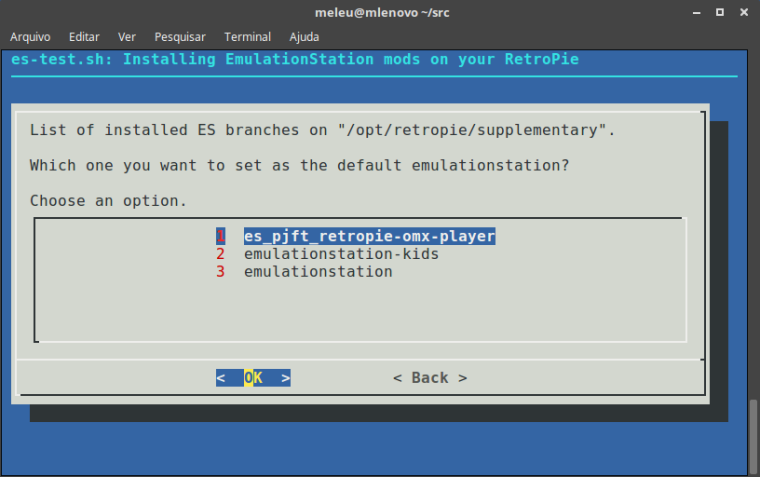
-
@meleu you are the best! I will test when I return from my trip!
Contributions to the project are always appreciated, so if you would like to support us with a donation you can do so here.
Hosting provided by Mythic-Beasts. See the Hosting Information page for more information.