Pixel Theme
-
@jdrassa should I build from source again to see if it is fixed or should I wait?
-
@Serj-Targarien
I'd go ahead and build from source again, if @jdrassa says he's fixed it I believe it's been fixed. -
@Serj-Targarien
I've just installed the updated ES from source and can confirm that it fixes the problem. -
Yeah,totally fixed now, you guys are quick. There's still a little problem with the players Metadata in 4:3 resolution in this theme, but I can totally live with it until I learn how to theme ES myself. Thanks for you hard work, guys.
-
@TMNTturtlguy @ruckage I've experienced the same problem on my theme after update.
All the stats are below the images , even though in my theme, I always load the the bg image first. Also all the the rating images (SVG) are below the bg image... -
I've said it before, and I'll say it again - I ALWAYS go back to this theme!
Here are those custom systems I was telling you about - I banged them out the other night.
-
@Rookervik said in Pixel Theme:
image
But in the different subfolder you have for each games the pictures, boxart... which also appear?
-
Is there a separate "console selection" pixel sprite for snes, sfc and gensis, mega drive in this theme?
-
Where can I find a link to a updated github of this theme?
-
@SonPluck Pixel has images for Super Famicom, Mega Drive, Genesis, Turbo Grafx, PC Engine and many other EU/NA consoles. The download on the RetroPie theme downloader is the "updated" github.
-
How or where do I look for the icons folder to switch the default icons, if I don't know where the folder is in my over network folders... I don't know how to open folders thru terminal inside retropie either so... I have no idea how to do this (total newbie to this)
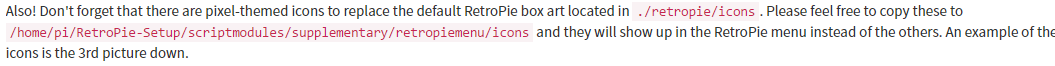
Like how I also tried to find runcommand.log thru the network folders, but that didn't work or i'm just blind.
Do I have to remove my sd card and see the files thru the computer, is that it? IDK! -
@SonPluck said in Pixel Theme:
I don't know how to open folders thru terminal inside retropie either so...
Are you interested in learning how to do that?
-
@meleu yes very, to transfer icons of course. Total newbie to this.
-
@SonPluck the icons are at
/etc/emulationstation/themes/pixel/retropie/icons/. You need to put them at/home/pi/RetroPie/retropiemenu/icons/. Now you have to google about how to copy/move files using command line. ;-) -
@meleu I found the folders using ssh, how do I move/copy and paste now? :D
-
@SonPluck Looks like you need visual instructions. Take a look here.
-
@meleu HAHAHAHAHAH!!
haha...
I already got it to work! -
I know that some time has passed but it is possible to request a new system for this theme (my favorite forever), PC Engine SuperGrafx, Although there are only 5 unique games for this console I will always appreciate it in my heart and I think it deserves some love, thanks
-
@bjose2345 Pixel already has a theme for supergrafx.
-
@gaavoid are you sure? please you can point me out how i can make to show it into my systems, it only can show is the nec pc engine/turbo grafx 16, NOT the Super Grafx Also in the github there are no indications of this system.
Contributions to the project are always appreciated, so if you would like to support us with a donation you can do so here.
Hosting provided by Mythic-Beasts. See the Hosting Information page for more information.