Pixel Theme
-
I've said it before, and I'll say it again - I ALWAYS go back to this theme!
Here are those custom systems I was telling you about - I banged them out the other night.
-
@Rookervik said in Pixel Theme:
image
But in the different subfolder you have for each games the pictures, boxart... which also appear?
-
Is there a separate "console selection" pixel sprite for snes, sfc and gensis, mega drive in this theme?
-
Where can I find a link to a updated github of this theme?
-
@SonPluck Pixel has images for Super Famicom, Mega Drive, Genesis, Turbo Grafx, PC Engine and many other EU/NA consoles. The download on the RetroPie theme downloader is the "updated" github.
-
How or where do I look for the icons folder to switch the default icons, if I don't know where the folder is in my over network folders... I don't know how to open folders thru terminal inside retropie either so... I have no idea how to do this (total newbie to this)
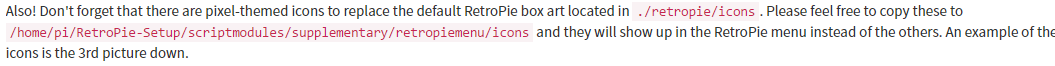
Like how I also tried to find runcommand.log thru the network folders, but that didn't work or i'm just blind.
Do I have to remove my sd card and see the files thru the computer, is that it? IDK! -
@SonPluck said in Pixel Theme:
I don't know how to open folders thru terminal inside retropie either so...
Are you interested in learning how to do that?
-
@meleu yes very, to transfer icons of course. Total newbie to this.
-
@SonPluck the icons are at
/etc/emulationstation/themes/pixel/retropie/icons/. You need to put them at/home/pi/RetroPie/retropiemenu/icons/. Now you have to google about how to copy/move files using command line. ;-) -
@meleu I found the folders using ssh, how do I move/copy and paste now? :D
-
@SonPluck Looks like you need visual instructions. Take a look here.
-
@meleu HAHAHAHAHAH!!
haha...
I already got it to work! -
I know that some time has passed but it is possible to request a new system for this theme (my favorite forever), PC Engine SuperGrafx, Although there are only 5 unique games for this console I will always appreciate it in my heart and I think it deserves some love, thanks
-
@bjose2345 Pixel already has a theme for supergrafx.
-
@gaavoid are you sure? please you can point me out how i can make to show it into my systems, it only can show is the nec pc engine/turbo grafx 16, NOT the Super Grafx Also in the github there are no indications of this system.
-
@bjose2345 100% sure.
Check out this thread.
https://retropie.org.uk/forum/topic/6117/pc-engine-cd-supergrafx-systems-appear-but-wont-load-roms -
@gaavoid first many thanks for the link, its help me out to create the supergrafx folder, now its listing the 5 Nec Super Grafx games, everything good to this point, but i lack of the theme name (es_systems.cfg) because now the theme is blank, no color, no logo, no console, nothing and searching in the pixel theme cant find any logo, console design, nada :(
-
@bjose2345 Did you install the theme through ES themes on the retropie menu? As long as all the file names and paths match, everything should work fine.
-
You might be using an older version of the theme.
Think this is the one you want.
https://github.com/ehettervik/es-theme-pixel?files=1 -
@gaavoid Thanks you so much sir, that was my problem, dunno why i had a old version of the theme, very weird but everything is sorted out, again thank you :)
Contributions to the project are always appreciated, so if you would like to support us with a donation you can do so here.
Hosting provided by Mythic-Beasts. See the Hosting Information page for more information.