OMX Player no sound with 3.5 mm audio out.
-
Hi,
I don't get any sound with OMX player using the 3.5 mm audio out jack. I have not tested with HDMI as I don't have speakers in this monitor. I uploaded a video demonstarting the problem. I'm using the latest release of Retropie (updated today 2017-06-03).
Sorry for the low voice. The rest of the family is a sleep ;)
-
Possible it's being worked on:
-
Thanks for the quick response and info! Much appreciated :)
-
@calle81 I have this build running and i have no issues with audio through HDMI or 3.5M. I have have been using @pjft's omx and screensaver builds for several months now and I also came across the issue you are having on one of my TV's. For some reason OMX does not play friendly with some devices. @pjft and I trouble shooted this for a few days, i finally decided to use a different TV. On the first HDTV i was using from 2006, the vlc player would play the video splash audio, but the OMX did not have sound. When i switched to another TV, again through HDMI, the sound worked fine. I tested it on several other TVs and found that just my one older TV did not support OMX audio over HDMI. I also had an older set of computer speakers over 3.5m and had the same issue. On my headphones and newer speakers the audio works fine.
Try testing out a different set of speakers or headphones to see if you can get audio. Also try it over hdmi. I believe the PR that is being worked on has to do with usb audio and not HDMI or 3.5M.
Thanks
-
@TMNTturtlguy with omx player which we use for videosplashes we have to specify a flag to have it work for some 3.5 mm audio so I don't know if that whole thing carries over to the implementation in ES or if it's handled automatically. I wouldn't know enough about it to say
-
@herb_fargus That is correct, it probably won't carry over.
Those are the flags that @Hex is pushing for in that PR. I have mine plugged straight into the HDMI TV, and I don't have a USB sound card, so I wasn't aware of those nuances.
Also, while we're at it, would I be able to interest you in testing out the screensaver build on Windows?
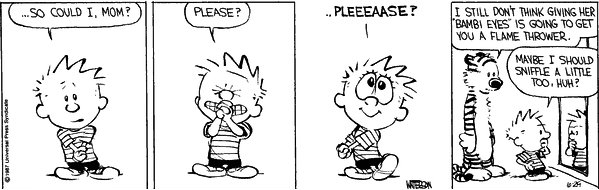
I don't have a Windows machine at hand, so I can't really test it. I just want to make sure that:
- Videos on the gamelist still run as intended (they should, as nothing really changed);
- Screensaver renders properly on VLC, no slowdown on highest quality;
- Screensaver with game name renders properly as well.
If you can't or don't really have the time or patience for it, though, that's perfectly understandable. I can imagine compiling it can be a pain.
Thanks anyway, and have a great Sunday!
-
@calle81 I have submitter a PR. It would be great if you can help me test it. Let me know if you can.
With the Script from @meleu
Repo : https://github.com/hex007/EmulationStation
Branch : handle-alsa-audio
Contributions to the project are always appreciated, so if you would like to support us with a donation you can do so here.
Hosting provided by Mythic-Beasts. See the Hosting Information page for more information.