[SOFT] Universal XML Scraper V2 - Easy Scrape with High Quality picture
-
@AndersHP you should have your gamelist home/pi/.emulationstation/gamelist anyway
-
@kbronctjr it's there. Universal XML Scraper made it. The content of this list looks good, and links to the scraped images. But the games do not read this list. That's what I don't understand.
-
@kbronctjr the way I see it is that because I've scraped with the built-in scraper or sselphs, the system looks for images in the images-subfolder of the roms folder. Doesn't use the gameslist in the .emulationstation folder at all!
So should I uninatall sselphs scraper before I can get the system to use the gameslist? -
@AndersHP When I scraped with the visual builtin scraper I had also the images an game list inhome/pi/.emulationstation/
-
@kbronctjr so it must be the sselph scraper that makes a gameslist and images folder in the roms folder. I'll try uninstalling sselphs scraper then...
-
Where do the images come from? for the rom's.
-
-
I am having an issue trying to get UXs to work. I'm using a Raspberry Pi 3B and attempting to use USC on a Windows 8.1 laptop. The issue is that UXS does not seem to connect via SSH. I out in the correct host and username/password and try to stop ES and reboot as a test, but nothing happens...no comma d line pops up or anything, assuming it is supposed to. This is using UXS 2 though I also tried an older UXS (Not 2) release that didn't work either, though I did get a command line window popping up in that case. With that one though, the SSH options were entirely greyed out.
I am able to successfully SSH into my Pi with PuTTY and can connect via Filezilla to FTP files over as well. So my PC can connect to the Pi, it just won't work with UXS. Any thoughts on this? Am I missing something painfully obvious?
-
@ghostlywindmill No command line pops up on your PC... It simply uses SSH to kill emulationstation and to read / transfer the files to the stipulated path. What is it you are expecting to see?
-
@ghostlywindmill Download the correct version from here. https://github.com/Universal-Rom-Tools/Universal-XML-Scraper/releases
Set up your profile and what you want. Choose a system at a time, rather than all, then scrape. -
Thanks for the replies. The latest version from that link is the one I am using. The problem is that the SSH commands do not actually shut down ES or reboot my Pi, and whenever I select the raspberry pi as the ROM location it says it can't find ROMs in the autoconfigured path.
It's strange because when my Pi is off and I try an SSH command, it says the SSH command had a problem (tineout); when the Pi is on, I don't get any errors, but nothing actually happens.
Edit: I am only trying with one system, which is NES.
-
@ghostlywindmill Well, first of all, you won't be able to SSH into any computer that isn't powered up or on the network. I hate to say it but it it sounds to me like "user error" ie YOU are doing something wrong. Explain what you are doing and maybe someone will point out your error.
-
I only tried SSH when off as a troubleshooting step. As I already stated, with my Pi on I can SSH into it using PuTTY on a PC and can remotely perform any terminal command. I can also successfully connect to it via Filezilla and add files. Here are my steps:
- Turn on my Raspberry Pi and connect it to the same Wi-Fi network as my PC.
- SSH into it via PuTTY and confirm terminal commands work.
- Open UXS and select the wizard. When I select the Raspberry Pi as the ROM location, it errors out saying it can't find the autoconfigured location.
- I then check the SSH settings and confirm the host, username and password are correct.
- Try to kill ES or reboot the Pi via the SSH menu and nothing happens. No error message is given. If the Pi is off when I try this, there IS an error message, but no message when it is on. This tells me that it is recognizing the Pi but can't seem to access it for some reason.
My problem may very well be used error, but it's not obvious to me what it is since I am only seeing the problem in UXS--no issues with SSH otherwise.
-
@ghostlywindmill One thing jumps out... what "wizard"? Are you using some odd set-up? Sounds like it to me. Have you configured it properly?
-
@ghostlywindmill
You should be getting images like this:
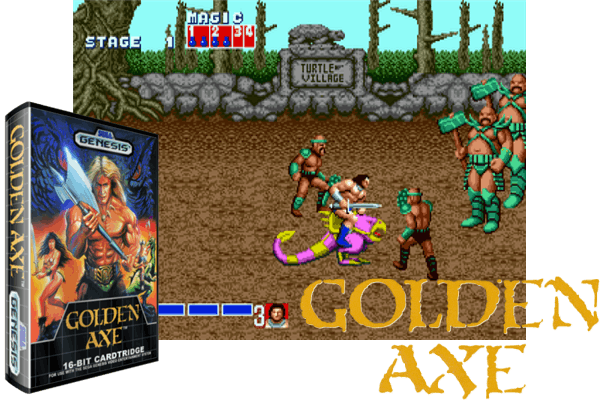
-
@AlexMurphy in UXS, I click Configuration -> Launch wizard. This prompts me to select my IS (I select RetroPie), the visual type (I select the three image setup as shown in your screenshot) and then the ROM location. If I choose Raspberry Pi, I receive 'Roms Path for autoconfiguration can't be reached. If I select my PC and perform a scrape, I do successfully get images, but it puts them on my PC in a configuration folder. I run scrapes on PC no problem, the issue is when I select the Pi.
The above mentioned error message is what led me to try the SSH options to try to isolate the problem. I'm just using the latest build from the github site, nothing abnormal I don't think.
-
@ghostlywindmill I feel bad, man. I am trying to help you. BUT the problem seems to be on your end, specific to you. I can't help you with that. Sorry. It works fine for me.
-
@AlexMurphy no worries, thanks for trying to help. I'll keep fiddling with it and report back if I can get it to work. Or I might just run it on my PC ROM files and move the ikayes/.xml over.
-
@ghostlywindmill I mean it, if SSH is working and you have the path configured then the problem is on your end. It could be an issue with your
Firewall, if you use such a thing. If you get it sorted please post the resolution here. Don't forget those that come after you... -
Is the server having issues right now or something? I noticed a bunch of my NES roms were missing, and checked and saw they weren't included in the xml because there were no matches. I'm trying to rescrape and build a new xml with the unmatched roms added, but UXS keeps crashing. It does it at different stages of progress, like 10% in, 90% in, 50%, etc. Been trying to do it for the last 2 hours and haven't gotten it to complete yet. Just thought maybe the problem is with the server, because I've been able to scrape 100% this system before with the same settings. The logs just show the progression, but have no indication to a cause of a crash.
Contributions to the project are always appreciated, so if you would like to support us with a donation you can do so here.
Hosting provided by Mythic-Beasts. See the Hosting Information page for more information.