How to stylize the "carousel" in systemview menu?
-
Hello. I have not visited the forum for a long time, and maybe I missed something.
Sometimes I write my own themes, and I wanted to stylize the screen with a choice of system.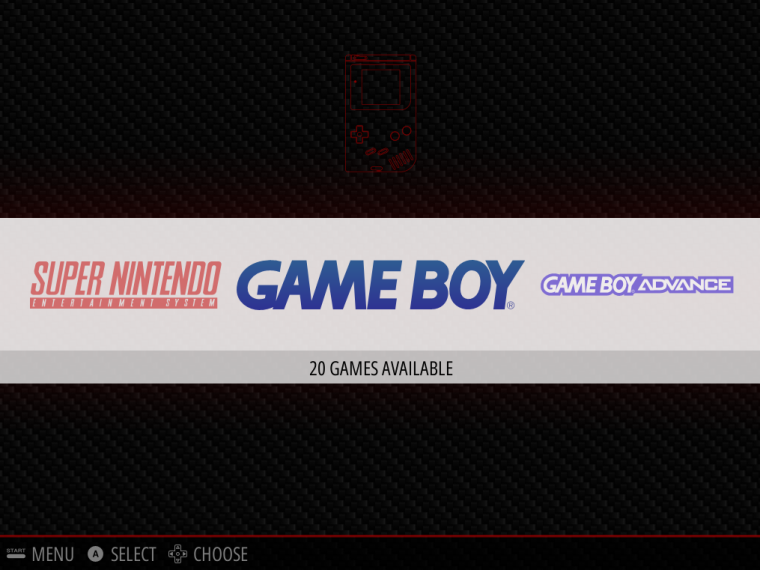
At a minimum, I would like to change the position of the "carousel" on the screen. By default, it is located in the center of the screen and closes a useful space, and I would like to move it down, or vertically. In general, I want more opportunities for creativity. Is it possible to do this without interfering with the ES binary file? That is, using the usual code in the .xml file?
PS - sometimes I think that the best solution would be to disable the system selection screen altogether. So that after loading ES immediately opened the "gamelist".
PPS - please try to answer without using abbreviations and complex words. I do not speak English, so I have to translate the text into Google. Thanks!
-
See @ruckage 's NES mini theme. Will give you a lot of ideas for the carousel.
Contributions to the project are always appreciated, so if you would like to support us with a donation you can do so here.
Hosting provided by Mythic-Beasts. See the Hosting Information page for more information.