RPI-Clone Error - Help Please
-
Raspberry Pi 3b with 2.5A power supply
Running ES just updated from source
16gb micro SD card and 128 USBI have successfully used RPI-Clone before to create the current 16gb SD card. I did this when I transferred all of my roms from a 128gb SD card to a 128gb USB stick. This was done a while ago and many ES and startup script updates ago. Tonight I have tried to run the RPI-Clone tool twice with the same error. Here is the error when the RPI tool stops and says it is complete, The failure is becuase user/lib/arm-linux-gnueabihf/libLLVM-3.9.so.1 is a Ready-only File System, and then after that it says it can't create directory because they are all Read-only file systems.
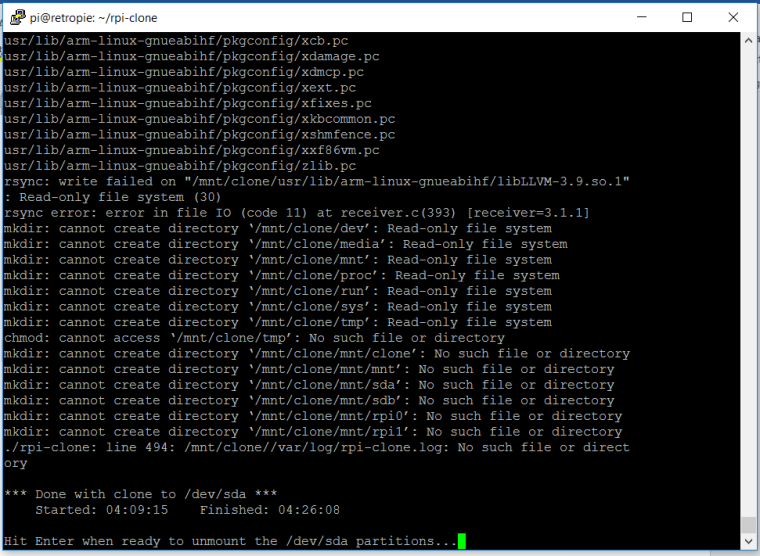
Then when i put the "cloned" SD card into my pi, i get the following error:
ERROR: Id.so: object '/user/lib/arm-linux-gnueabihf/libarmmem.so' from /etc/ld.so.preload cannot be preloaded (cannot open shared object file): ignored. Failed to mount sysfs at /sys: No such file or directory Failed to mount proc at /proc: No such file or directory Failed to mount devempfs at /dev: No such file or directory Mount failed for selinuxfs on /sys/fs/selinux: No such file or directoryAny ideas what might be causing this?
The reason i want to use RPI clone is because I have had SD card corruption issues when backing up images on my computer in the past. I think i have figured out why that was happening, but I am still cautious, I have hundreds of hours into my setup and I wanted to make a clone prior to making a backup file. Thanks for your time.
-
@TMNTturtlguy The best way I can think of to backup disks and drives is
dd. If most of your sd card is empty (>30%) it would be very wise to use a compression algorithm like tar.gz on your bkp image which would reduce the size a lot. -
@Hex @TMNTturtlguy
ddwould work fine. But you always need space for the backup on your system and you need second partition or mount point connected to the pi.I wrote some HowTos how to backup, resize, extract filesystem long time ago
EDIT: Got one https://retropie.org.uk/forum/topic/2654/copy-image-file-to-same-size-sd-card-fails/3I prefer a small SD-card (just 4GB) for the system and just link to the roms folder.
I do Backups with Etcher, IMGWriter or any other 1:1 bitcopy software around.If you are in need to resize SD-cards - create image from SD and resize with gparted
- GParted is always integreated in up to date Unix distros
- GParted exists as live system - so you can boot from USB or CD with a Windows/MAC mashine
To extract ROMs or selfmade bash scripts from image files I used Linux Reader for Windows. But there are several other options to get access to ext3 file format without using Linux.
@TMNTturtlguy
The error appears that there a files missing
Can you check the existance of the files that are marked as missing in error-log?
Did you update rpi clone to newest version?
According this issue? https://github.com/billw2/rpi-clone/issues/32Your family name could origin from germany, did you know that?
-
Hm.
I recall at the time you were wondering why /mnt/* folders weren't being copied - and I suspect the answer is they can't, as previously discussed.
Did you edit the script yourself? Or have you updated?
A month ago a new change seems to have been done that explicitly changed how it deals with /mnt/clone , so maybe there's a but in it.
Either way, I wouldn't worry about those messages - /mnt/clone should not be copied ever.
If you want to I can try to send you the old version I used of rpi-clone.
-
@pjft I am using the same version of RPI clone I used a few months back to make the current card i am using. I didn't realize there was an update as the tool had not been worked on for more than a year! Now that i see there is an update, I am going to backup the older version of RPI-clone and try the new one. The issue before was the media directory not being copied over. I believe that in the code I am getting /mnt/clone is referring to the new sd card that things are being copied too. it is /mnt/clone/ until the process is completed and you "unmount" the sd card.
@Hex i am not worried about compression of the backup, i have had a few SD cards corrupt when i insert them into my computer to create backups. I was using rpi-clone as a way to create copies before backing up. I still plan to make an image of my card, i just wanted a working clone first.
@cyperghost The clone errors at
/usr/lib/arm-linux-gnueabihf/libLLVM-3.9.so.1The error is that the file is read only. I just checked this location on my working card i am trying to clone from, and it is there. It is 39,632kb created on 11/9/2016 (which is way before i created this first image) the rights arerw-r--r--and the owner isrootI am not seeing any errors for missing files? The error is from a read only file system. As for the link and update. I was unaware of the update, I installed this back in april and the RPI tool had not been updated in about a years time. It does appear that my error is similar to the issue posted, so hopefully an update will fix the issue.@cyperghost - yes my last name is German. It is actually the name of a forest in Germany.
Thanks everyone for your help. I am leaving for an all day/night business trip. I hope to be back on to test this withing the next 24 hours, but it may be a few days depending on travel and work. Thank you
-
@TMNTturtlguy
It's not just a forest it's a whole region (official till today) and they have a delicious sausage there. It's grilled on pine cones and tastes wonderful ... in fact it's also the name of tribe of west germanic people and after their name the region was named :) Enough history for today :) -
All, finally home from my work trip and I updated the rpi-clone tool and it worked perfectly. Thanks for the tip on the new update.
Contributions to the project are always appreciated, so if you would like to support us with a donation you can do so here.
Hosting provided by Mythic-Beasts. See the Hosting Information page for more information.