Switch Theme
-
@itsnitro Listen, I'm not doing anything for the next 2 weeks, I'll be away on vacation. So no theme related stuff starting tommorrow.
-
Oh, okay.
-
@lilbud Nice! Thank you!
-
@lilbud Hi, I was wondering if you were completely finished working on the theme, because I was really hoping you would release another update with PS2, Gamecube and Wii icons. I just love this theme.
-
@SP Yeah, I'll get on those later today, I have a doctor's appt soon.
-
Awesome. Thanks a lot.
-
@SP Both versions of the theme have been updated.
-
@lilbud Thank you for updating the themes, but I found some problems with both of them. The new icons do not work on the dark theme and on the light theme, the Wii icon does not work. Also, on the light theme, when you select the ps2 section, the number 2 is missing on the upper left side of the screen.
-
@SP Okay, all of the issues should be worked out now, try updating
-
@lilbud I tried both themes and the issues have been fixed. And apologies for bothering you again, but I failed to mention one other issue. It has to do with the rating stars. Here are two pics that I took: (http://imgur.com/6koOuQC) (http://imgur.com/mTCVKzB)
The graphics appear messed up and sometimes the circles turn all black. I tried to reproduce the black circles but couldn't get them to show up.
-
@SP Huh, would ya look at that.
Never seen that happen before, the theme is okay on my end. I just updated it an I am running it now and that is not appearing
-
Hmmm.... I've no idea what's causing it. Oh, well I'll live with it. By the way, here is a pic of the black circles: (http://imgur.com/a/azmI4)
What I did is I manually set the star rating for Contra, exited out of the game, went to the Wii section and they appeared on the only game I had on there, Mario Sunshine. Repeated the same steps on another game went to another section and the circles were completely gone.
Once again, thanks for adding the icons and fixing the other issues. You make some great themes. Keep up the good work.
-
Test post...
Edit: Finally. My posts were getting flagged as spam.
@lilbud The problem with the rating stars was due to the version of EmulationStation that I was using. I downloaded a new version and now they're fixed.
I apologize for thinking that the theme was causing the problem.
-
I made an animated Splashscreen if anyone is interested
-
@lilbud ever thought adding some switch to all the consoles to switch em up?
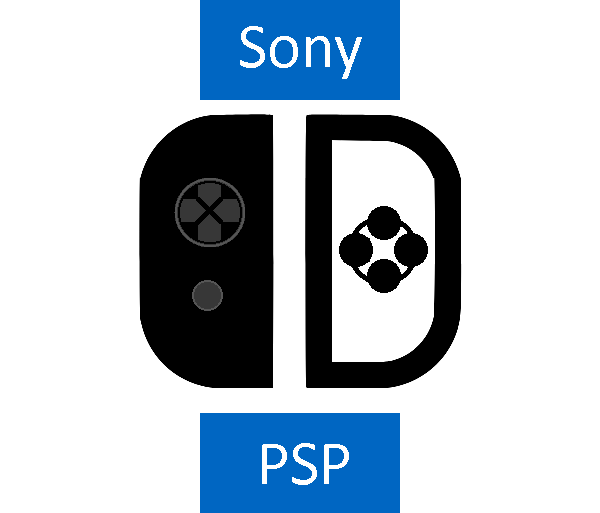
-
@Omnija No, I never thought about it and I'm not doing it. Mainly for 2 reasons, that would mean 80 more icons that I'd have to make (honestly, my next theme will have no custom logos) I also like to follow the K.I.S.S Principle for icons. The switch on the icons would make it too cluttered.
-
Just wanted to say I am loving this theme great job! very inspiring! I decided to make some custom icons that could be used for recently played, kodi, settings, all games, favorites, alternative pc-engine, alternative kodi, and rapsbian os hope you don't mind. i thought it gives it even more of a switch feel.

-
@lilbud Unless I'm being thick, tI can't find the dark Switch theme. I've updated Retropie-in the sense that I updated everything from source. Your Switch theme comes up, but I can only seem to see the Light theme in the theme installer menu. Is the dark theme actually available or has it been pulled?
Also, the theme pictured below: is this one of yours? If so, which is it? I like simple, and prefer dark themes over light themes.
@ectoone said in Switch Theme:
@lilbud Here ya go:


-
@danorak1981 I'm not at home right now so I can't check if the dark version is available from within Retropie. But at least it's available on github if you want to manually install it. https://github.com/lilbud/es-theme-switch-dark
Also, the images are showing changes I've made to the dark switch version just for personal use. And i will not release it, because i only changed the things I needed for my particular setup and I'm to lazy to add more icons.
-
@danorak1981 I never added the dark theme to the retropie setup, I'll send a PR soon.
That theme you see is a custom version made by @EctoOne
Contributions to the project are always appreciated, so if you would like to support us with a donation you can do so here.
Hosting provided by Mythic-Beasts. See the Hosting Information page for more information.