Sega CD black screen
-
@edmaul69 file name is Terminator, The (1994)(Virgin)(PAL)[!].cue is this wrong ?
and this is what inside cue file
CATALOG 5013715012003
FILE "Terminator, The (1994)(Virgin)(PAL)(Track 01 of 10)[!].iso" BINARY
TRACK 01 MODE1/2048
INDEX 01 00:00:00
FILE "Terminator, The (1994)(Virgin)(PAL)(Track 02 of 10)[!].wav" WAVE
TRACK 02 AUDIO
PREGAP 00:01:74
INDEX 01 00:00:00
FILE "Terminator, The (1994)(Virgin)(PAL)(Track 03 of 10)[!].wav" WAVE
TRACK 03 AUDIO
INDEX 00 00:00:00
INDEX 01 00:02:00
FILE "Terminator, The (1994)(Virgin)(PAL)(Track 04 of 10)[!].wav" WAVE
TRACK 04 AUDIO
INDEX 00 00:00:00
INDEX 01 00:02:00
FILE "Terminator, The (1994)(Virgin)(PAL)(Track 05 of 10)[!].wav" WAVE
TRACK 05 AUDIO
INDEX 00 00:00:00
INDEX 01 00:02:00
FILE "Terminator, The (1994)(Virgin)(PAL)(Track 06 of 10)[!].wav" WAVE
TRACK 06 AUDIO
INDEX 00 00:00:00
INDEX 01 00:02:00
FILE "Terminator, The (1994)(Virgin)(PAL)(Track 07 of 10)[!].wav" WAVE
TRACK 07 AUDIO
INDEX 00 00:00:00
INDEX 01 00:02:00
FILE "Terminator, The (1994)(Virgin)(PAL)(Track 08 of 10)[!].wav" WAVE
TRACK 08 AUDIO
INDEX 00 00:00:00
INDEX 01 00:02:00
FILE "Terminator, The (1994)(Virgin)(PAL)(Track 09 of 10)[!].wav" WAVE
TRACK 09 AUDIO
INDEX 00 00:00:00
INDEX 01 00:02:00
FILE "Terminator, The (1994)(Virgin)(PAL)(Track 10 of 10)[!].wav" WAVE
TRACK 10 AUDIO
INDEX 00 00:00:00
INDEX 01 00:02:00and game is working fine with fusion emulator, here is a screenshot

-
@N.A.R.E.K.96 can you show exactly the name of the iso file. That is what has to match the inside of the cue file. If you are using an emulator on windows caps and lowercase wont matter. Linux it matters. If this all checks out, then the bios is where your problem is.
-
@N.A.R.E.K.96 said in Sega CD black screen:
FILE "Terminator, The (1994)(Virgin)(PAL)(Track 01 of 10)[!].iso" BINARY
This line inside the parenthesis has to match the name of your iso file exactly. Any differences at all and it wont work. Plus make sure all of your .wav files get loaded onto the pi as well.
-
@edmaul69 Terminator, The (1994)(Virgin)(PAL)(Track 01 of 10)[!].iso is the name
-
@N.A.R.E.K.96 can you remove the first line of the cue file? The one that says catalog...
-
@edmaul69 OK
-
I conected my retropie sd card to pc with Ext2fsd app and go to home\pi\RetroPie\BIOS\and this is what inside of that folder was
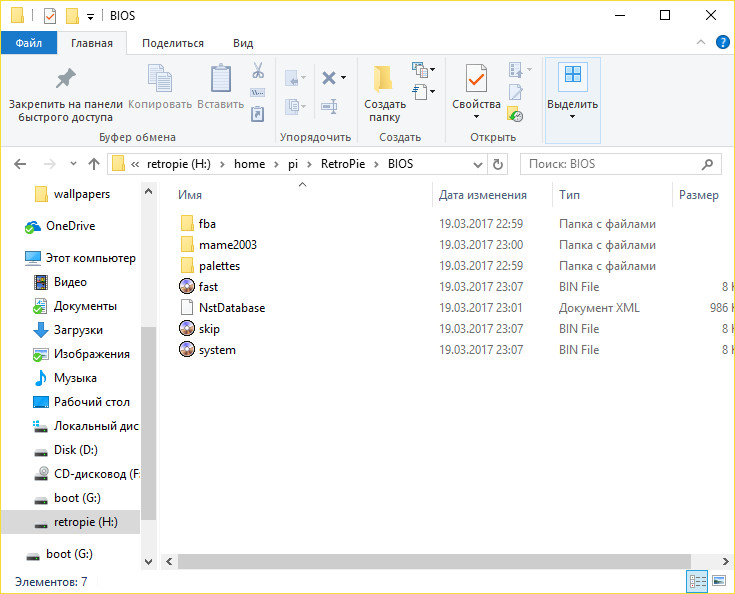
where are my bioses ? -
Are you by chance running ROMs from an external USB using this method? If so, your BIOS files would have been moved to the USB drive at
/retropie-mount/BIOS. -
@mediamogul no,from sd card with retropie
-
@N.A.R.E.K.96 Then you figured out the problem. The 6 bios files need to be in that folder.
-
@Panther7 ok I will try
-
Everything is working now I just need to copy bios directly into sd card.
Contributions to the project are always appreciated, so if you would like to support us with a donation you can do so here.
Hosting provided by Mythic-Beasts. See the Hosting Information page for more information.