Want to build a new theme for PlayStation
-
@mattrixk said in Want to build a new theme for PlayStation:
@hansolo77 I like your Detailed View background, but can I make a suggestion? Try to keep all the spacing between the boxes the same. It looks a bit weird having some spacing quite large (at the top) while others are really narrow (the bottom-right).
I think if all the spacing was the same the whole thing would look a lot cleaner.
I hear what your saying, and do see it as well. All I did was re-use the image @TMNTturtlguy had created, simply changing the background. When I have another free day, I'll see if I can tweak it some.
-
@hansolo77 You are correct, the spacing is not equal on my background. That is also on purpose as i was creating comic book cells, and the spacing differs along with the background and offsets different visual "categories" of the view. When all of them were equally spaced with the ComicBook backgrounds it felt to rigid and perfect, the spacing gave visual interest along with the content. I think it is fairly successful. I have attached a screenshot.
For your playstation theme, it might be good to actually see a screenshot, try raspi2png as suggested. Maybe with the cells populated it will look better? To @mattrixk point, when you are simply changing the colors of the same background, maybe having them equally spaced will look better. Another thought, if you are going to redo the spacing, you may want to straighten out the line work so they are boxes. I am not sure that the angled lines make a ton of sense since you are not trying to convey the comic book cells.
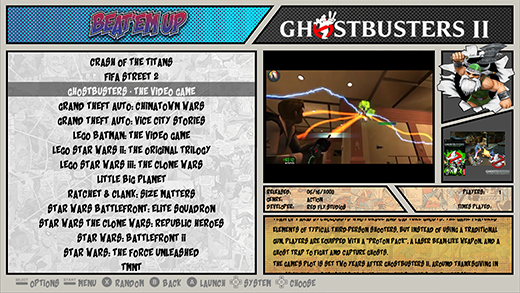
-
Meh, I dunno. I like the way it looks with the angles. I love the original theme so much, that's why I decided to use it as a starting point for mine. I wasn't too interested in changing out anything more than the various screenshots in the system menu, making region flags for the systems, and then making a more generic PlayStation'y feeling game select screen. When it comes right down to it, the original PSX didn't have that neat blue wave that the PS3 has.. it was a white screen with the Sony logo, then changed to a black screen with the PlayStation logo. So I could have done that.. a white system screen and a black game select screen. I like it the way it looks. And honestly, I never intended to release it as part of the official selection of themes. I'd be willing to share it, but there's going to be too much @TMNTturtlguy stuff in the code. I'm just swapping out his art and font.
About the raspi2png.. is that something that I can trigger like via SSH when the screen I want to see is up? Or is it something I'd have to go in and configure a keystroke for/etc. If it's a simple SSH command, that'd be awesome, and I can do that easily enough. I will give that a try on Wednesday (my next day off from work).
I might try tweaking the angles a bit and make them square. I dunno. I could even go round lol. It's just a pet project, work in progress. Only person I'm really out to please is myself anyway. :)
-
@hansolo77 raspi2png is an shh, super simple to use from putty. Once you install you just get the screen you want up on your pi and type:
raspi2png -p name.pngchange out name to whatever you want the image to be named. super slick.You are right, make it how you want to make it! it is for your use first and foremost.
-
@TMNTturtlguy: I see where you're coming from with that, and it really does just come down to personal preference. You're the mind behind the theme, so you can make it the way that you think looks best. I like structured and even lines, but not everyone is the same as me, and that's awesome because that's how we end up with so much great stuff!
@hansolo77: You do you mate. If you like the way it looks, then by all means keep it as is, it still looks great. There's no point making extra work for yourself just because some random yahoo on the net said they like something one way over another, especially if you are just making it for yourself.
-
HELP!!!
Perhaps I'm in over my head. I thought if I just added new folders inside the theme for each new folder I created for ROMS, that's all I would need for the theme to pick up the different art, but it's not working!!! Are there some specifics I need to do?I changed the menu list art and font just fine.
Inside the ComicBook book theme I created a new folder\America
Inside THAT folder I copied over everything from the existing\psxfolder
I then replaced all the art with the ones I created.
When that didn't work (just shows the regular PSX screens, I renamed\psxto\psx-temp
Now I have nothing.. and it looks f-ugly.
-
@hansolo77 You need to add an entry to es_systems.cfg
Look here: https://github.com/RetroPie/RetroPie-Setup/wiki/Add-a-New-System-in-EmulationStation
-

-
@lilbud said in Want to build a new theme for PlayStation:
@hansolo77 You need to add an entry to es_systems.cfg
Look here: https://github.com/RetroPie/RetroPie-Setup/wiki/Add-a-New-System-in-EmulationStation
Thanks I will try that. I didn't think that was necessary since @TMNTturtlguy created all his extra subfolders.
-
@hansolo77 I created all the folders, but the user still has to edit their es_systems.cfg folder.
This is really easy for you, all you have to do is copy the psx entry in es_systems.cfg and paste it right below. Then in the last line just change the <theme> to whatever you named the theme folder. in your case
<theme>America</theme>Here is your entire entry:
<system> <name>psx</name> <fullname>PlayStation</fullname> <path>/home/pi/RetroPie/roms/psx</path> <extension>.cue .cbn .img .iso .m3u .mdf .pbp .toc .z .znx .CUE .CBN .IMG .ISO .M3U .MDF .PBP .TOC .Z .ZNX</extension> <command>/opt/retropie/supplementary/runcommand/runcommand.sh 0 _SYS_ psx %ROM%</command> <platform>psx</platform> <theme>America</theme> </system>do the same for Asia
-
@TMNTturtlguy
Yup got it all fixed now! :) And thanks to raspi2png screenshots are forthcoming! Now I just need to figure out how to turn off the launch sound. -
American Folder:

Japanese Folder:

European Folder:

Game Selection:

Things I still need to do:
- Turn off "PLAYSTATION!" launching sound
- Create a new RETROPIE Folder Icon
- Figure out if I can, and change the bottom icons for O=A, X=B, etc (So people know what button to press for what function)
Change the "RIP" image for each folder...- Complain about ScreenScraper not having the boxarts for all the games :)
- Create a Favorites Folder and Icon
- Create a Hacks/Mods Folder and Icon (not sure if I really need this)
- Create an Achievements Folder/Icon (if/when the RetroAchievments guys ever get it working!)
BTW!!! I just discovered the latest version of EmulationStation has a video screensaver! It works great!!! Thanks to all involved with that!! :)
-
@hansolo77 said in Want to build a new theme for PlayStation:
Figure out if I can, and change the bottom icons for O=A, X=B, etc (So people know what button to press for what function)
You could always just turn off/hide all of those buttons and then make the whole thing an image that is part of the background/border image. That way you can make it look however you want it to.
Other than that, I think the only way to change those icons is to dig into the code of ES itself.
-
@hansolo77 I think I have given you this info before, but here it is - to turn off the launching sound, go to the psx theme folder, open theme.xml. Delete lines 62-64. Save the file
To change the rip images edit the name of the .png on line 54, you can use any image saved in the art/rip/ folder.
-
@mattrixk said in Want to build a new theme for PlayStation:
You could always just turn off/hide all of those buttons and then make the whole thing an image that is part of the background/border image. That way you can make it look however you want it to.
I was thinking about doing that while laying in bed last night. :)
@TMNTturtlguy said in Want to build a new theme for PlayStation:
@hansolo77 I think I have given you this info before, but here it is - to turn off the launching sound, go to the psx theme folder, open theme.xml. Delete lines 62-64. Save the file
To change the rip images edit the name of the .png on line 54, you can use any image saved in the art/rip/ folder.
I think you mentioned it in your thread, but when I did a search for it I couldn't find it. I was going to try just removing those lines as you said, but I wasn't sure that would work. I remember you saying something about there being a lot of errors/etc if you do that. I will try it. :)
-
@hansolo77 The error message only happen if you delete the audio file from the art folder without editing the theme.xml. Either method works and the error message doesn't do anything negatively to your build, it is just annoying as i like my things clean and tidy and errors bug me even if they are non issues.
-
@hansolo77 Random question about your setup. Are you running an external drive to your pi to store all those psx games? How big is the drive?
-
@tmntturtlguy said in Want to build a new theme for PlayStation:
@hansolo77 The error message only happen if you delete the audio file from the art folder without editing the theme.xml. Either method works and the error message doesn't do anything negatively to your build, it is just annoying as i like my things clean and tidy and errors bug me even if they are non issues.
I see, thanks! I will work on this more when I have time. Back at work again. Worked 10 days straight without a day off, then had 4 days off in a row to get a lot of this done.. Now I'm working another 8. :(
@hurricanefan said in Want to build a new theme for PlayStation:
@hansolo77 Random question about your setup. Are you running an external drive to your pi to store all those psx games? How big is the drive?
I'm just using a 4tb WD Passport:
Amazon -
@TMNTturtlguy - I will try to get a screenshot of the problem I'm having tomorrow, but here's a brief description as I try to call out for help..
When coming back from a game, or resuming back to ES after having it run a session of the video screensaver, I'm seeing a lot of black. Sometimes the backgrounds don't load, other times its the ratings or the RIP image, other times it's the system banner. I thought this was another sympton of the VRAM, so I've dropped it down to 80 and now it's at 60. But I still have the problem.
Do you think this is a problem due to the resolution of the backgrounds? I don't think I changed it to 720 like you had recommended earlier. If it turns out that I did, can you suggest something else for me to try to resolve this? I'm asking you because it's just a modified version of you ComicBook theme, and thought you might know a little bit more about it. :) Let me know!
-
@hansolo77 background resolution might be a problem, but a video can help.
Also, when that happens, if you ssh into the pi and run
sudo vcdbg relocThe first few lines will tell you the video memory state. Dump that log into pastebin and send it over.
Contributions to the project are always appreciated, so if you would like to support us with a donation you can do so here.
Hosting provided by Mythic-Beasts. See the Hosting Information page for more information.