PS3 Cooling Fans
-
I know this might seem like a non RetroPie or even a non Raspberry Pi question but i owned before a PS3 cooling fan which no longer works because of the fan control board which i mainly stripped the fans out of it
 which i need to know if the fans i could use for my Pi and it does have a red a black wire only and the 2 on the sides seems to be a 60mm fan and the one in the middle looks a little more like a 90mm fan so i am just wondering if the fans i could put it on the GPIO pins or do you think it might need more power for fans those sizes (referring to the 60mm types) cause if so i would turn them into USB fans instead.
which i need to know if the fans i could use for my Pi and it does have a red a black wire only and the 2 on the sides seems to be a 60mm fan and the one in the middle looks a little more like a 90mm fan so i am just wondering if the fans i could put it on the GPIO pins or do you think it might need more power for fans those sizes (referring to the 60mm types) cause if so i would turn them into USB fans instead.
Also the main reason for this question is because when i do my Bartop Arcade i would like to use 2 out of 3 of these fans just because it would be in a closed off space my Pi that i would like to have excellent cooling for it. -
@ecks Looks like a USB cable on it, so it must be 5V. The fans should have markings on it if you're able to open up the enclosure.
-
@ortsac said in PS3 Cooling Fans:
@ecks Looks like a USB cable on it, so it must be 5V. The fans should have markings on it if you're able to open up the enclosure.
Oh i took out the fans already about a week ago cause i was trying to test the cooler when i found it as is cause was thinking of making like a cut out on the left side of the arcade cab and was going to have the fan control sticking out so i could control the coolness but it wasn't turning on no matter what method i used.
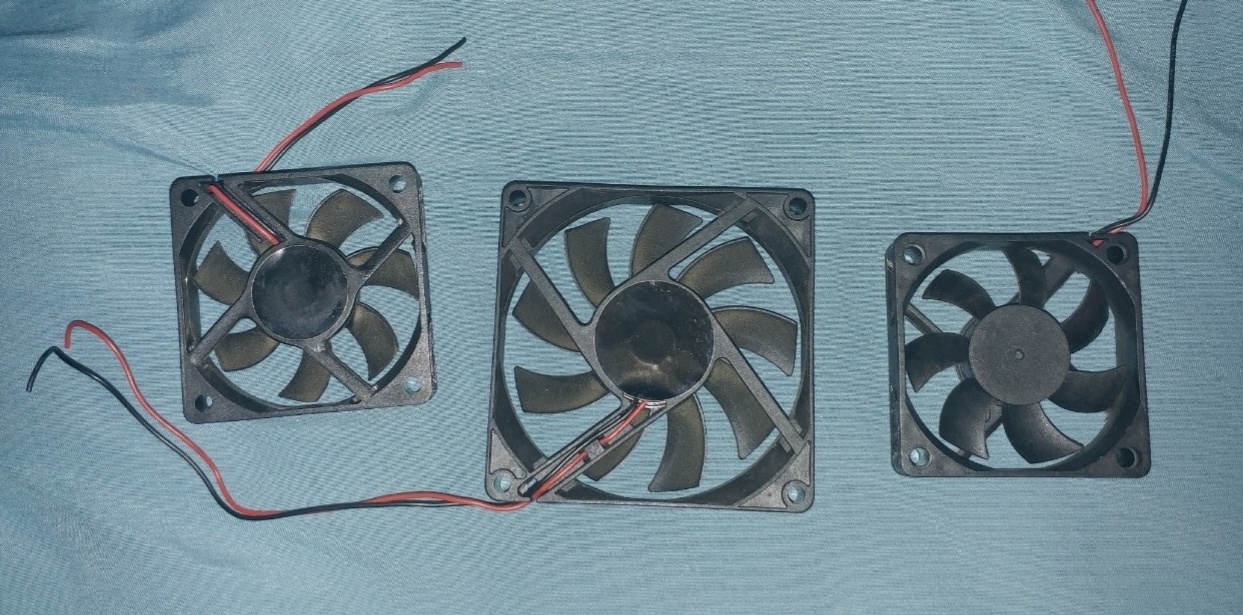
This is what they look like now which i hope gives a better understanding on their sizes as well and i looked around the fans it doesn't mention how much volts it would be using.
Also i am just wondering but is there some kind of USB thing i could use to connect the bigger one cause i am thinking with that one i would plug that directly to my plug instead of to the Pi and for one of the smaller one's i would need to know where to get the type of connectors to hook it up to my Pi. -
@ecks said in PS3 Cooling Fans:
Oh i took out the fans already about a week ago cause i was trying to test the cooler when i found it as is cause was thinking of making like a cut out on the left side of the arcade cab and was going to have the fan control sticking out so i could control the coolness but it wasn't turning on no matter what method i used.
Fans are soooooo 2016, use a peltier instead (you'll get an arcade cab AND beer cooler in one!)!!!!! lol, this is on my experiment list in the future.
You can buy a USB connector and solder the wires on them. Check this image out:
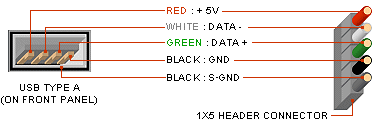
In you case you only need to solder the +5V and the GND wires, data is not needed. Or you simply can use an USB cable, cut the cable, solder the two wires and thats it. Also check out how much mA they're eating up. If your power supply doesn't provide enough mA you will get some problems, it also depends how many peripherals you have connected to the Pi etc
-
@petrorie said in PS3 Cooling Fans:
@ecks said in PS3 Cooling Fans:
Oh i took out the fans already about a week ago cause i was trying to test the cooler when i found it as is cause was thinking of making like a cut out on the left side of the arcade cab and was going to have the fan control sticking out so i could control the coolness but it wasn't turning on no matter what method i used.
Fans are soooooo 2016, use a peltier instead (you'll get an arcade cab AND beer cooler in one!)!!!!! lol, this is on my experiment list in the future.
You can buy a USB connector and solder the wires on them. Check this image out:
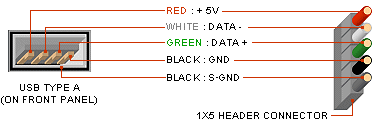
In you case you only need to solder the +5V and the GND wires, data is not needed. Or you simply can use an USB cable, cut the cable, solder the two wires and thats it. Also check out how much mA they're eating up. If your power supply doesn't provide enough mA you will get some problems, it also depends how many peripherals you have connected to the Pi etc
Thanks and also just wanted a link for where i could be able to get a USB thing to solder it to since i don't have any old wires to spare and also i bought a USB AC Powered hub like this one
 (not exactly that model but similar) so i could plug in 2 fans for my case.
(not exactly that model but similar) so i could plug in 2 fans for my case.
Mainly the big one would be in the back area and the smaller one would be closer to the Pi and as for your dream arcade for having a fridge in it would be good and bad i find at the same time... Good cause it would cool down the Pi a lot but bad cause if you have it too cool might short if out as well and fan cooling will never die out as well. -
The easiest way would be to cut the USB cord from the fan:

From the image I can see that the USB cable of the cooler has only two wires, check out the PCB the wires are soldered on, in many cases there is a silkscreen on the PCB, it should tell which wire is the + and which one is the - (GND). You can also use a multimeter for this.
Strip these wires, strip the wires of your fan and make a connection. You don't have to solder them. Just twist them in each other, wrap some tape around it so they won't touch each other which should prevent them from creating a short circuit.
If you've connected them the wrong way the fan will spin the opposite site.
-
@petrorie I don't have that USB cord anymore and just from feeling it it feels extremely delicate and besides i would need a second one as well.
-
@ecks Do you have USB extension cables? Cut it in half, and strip the cable (cut-end). You will find 4-colored wires. Normally red for +5v, black for GND. Connect them to the fan respectively. Green and White wires not needed.
-
@ortsac said in PS3 Cooling Fans:
@ecks Do you have USB extension cables? Cut it in half, and strip the cable (cut-end). You will find 4-colored wires. Normally red for +5v, black for GND. Connect them to the fan respectively. Green and White wires not needed.
I would need some find one because the only cables i have left is for my phone which is a LG G5 (USB-C) and one for my GameSir G3s also for using fans does it matter if my plug is 5v 2a?
-
@ecks What other devices and controllers do you use the USB? What is power rating on the fan that you will be using? Does it have any labels on it?
-
@ortsac said in PS3 Cooling Fans:
@ecks What other devices and controllers do you use the USB? What is power rating on the fan that you will be using? Does it have any labels on it?
There is no label saying anything about the power rating on it which you can see in the images and like i said USB wise for cords i use it for my game controller and phone to recharge the only thing i have left if an old micro usb charger but it is not even 5 volts it is more like 2 or 3 volts instead (was made for a super old flip phone)
Contributions to the project are always appreciated, so if you would like to support us with a donation you can do so here.
Hosting provided by Mythic-Beasts. See the Hosting Information page for more information.