Please Test: Creating Custom Collections
-
@pjft Now that I know its there, its easy to use. But all of the collection settings were on the other popup so thats where I kept thinking it should be.
-
@pjft said in Please Test: Creating Custom Collections:
@jdrassa -- a bit of feedback there: maybe we should resize the text component depending on the title length, as it's quite common for the text to be appended "(...)" in the carousel as it's too long.
Currently, when the text logo becomes selected, the font size is scaled up, but the size of the text component itself is not. I have a plan on how to address this. This should at least make it consistent in that if the whole name was shown when the system was unselected, it should still be shown when it is selected. However, depending on the length of the text, it could still be cut off. I am also going to add the ability to set the font size which should help some as well.
-
@jdrassa thanks. I was thinking of setting text size to (0,0) for the system view logos, and see if that sorted it out. But I imagine it won't be that simple.
Thanks!
-
Hi all.
This should now be feature complete - so, asides from fixing a few bugs that you found, any unthemed collections will now be grouped under the "My Collections" folder (theme folder:
custom-collections), by default. There's an option to show them all the system level as well (you can disable it) should you prefer that. It will use the default theme, then, if present.There's no option to decide on which individual collections are grouped under the "My Collections" or shown at system level, as that would just add unnecessary complexity. If there's a theme folder, it will be at system level. If not, it depends on whether you chose unthemed collections to be grouped or not. I don't plan on making this more complex.
I also fixed a long-standing bug whereby opening a subfolder wouldn't render the metadata (images, video) of the first item on the list, as it was critical for this to work well.
The binary for a Pi 2/3 can be found here.
You can also compile it from my Custom-Collections branch using @meleu's excellent es-tests tool.
@cyperghost , @mattrixk , @TMNTturtlguy , this should now be ready for your use cases.
Since it wasn't clear from the outset, after adding a new collection you'll be sent straight to that collection's "edit" mode (i.e. adding and removing roms to it), but you can always access it or exit it via the select menu from within the collection's gamelist.
Go forth and break things!
-
@TMNTturtlguy Apologies, might have missed this somewhere. I think I had posted it somewhere but can't find it.
Your theme folder is currently titled
custom-collection, but it should becustom-collections. A small change if possible :)Thanks!
-
@pjft The theme has been updated per your request.
-
@pjft What needs to be done to install and test this out? I download the binary above, then how to install it? Also, when this gets through beta and is rolled into the main release, will this beta version simply become the final release via updating?
-
@tmntturtlguy Thanks, it's perfect!
All: I updated the binary to address two small issues that you likely wouldn't experience, but that would misbehave nonetheless. If you had already downloaded the binary, please re-download if possible. They weren't in any way critical - just small edge cases that weren't fully covered.
@ohmycommodore This applies to you, please re-download the binary if you have the chance :)
To install it, you can do the following on your Pi's terminal. First, exit ES, then:
mkdir /home/pi/tmp-es cd /home/pi/tmp-es rm emulationstation wget https://github.com/pjft/EmulationStation/releases/download/0.2/emulationstation chmod +x emulationstationAt this stage, you can run it from here by typing
./emulationstationbut, as I mentioned earlier, keyboard inputs when running from the terminal may/will be sent to the terminal, so you likely won't be able to name your own collections.If you'd want to replace your version of ES, continue with the following commands:
cd /opt/retropie/supplementary/emulationstation sudo cp /home/pi/tmp-es/emulationstation /opt/retropie/supplementary/emulationstationand then reboot.
If you want to revert to the main ES version, just install from binary, from RetroPie-Setup.
And yes, when this makes it into the main branch, updating ES from RetroPie-Setup will replace this version.
But for that to happen, we need a lot of people to test this to make sure it's all sound. :)
Also, remember to use a compatible theme for best performance - refer to this excellent thread maintained by @cyperghost .
Thanks!
-
@pjft In the new Custom Collections section that has a list of each collection, can that be themed? Right now I don't see much when testing it using the Art Book theme.
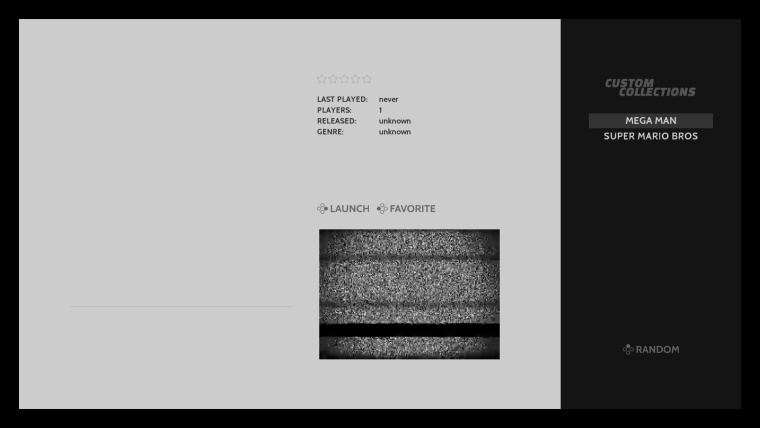
-
@hurricanefan see this post for a list of themes that have the custom-collections system theme as well as the default system theme. link
-
@hurricanefan That does seem to be the theme for that system/section.
Those folders aren't meant to have any metadata other than the name. The fact that those folders do not have metadata means they show up as empty elements - same as if you had a system with folders.
If you use another theme (try ComicBook, for instance) you'll see what I mean, for the time being.
-
I could try (no promises) to make them adopt the metadata of one of the games within. Perhaps the first on the list. Just so that's not as barebones.
EDIT: My concern is that then people ask why is it claiming to have the wrong genre/stars/player number/video/image/whatever to what they expect. Thoughts or comments? I could make it random each session, but the problem still holds.
I'm not sure whether this is something worth investing in at the moment, but open to feedback on any of these options.
-
@pjft Let me test with ComicBook to see the difference.
-
@hurricanefan or maximuspie, that's also a good one.
-
@pjft or IO-theme ;)
Did you remember this one? Thank you very much for creating this?
But I've two questions
- We enable edit via select-button in games collection, so we can add games by pressing Y. Why not disable editing mode by pressing just select in the main caroussel as well as in any gamelist? I think that will short down editing mode
- Do you think about possible adding a system
custom-collectionto our ROMs storage and place an txt file in? So we can add custom systems without needing a keyboard? Just by editing it with SSH or even any txt-editor on Windows/Mac?
Bug report:
Last system (Super Nintendo in my case) is also treated as Custom Collection!
It shows correct Game numbers in main caroussel but if I enter then I see Custom Collection! If I enable "sort custom collections" it works! -
-
Because you may want to access the select menu within the process, namely for filtering or sorting. This is not different to having the button add a game to favorites - it's just that it's assigned to a specific connection.
-
Not planning on doing that as a XML file or supporting that use case directly. But the collections are stored as a file under ~/. emulationstation/collections, and these may be what you're looking for already. But edit them at your own risk. :)
-
-
@cyperghost From what I could see, Collection lists are stored here:
/opt/retropie/configs/all/emulationstation/collections
Or
/home/pi/.emulationstation/collectionsThere is a file for each collection with the path to each rom in the collection stored in a cfg file.
-
@hurricanefan Thx
@pjft I edited posting but I repost hereBug report:
Last system (Super Nintendo in my case) is also treated as Custom Collection!
It shows correct Game numbers in main caroussel but if I enter then I see Custom Collection! If I enable "sort custom collections" it works! -
@cyperghost I had your bug today too. I thought it was a weird thing with me switching themes but wasn't sure.
-
@hurricanefan You can enable/disable the bug by "sort custom systems and collections" on/off, can you confirm?
Then you need to open your last regular system ... mine is Super Nintendo
Contributions to the project are always appreciated, so if you would like to support us with a donation you can do so here.
Hosting provided by Mythic-Beasts. See the Hosting Information page for more information.