DosBox Troubleshooting: Pharaoh's Tomb
-
Edit:
created a much nicer looking 4 episode menu. so the .conf file has changed. -
im not going to use this for this time, but it seems like something that i can get working for Duke Nukem ep 1, 2, 3. and Duke Nukem 2. It will look so nice with one .sh instead of 4.
just wanted to say thank you
-
@exarkuniv yeah no problem. you can do just the -c :cycles=150" i suggested prior. i lost internet last night so i couldnt post it, but i did just update the pastebin link. i made the menu colorful instead of just b&w. so if you decide you want one created for duke nukem, you can just edit the info on the bottom plus changing the cycles=150 to cycles=max 110% (strange but default is max which is only 95% cpu speed. to get 100% you actually have to set it up with cycles=max 110%. i set it like this in the main dosbox .conf to be default for all games). so just curious, you want to simplify the duke nukem games to one .sh but you want to have 4 separate games for pharaohs tomb?
-
@edmaul69 This still is not working for me. I did everything you said minus your first .sh file for TOMB1.EXE
do I still need to add that ?
-
@argii are you doing it for all for episodes or just the one?Tell me in detail what you have done.
-
yea, i have a dos box version of Duke 1 (all EP) and Duke 2 from GOG. and they have it together in one batch. so there is one exe and you pick from the 4, but also i have a few other games that have in EP format that i might need to use more then 3
thanks for the CPU speed tip. i will so do that
-
@edmaul69 I followed your prompts for all 4 episodes. I changed my folder named to ptomb inside the pc roms folder.
I used Mac's text editor, copied and pasted your .sh file information and saved it with that extension (making sure it changed from .rtf to .sh)
I used Filezilla to transfer Pharaoh's Tomb.sh .sh file to the pc roms folder on the Pi. I gave the file a 777 permission.
I created a windows/ptomb/ directory within the roms folder.
I first copied and pasted your pastebin info with the numbers and saved it as ptomb.conf inside that windows/ptomb folder.Then I restarted ES. It did not work.
I then went back in and changed the ptomb.conf with just the raw data and restarted ES. It did not work.
I also tried putting the ptomb.conf in the pc folder instead of windows and restarted ES. It did not work.
-
@argii you dont need a windows directory. I accidently forgot to edit my ptomb.conf file and .sh file to remove the windows directory. I fixed it in the new file. Your conf file needs to be named ptomb.conf and placed inside a folder called ptomb in /roms/pc/ . Inside the ptomb folder you should have in all caps PTOMB1.EXE PTOMB2.EXE PTOMB3.EXE and PTOMB4.EXE. They have to be in all caps.
-
so the files and links above have been fixed now?
I will retry tonight. I'm assuming I just want the raw data for the pastebin not the actual line numbers in there. -
So this is what it looks like on my end...it's still not working.
The only other thing I could think of is your first post about cycles.
Did you put that in the .conf or am I supposed to add that in as another .sh ?! If the latter, what do I title it?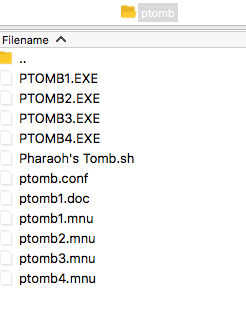
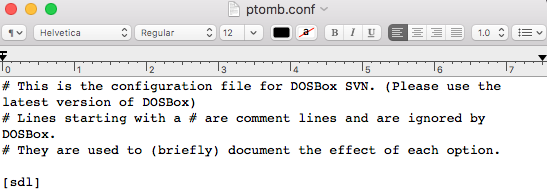
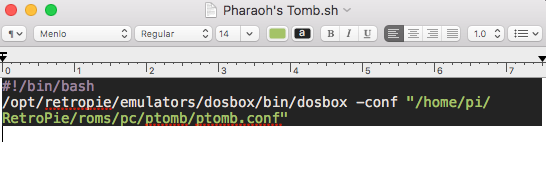 image url)
image url) -
@argii is it immedietly crashing or does it show dosbox stuff? If it isnt showing dosbox stuff there is three possible problems. Either the 0777 permissions of the .sh file isnt set correctly or your info in the .sh is not in there. Note there are 2 lines of info. The .conf info in the .sh can be all wrong and it will still boot dosbox. Or you dont have dosbox installed. If you see dosbox stuff after starting then we can work from there.
-
I have dosbox installed and other dosbox games work great.
I think I'm still getting confused with the .sh file.The photo below is exactly what's in my .sh file. Do I need to add the 150 cycles code before this line as well ?
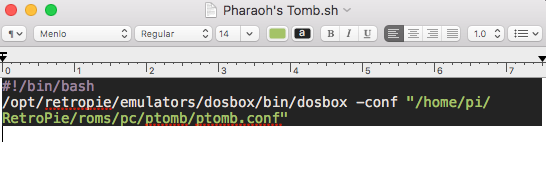
-
@dudleydes I have gotten both PTomb and Arctic~1 to work in all episodes using Moslo.
THANK YOU !!
Such a cool piece of software and crazy that it was invented in the early 90s for this stuff.
Also cool that Dosbox gives you little hints (i.e. when I typed CD Arctic Adventure and it says...Doesn't exist. Try Arctic~1.I'm still down to try the .sh and .config files but just want to make sure which codes exactly I'm using from this point forward.
-
@argii the reason why that long name doesnt work is because the file name can be only 8 characters long in dos and no spaces. So dos renamed it to the name with the ~ in it.
-
@argii Glad to hear that the Moslo utility worked for you.
MS-DOS uses a 8.3 file name convention so, as @edmaul69 explained, will shorten long names. I would suggest using the TAB key to auto complete file names. In your example, you can type
PTO(I usually type the first three characters) at the DOS prompt, hit TAB, then the the file name will auto complete toPTOMB1.EXE. If you hit TAB again, then DOS will cycle through other possibilities,PTOMB2.EXE,PTOMB3.EXEand so on. This also works on the Linux command line. For example, if you want to launch Emulationstation from the terminal, you can typeemu, hit TAB, then command will auto complete toemulationstation.If you are struggling with the DOSBox config files and creating launch scripts, then I would suggest checking out the DOSBox tutorials: https://retropie.org.uk/docs/PC/#tutorials
Regards the
-c "cycles=150", then you can add that to theptomb.confconfig file. In line 83, changecycles=maxtocycles=fixed 150.
Contributions to the project are always appreciated, so if you would like to support us with a donation you can do so here.
Hosting provided by Mythic-Beasts. See the Hosting Information page for more information.