Splashscreens
-
@jozzy1 No, photoshop crashed. My hard drive is fine.
I've suffered a few hard drive failures before, they are not fun at all
-
@lilbud why woudl you lose all your work from photoshop crashing ? surely you have the .psd files still?
I had a hdd drive crash after it tured 13 months old, it wasnt a great experience, I managed to recover all files but one though. -
@spruce_m00se I usually attempt to create splashscreens in one shot, no saving. I only recently started saving the files of finished and unfinished splashscreens.
On the topic of HDD failures, I've had a few, including one a few months on my school computer. The hard drive got corrupted and I lost all of my notes for the year.
-
thats bad luck, it seems to me as though you need a lesson on good file backup practice.
I was always taught, that the frequency of your saves should reflect the amount of work you are willing to lose. IE if you save every half an hour then you can only lose half an hours work if it crashes.
I always save the .psd files during the process, If I make and big changes during the process I will save a new .psd called v1.2 etc etc..
then save the final version and then export as .png or whatever you need.then get yourself into a routine of backing up files, I normally have an external HDD on which I place files, when it fills, i simply buy a new one, which normally has doubled in capacity for the same price by that point, I then drag and drop every file from the old to the new, and leave the old in storage.
Really personal files that cannot be replaced from torrents etc, go onto a seperate SD card backup, which is held in an airtight metal container that should act as a pretty decent faraday cage.
There is a whole world of pain when making backups, temperature and humidity are your worst enemies, then data loss over time, then mechanical failure due to the HDD not being used etc.
In short, and SD card should be good on average for ten years, a HDD will likely fail in that time and DVD's will almost certainly fail.
the best option from what I have seen is M-disc, but I havent used that yet, I will however get some to use as my permenant backup.
All of this means that I still have files that I made back in 1998.
-
@spruce_m00se I did get scolded by the school's tech teacher. While I lost my notes, a lot of work was not lost thanks to being stored in the cloud.
I also have a few external HDD drives, where I store my most important files, ones that could never be replaced. Documents and photos live on this drive while is stored safely away when I am away.
I once wiped a HDD by complete accident
All of my splashscreens and .psd/.xcf files are in one location.
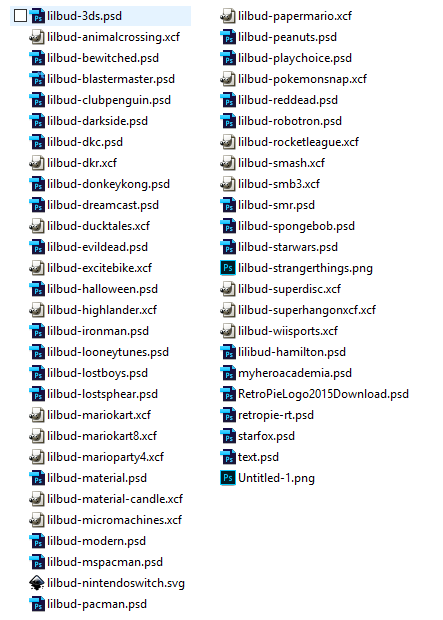
My file storage habits may sound strange. I've always had a problem with organization, I got files all over the place, spanned out over multiple Hard Drives and cloud storage solutions
-
OSMC Splashscreen

-
@lilbud Very cool Splashscreen! Do you have a version without the text?
-
-
Hi, could somebody create a video splash screen based on the Famicom Disk System's boot plus the Mario & Luigi animation turning on and off the switch and then the loading disk text plus sound but with the nintendo logo replaced with the word RetroPie?
-
@sergioad I did do a fds boot splashscreen, but it was only just the image, no animation.
-

-
@lilbud Love it :)
-
In case you didn't have Animaniacs stuck in your head, here you go:
-
@lilbud i actually love the nations of the world. I have an mp3 of it.
-

-
@lilbud if you accidently delete a hard drive dont do anything else. There is programs that can recover the whole thing back to previous. I accidently formatted my very full 650gb 2nd drive in my laptop trying to format an external hard drive to the wii wbfs format to use on a modded wii. The program i used recovered it back to normal.
-
@edmaul69 Yeah, I tried those programs, but none of them were free. So this program could scan the drive and find the files, but if I wanted them back I had to pay 30 bucks.
When I lost everything on my school drive, I had to hand everything over to the schools IT team and hope they could recover everything, but they couldn't. If I tried anything, like recover the files my self, I'd get in trouble and given detention.
-
@lilbud touch situation. What i have done for years now is just invest in 2 hard drives. I have one hard drive that I run daily, and I have another that i keep in a fireproof safe. The second drive is just a backup drive. I will copy my daily hard drive to my 2nd backup drive about once a month, or any time i finish something big or important that i don't want to lose. This way if i accidentally reformat or have a drive fail on me, i have at least a semi-recent backup and wont lose everything. When i have a drive go bad, the first thing i do before i even start using the backup is go out and get another backup drive and make a copy. I have only had 3 drives fail on me over the last 16 or so years of heavy data computing and more modern hard drives and one of those failures was my fault in formatting, another was a drive I had moved from 3 computer builds and had for 12 years.....finally just stopped spinning on me.
-
@tmntturtlguy I do plan to get some kind backup situation at some point, probably a 4tb my book drive sometime, when I get the money and space.
-
@tmntturtlguy said in Splashscreens:
another was a drive I had moved from 3 computer builds and had for 12 years.....finally just stopped spinning on me.
I know its not the right post to talk about backup techniques, but its commonly suggested that a HDD will last about 10 years before it stops spinning. I had one in storage, quite new, 1tb, didnt spinup after 2 years of inactivity, a quick bump and it worked then reliably for the next few weeks.
The best backup we can use easily is SD card for crucial files. Just need to refresh the data once every five years or so. I tested an SD card leaving it in deepfreeze for 6 months, it worked perfectly once removed.
M-disc is a tech that looks like the perfect solution, but I havent tried it yet
Contributions to the project are always appreciated, so if you would like to support us with a donation you can do so here.
Hosting provided by Mythic-Beasts. See the Hosting Information page for more information.