Macintosh (Basilisk II) 8-bit Color
-
@mediamogul My apologies for posting a link to software/os-es that are copyrighted! You were right to remove these links. The site I got it from is so old that I thought is was a "legit" place on the internet (I was wrong).
-
There are a lot of misconceptions about old computer software and the legality of propagating it. ROMs are generally cut and dry, but there's a lot of gray areas to get lost in here. Unfortunately, the link in question was indeed infringing copyright.
I tried setting the emulated Mac to 256 colors again through BasilliskII and the screen went black as it did before. This must be a pretty serious crash, because I couldn't even kill the software through the command line. I plan on trying it again with the overscan enabled as you mentioned earlier, but I've got some people coming over tonight to game and I don't want to start making universal changes that I don't have time to troubleshoot if they go south.
-
@mediamogul so do i need to have overscan enabled or not? I get a black screen all the time. More than 50% of the time i try to go into it. I dont have overscan disabled. I have overscan settings set for top, bottom, left and right
-
@edmaul69 said in Macintosh (Basilisk II) 8-bit Color:
so do i need to have overscan enabled or not? I get a black screen all the time. More than 50% of the time i try to go into it.
I haven't had a chance to test overscan yet, but I think I might know why you're getting a black screen so often. Something that I wasn't really aware of at the time was that in changing the framebuffer's color depth from
runcommand-onstart.sh, it creates a race condition to where if jzintv loads at the wrong time, the script could potentially have no effect.I've only just thought of this due to another
runcommand-onstart.shproblem I ran into lately with something else, but it might explain things. I'll test it out on mine, but if this is indeed the case, one solution would be to prevent jzintv from loading for a second or two to give the script time to change the framebuffer. Adding a two second sleep like the launch command below might do the job.basilisk = "sleep 2; /opt/retropie/emulators/basilisk/bin/BasiliskII --rom /home/pi/RetroPie/roms/macintosh/mac.rom --disk /home/pi/RetroPie/roms/macintosh/disk.img --extfs /home/pi/RetroPie/roms/macintosh --config /opt/retropie/configs/macintosh/basiliskii.cfg" -
@mediamogul i get it when baselisk is the only thing loading since boot. I have seperate emulators.cfg settings for two different images. My black and white one which i cant change video settings on but appears to be 256 b&w boots every time but my 256 color one is a pain been trying to boot for the last half hour and not once have i gotten in to that one. Just black screen
-
@mediamogul ok i added that and it started to boot but then crashed
-
Of course it boots every time with images not 256 colors.
-
@mediamogul yeah first time i try 256 with wait it starts loading and when it is going to load the desktop it crashes. Then the program wont work at all until i reboot.
-
Have you tried enabling overscan yet. I'm about to.
-
@mediamogul i have the disable overscan hashtagged out. Is there something else? So even setting it to black and white with dispmanx on it immedietly crashes which it didnt used to do. Thats how i believed i go the 256 colors to work. But yeah even b&w 256 crashes
-
@mediamogul the way this is acting now is like dispmanx doesn’t work at all
-
I read and reread @Meneer-Jansen's workaround here and it seems he believes it all boils down to leaving
#disable_overscan=1commented out. Mine's uncommented, but was set todisable_overscan=0. I've restored it back to it's default and am rebooting now. -
Black screen and a crash. Now I'm going to try it with the framebuffer at 8-bit. After that, I'm going to try disabling dispmanx all together.
-
@mediamogul ok let me know. Im having no luck getting it to switch to 256 colors from b&w with dispmanx on and off. Makes no sense why it is acting like dispmanx doesnt exist.
-
@mediamogul here is my runcommand log when trying to boot 256 color image
-
@mediamogul and here is the log with another mode. it gives an error about the runcommand-onstart. do you know what this means?
-
@mediamogul one last thing, i found this on emaculation. how do i enable sdl?
"It seems that when I enable the SDL, then I can turn the emulator into 256 colors... However, with SDL enabled, I have very poor performances :-(
Without SDL enabled, performances are amazing (but no 256 colors)." -
No luck here either. It seems like it's one of those SDL issues that might come and go as it pleases.
it gives an error about the runcommand-onstart. do you know what this means?
Can you post your
runcommand-onstart.shup until line 6? -
@mediamogul ok well i cant get 256 to ever boot fully. here is my runcommand-onstart
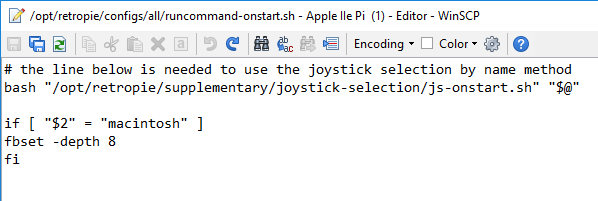
-
@mediamogul so it dawned on me that 32bit works with dispmanx enabled. So i am pretty sure dispmanx isnt working on basilisk. Not sure how to test it in another emulator.
Contributions to the project are always appreciated, so if you would like to support us with a donation you can do so here.
Hosting provided by Mythic-Beasts. See the Hosting Information page for more information.