Retrorama Comic Theme
-
@lipebello Love the acknowledgment to the great Stan Lee in your readme files. An inspiration to many! Also, a huge thank you for putting up your original retrorama bezels! Hands down my favorite!
-
@BiZzAr721 said in Retrorama Comic Theme:
@lipebello Love the acknowledgment to the great Stan Lee in your readme files. An inspiration to many!
May he rest in peace. Excelsior!
-
@BiZzAr721 Thank you! Glad you like it. i like the new ones better, because they look more real and old, lol
-
@lipebello I do like the texture & label/button. What I like about the original is the left & right side are differentiated more, but also the new ones have that slight tilt to the artwork so it's not parallel to the bezel.
I'm a finish carpenter by trade, so I can't keep my eye off that - it looks out of plumb haha
Really dig those game specific ones - especially Asteroids & Space Invaders with the back drops!
-
Hi! Has the 4:3 version of this theme come out yet? I LOVE it but my monitor isn't 16x9. Keep up the good work and thanks for any replies!
-
Hi @lipebello,
I really love your Retrorama theme and your themes in general.I'm a Retropie user on Raspberry but I'm also an Attract-Mode user on Raspberry and PC.
I recently forked your public repository on GitHub, to make a 4:3 Attract-Mode version.
In this version there are also some differences from the original and obviously It is not intended as your official version of the Retrorama theme for Attract-Mode... just my version.
I ask you if I can humbly continue my work publicly on GitHub, maybe with some more appropriate description/credit that you can suggest me.
Anyway, if you want I'll delete my fork on GitHub immediately.
Thanks in advance
-
@o0alucard0o hello! thanks a lot for the kind words.
No problem at all, you can use it, as long it's not for sale. -
Hey @lipebello! Spotted your new update on Madlittlepixel's channel and have to say it looks absolutely amazing! I'm desperate to get this on my Pi! Looking forward very much to seeing it when you've done. :-) Happy New Year!
-
Thanks @Ranma! i'm planning to add more systems after the holydays. I'm also making a new version of Retrorama (both 16:9 and 4:3 versions) with new logos and drawings that i've made.
16:9

4:3
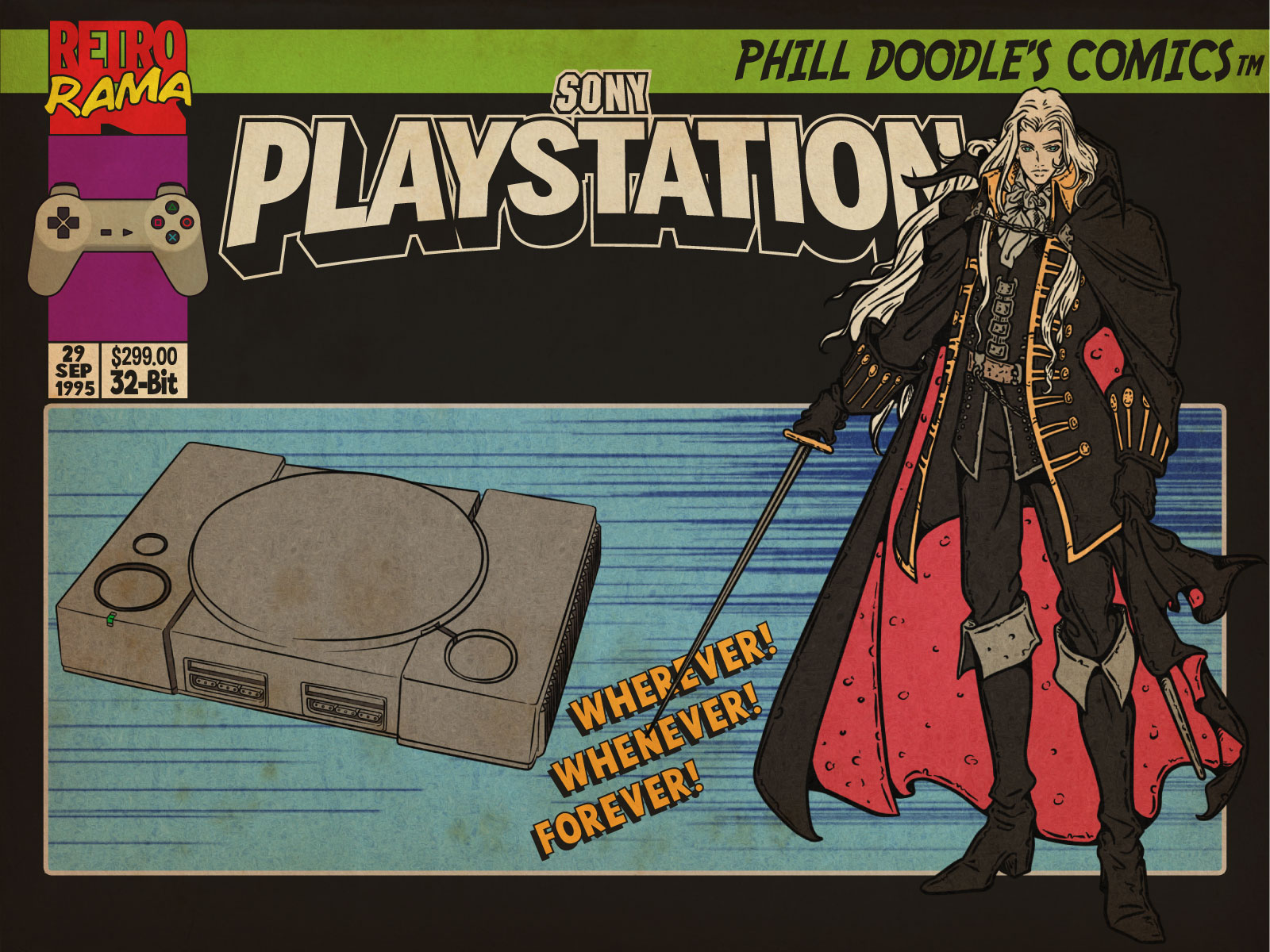
-
@lipebello Will the new versions become available on your Github page or somewhere else?
-
@Clyde Yeah, but i'll create another repository, so i can leave the old one for the people who want to use it
-
@lipebello I'm new on retropie and I wanna say you thank u for your AMAZING WORK! I really love it!
I have some questions:
- I have see u have overlays repo to add overlay during game. Can u explain how can I configure it?
- I wanna add your video splashscreen but I have download it from youtube at poor resolution. U have a working download link? (youtube link in description is broken)
- It's possible to add new art for "desktop" theme? I have installed LXDE to my retropie but I want add it to emulationstation home like KODI.
- How can I add your scraping version of games that I have see in previous thread messages?
Thank u for your reply and sorry if some questions are already explained in previous messages but are very lot and I have joined today :)
-
@m3rLin0 Thanks!
1 - best way to add overlays for me is:
A - install notepad++ (i use windows)
B - windows key + R / type "//retropie" and when a window prompts asking for username and password, type "pi" (user) and "raspberry" (pwd)
C - unpack your overlay files to a folder in retropie (i like to add them on //configs/all/retroarch/overlay/retrorama)
D - go to configs/system you want to add the overlays (ex: configs/nes)
E - edit the file configs/nes/retroarch.cfg and add the line:
input_overlay = "/opt/retropie/configs/all/retroarch/overlay/retrorama/nes.cfg"
BEFORE the line #include retroarch.cfg and save the file.
2 - You can download it here: https://github.com/lipebello/Retrorama-Splash-Screen
3 - yup, i'm remaking the theme, when i finish converting the images, i'll add a few more
4 - you just choose the retrorama mix on XMLScrapper - https://retropie.org.uk/forum/topic/5291/soft-universal-xml-scraper-v2-easy-scrape-with-high-quality-picture
-
@lipebello Thank you!!! you are great! :)
I'm waiting for your next updates! great work! -
@lipebello yay! good to see you are still active around here :D
do you know if that teepublic site delivers on our country? I would like to get some of those t-shirts ;)
-
@meleu They do! i got some from them. It's best to wait because almost every month they drop the price to U$14,00
-
@lipebello This theme is absolutely gorgeous, you've done an incredible job here. I'm also looking forward to seeing updates on your Retrolution theme, which looks amazing so far.
The only downside to the Retrorama theme that I could find was that the TurboGrafx-16 launching image is utilizing the art you had used for the PC Engine's SLBG image, as opposed to the art you used for the TurboGrafx-16's SLBG image. If you could fix that, this theme would be perfection. :)
-
@lipebello Your work is amazing. I love your themes. I'm looking forward to the updates that will be released. Your work is amazing. I love your themes. I'm looking forward to the updates that will be released. I also loved the new overlays for flat screens, I hope you'll get more out there soon.
-
@hjkran Thanks! i'll revisit the launching images aswell. I think it's because i switched Richter for Bonkers on the theme because Rondo of blood was a CD game and forgot to change the launching image, lol.
@MarlonBarros Thanks! Try to use it with Sharp linear scanlines shader and set the scanlines value from .7 to .35 to see how cool it gets.
-
So glad you are back and so is your theme. i just love it.
just a question. are there any systems that you are not planing on making a design for?
since i like your work that much, i dont want to have any black screens, you know.look forward to your next update
Contributions to the project are always appreciated, so if you would like to support us with a donation you can do so here.
Hosting provided by Mythic-Beasts. See the Hosting Information page for more information.