[New Theme] Hursty Blue
-
@dmmarti out of curiosity: what's that option named "loading screens" in RetroPie Menu.
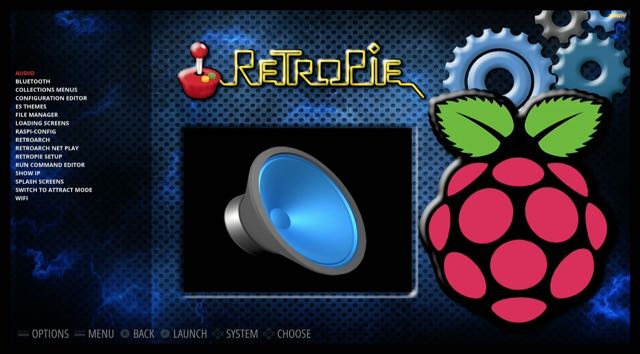
-
@meleu I've created many additional scripts for Emulation Station and that particular one does a global enable/disable of the individual loading screens. In reality, all it does is renames the "launching.png" images in the various folders over in /opt directory.
i've created several others as well. I have a script that creates 50 new ES menu items for various collections with roms from all systems (all the mame classics, plus about 38 or so various collections), global script to enable/disable the GPIO power script and the ES background music script.
I won't go into specifics (due to forum etiquette) ... but if you go to Youtube and search for "Motion Blue version 4" ... you'll find my channel to learn more.....
I'll be happy to share any and all of my code if you'd like.
-
i've created several others as well. I have a script that creates 50 new ES menu items for various collections with roms from all systems (all the mame classics, plus about 38 or so various collections), global script to enable/disable the GPIO power script and the ES background music script.
I won't go into specifics (due to forum etiquette) ... but if you go to Youtube and search for "Motion Blue version 4" ... you'll find my channel to learn more.....
I think I know what you're talking about. But why don't you share your script with the community in an "acceptable" way?
I'm curious to see how you manage to launch games from all systems choosing them in a custom ES system folder. I remember that I saw some files with entries separated by
;semi-colon on your system but I didn't investigate how you launch the games.I use a symbolic link method (posted about it here) and would like to know more ways to achieve the same goal.
-
@meleu Yea, I use symbolic links as well. The individual creation scripts parse a flat file that contains the folder name and rom name for that particular collection. By knowing what folder the rom resides in, the creation script will know (using a case statement) which emulator that rom needs. It'll then add in a row to the /opt.../all/emulators.cfg file for it so the user won't have to choose which emulator to use when launching it.
I'll zip up my scripts and other config files and post them into your other thread along with how they are setup to work. My scripts also depend upon using premade specialized gamelist.xml files for each collection (mainly due to using Hyperspin naming conventions).
But...I'm very interesting in the idea of parsing the regular gamelist.xml files and dynamically create one within the same script instead of linking to these specialized ones. Very interesting idea.
-
I'll zip up my scripts and other config files and post them into your other thread along with how they are setup to work.
I have a better suggestion: why don't upload them (unzipped) to github? ;-)
But...I'm very interesting in the idea of parsing the regular gamelist.xml files and dynamically create one within the same script instead of linking to these specialized ones. Very interesting idea.
Thanks. You can see the details here: https://retropie.org.uk/forum/post/85960
And the code here: https://github.com/meleu/share/blob/master/add-game-to-custom-system.shI'm planning to polish the code soon, but it works fine.
-
@meleu I'm a Github newbie ... but I'll try my best to get it over there along with enough information on how it all works.
Thanks
-
@dmmarti said in [New Theme] Hursty Blue:
@meleu I'm a Github newbie ...
ooh... then posting the zipped file with the scripts with how they are setup to work, as you initially suggested should be good enough for now. I'm really curious! :-)
Cheers!
-
Hi, great theme! love it!
Just a little question....
I'm trying to add the the image tag to the main xml under the 'video' reference..
<image name="md_image"> <pos>0.5045 0.537</pos> <maxSize>0.26 0.34</maxSize> <origin>0.5 0.5</origin> </image>...for some reason it is not reading the 'maxSize' aspect ratio ?
it sets the aspect ratio fine under the 'detailed' view but not 'video' view
Hope you can help.
Regards,
-
@paffley Try this:
In the main theme.xml file, at the bottom in the “video” view section…..change the line for <size> to <maxSize> for the md_video element.
<video name="md_video"> <origin>0.5 0.5</origin> <pos>0.465 0.6</pos> <zIndex>5</zIndex> <size>0.36 0.48</size> <delay>0.01</delay> <default>./_inc/videos/static.mp4</default> <showSnapshotNoVideo>false</showSnapshotNoVideo> <showSnapshotDelay>false</showSnapshotDelay> </video>to
<video name="md_video"> <origin>0.5 0.5</origin> <pos>0.465 0.6</pos> <zIndex>5</zIndex> <maxSize>0.36 0.48</maxSize> <delay>0.01</delay> <default>./_inc/videos/static.mp4</default> <showSnapshotNoVideo>false</showSnapshotNoVideo> <showSnapshotDelay>false</showSnapshotDelay> </video>There was a bug I think that dealt with this … and the fix seems to be to change the XML tag for the md_video element. By changing that line from <size> to <maxSize> for md_video …. that fixes the md_image’s aspect ratio.
Hope that helps!
-
Perfect @dmmarti Thank you!
-
After a update the video is in front of the background
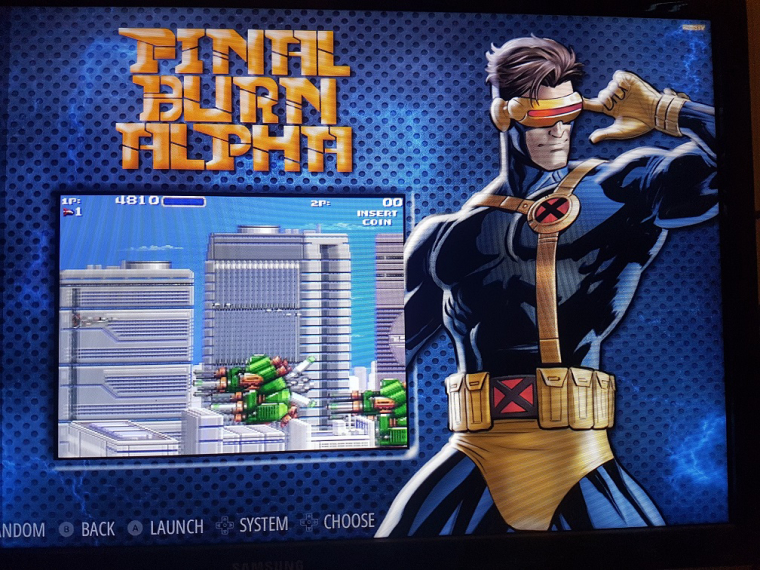
-
@stephan311280 ---one thing to check is if you have the OMX Player enabled or not.
Start > Other Settings (I think that's where it's at).....
Look at the "OMX PLAYER" option .... if you have it "on" .. .try turning it to "off" and then restart ES and see.
If you have the OMX Player enabled, that does cause issues with themes that use the zIndex layer override options within it (which this theme does).
Only other thing I can think of is, go in the ES Themes manager and do an add/update on the Hursty Blue theme to make sure you're using the newest version.
-
@dmmarti if i turn the omx player off its good , but the snap are not playing well
-
@stephan311280 - Unfortunately, within Emulation Station .... that's the trade-off with using the OMX Player.
ES has trouble playing video snaps (without OMX) that are too high of quality. Video snaps that are closer to like 320x240 or so ... play great. Once you start getting higher quality video snaps, ES begins to struggle with them.
The OMX Player was added to solve that ... but unfortunately, it doesn't like to interact with certain things nicely ... .namely the zIndex theme layering of objects. Its a known deficiency ... but to date, I don't think anyone has ever solved it.
My only suggestion would be to either obtain new snaps or re-encode your existing ones to a lesser resolution that ES can natively play well. That way, you can turn off OMX and use this theme (along with others that also incorporate that theme zIndex coding).
Sorry man ... .wish I had a better solution for you....
-
@dmmarti @stephan311280 this is all pretty accurate. The z-indeed has nothing to do OMX not being able to play under other objects, this is an OMX specific attribute and has been this way even before z-index was introduced.
@stephan311280 you can use handbrake which is a free and easy to use program that will allow you to batch convert all of your videos to a smaller resolution. You may want to save your existing videos as a backup.
Another thing to note. The VLC player causes the pi to get pretty hot and can lead to overheating if you are in a view with video snaps running for a few minutes. If you generally don't spend much time in the menues this is not a problem.
-
@tmntturtlguy -- Ah...awesome....thanks for the explanation!
I thought I'd remembered something about OMX had that issue .. but wasn't 100% sure I right......I'm getting older and my memory isn't what it used to be....haha
-
@TMNTturtlguy @dmmarti thanks !!
-
Hi I love the Hursty Blue theme. I think it is a very clean and organized layout with videos. The best I have seen so far. I have used the theme on an Ubuntu RetroPie install. Since Gamecube and Wii run amazing on this version of retropie I was wondering if someone can create the missing themes for Gamecube and Wii?
Thanks
-
Is there an easy way to increase the font size for the game list? I am running on a 3.5 inch screen and game names are too small to read.
Contributions to the project are always appreciated, so if you would like to support us with a donation you can do so here.
Hosting provided by Mythic-Beasts. See the Hosting Information page for more information.