[New Theme] Showcase (Now Released)
-
Getting ready for custom collections!
I've added some new arcade based collections today.
atari
capcom
dataeast
irem
konami
midway
namco
nintendo
sega
snk
taito
williamsHere's some sample screenshots.




-
I've been lurking until now. Are we allowed to suggest custom collections? If so:
pinball - Pinball games belong in the same category regardless of system IMO.
classic arcade - arcade games that came out before 1984? I find it strange having Pacman and Asteroids in the same category as Metal Slug and Darkstalkers.
Or instead of classic arcade, there could be arcade70s, arcade80s, arcade90s, etc.Edit: Also romhacks, how could I forget.
-
@slimy -- all awesome suggestions!
Yep ... I'm sure a few of those can be added for sure. I know a few themes already have different themes for the "hacks" from each system...so for Showcase, I'll be adding those here as well.
Thanks!
-
@dmmarti my opinion, but i like to just add an
hto the end of the system name for hacks. For example:nesh = nintendo hacks
snesh
gbhI suppose we could just do a theme folder
hacksand then users can place all of their hacks into one folder as it no longer matters what emulator you are running from the custom folders. -
@tmntturtlguy -- I'm gonna follow what you've done .... just add the "h" to the end. That makes the most sense to me....thanks!
-
@dmmarti Thanks for creating this wonderful theme. It really is my favorite at the moment.
I have a small issue with the Detailed view. The boxart is showing fine but the right box next to it is empty. I guess the Marquee picture should be visible there.
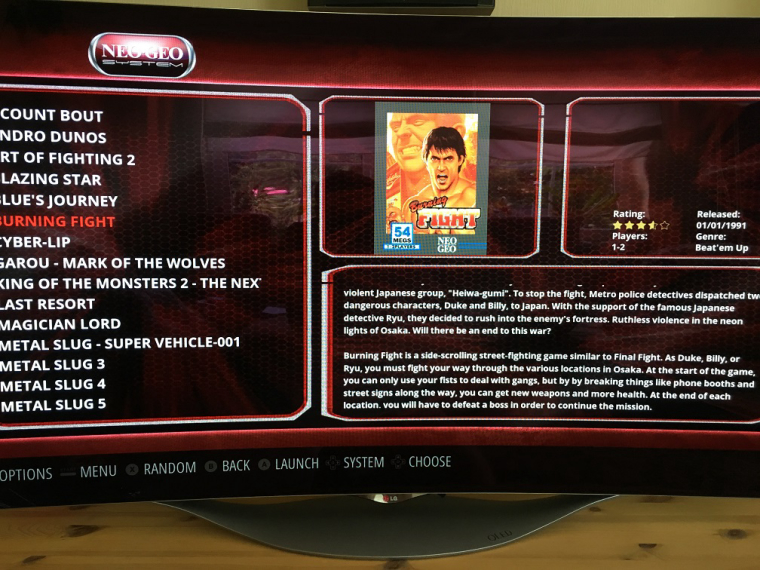
The strange thing is that the Marquee works in the Video View.
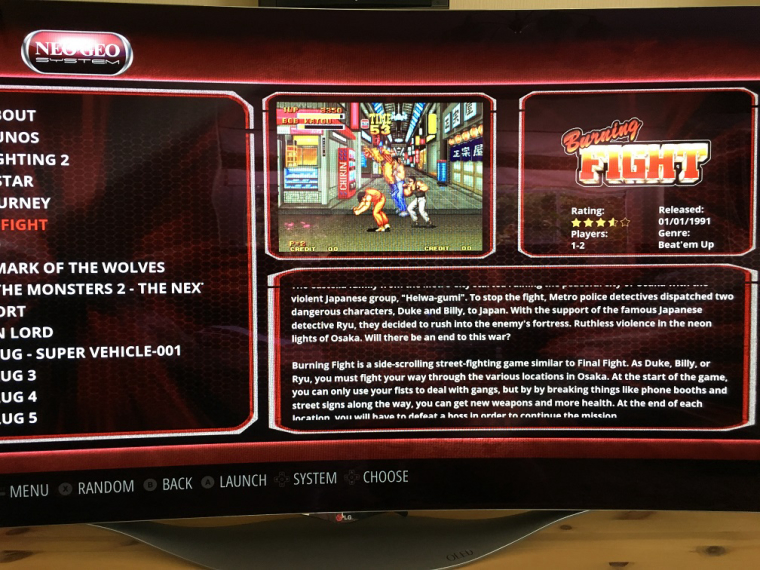
For the Marquee I tried different file types (.jpg, .png). I also looked into the XML but couldn't find anything. Do you have any idea what might cause this?
And one other thing: Are there matching launching images available for this theme? I tried to create them in the setup but i got an error.
-
@martino_heat unfortunately I think marquees only exist in the video view. I think someone might be able to confirm that from experience, but I certainly recall them not existing elsewhere at a given point in time. I'm not sure they were added to the other views.
-
pjft is correct .... right now, the marquees are only visible in the "video" view.
Showcase is actually already coded to show it in the "detail" view ... so when that option becomes available, it's already ready to go.
As for loading screens.....I've not made any. That's an area I want to visit soon though. I have made a single, generic Showcase loading screen. It's nothing fancy ... but here it is if you want it.
You'll just put it here:
/opt/retropie/configs/all
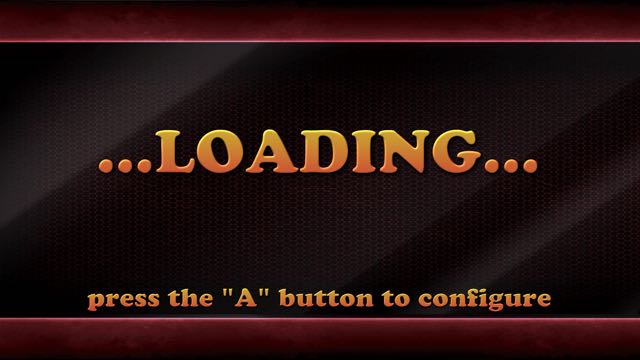
https://mega.nz/#!NdNkVBqJ!cO7HYG-YWEZGf52C9UL1XkDxfmYdjZeCmGeNTVD2Qz0
-
-
Hi, really like the theme
Would there be a way of displaying the Boxart first then fading into the video snap
and for those who dont have a full video snap collection but have the boxart
and instead of seeing a static image it would display the boxart. -
@jaysterbaby said in [New Theme] Showcase (Now Released):
video snap
Yep! I'll get that change implemented.
When I made the theme, I didn't think of doing that.....but its actually really easy to change.
I just updated it ... so if you do an update for it via the ES Themes manager, that'll pull down the new version.
Thanks!
-
@dmmarti well that was quick, Ill try it out and reply back
-
@dmmarti perfectly done, thank you so much
-
Hi dmmarti, Just wanted to update on the theme so far
I have about 20 Consoles and about 5300 games
after about a minute of cycling through the gameslist
I exit back to the menu and cycle through consoles
a theme will turn all white (white screen)
I rebooted the pi and before it reboots I get a "glerror 0x505"
after it reboots everything is fine until I start cycling though again then it happens.
Its a different theme everytime, so its not a certain theme
after continuing to cycle through the games list it the random theme
that turned white eventually goes back to normal, and then happens again a minute later
I have tried with and without video snaps
I have also tried with a lower resolution theme and it works finedo you know this cause, and would it be a simple fix or would you have to look into it?
Appreciate the feedback
-
@jaysterbaby said in [New Theme] Showcase (Now Released):
I rebooted the pi and before it reboots I get a "glerror 0x505"
You run out of GPU memory!
Is your memory splitted? Default should be 256MB (afaik!) -
@jaysterbaby reduce VRAM to a lower value, in the ES Other Settings menu. 80 is a good value. Don't change the memory split.
-
@pjft So keep the memory split at 256 and just change the VRAM to 80?
-
@pjft Can you please explain how the VRAM settings work and what they do if you reduce them? I read everytime to reduce them from 100 to 80MB... so smaller is better, why? Maybe the default value for RetroPie 4.3 should be set to 80?
@Jaysterbaby Yes... leave them to default!
Sometimes people override them by editing /boot/config.txt and then it's setted to just 16MB! -
@jaysterbaby yes. Try that. What's your current setting for VRAM?
-
@cyperghost this is a good summary:
Contributions to the project are always appreciated, so if you would like to support us with a donation you can do so here.
Hosting provided by Mythic-Beasts. See the Hosting Information page for more information.