Versatile C++ game scraper: Skyscraper
-
@AlCzervik What happens if you do
telnet www.screenscraper.fr 443and then typetestand press enter? That will connect to the server on port 443 and sendtestto it, which should result in a400 Bad Requestreply. -
@muldjord telnet command not found
-
@AlCzervik Then you should be able to do
sudo apt install telnet -
@muldjord Done. Sorry, was doing that too. Okay, I got the 400 Bad Request reply once I successfully installed telnet
-
@AlCzervik I am very puzzled now. Then you have access to the server over port 443 (https) which means the connection works. But for some reason it always responds to you with an empty reply. Which it doesn't do for me here.
-
@muldjord Could it be my version of retro pie or some other inconsistency I have installed with your latest skyscraper version?
-
@AlCzervik I can't come up with anything that would cause this. What happens if you remove the credentials entirely from config.ini? Do you get the service closed for unregistered users reply when scraping games?
-
@muldjord Good idea. Here's the screenshot:
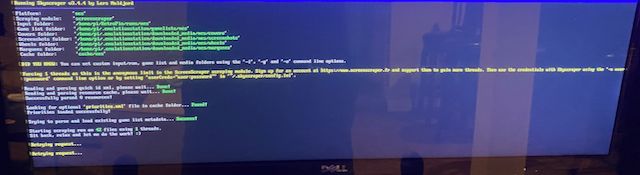
-
@AlCzervik Well, at least that leads us to conclude that this is not an issue with the login. It is a general problem on your machine. Can you scrape any games with
-s thegamesdb --refresh? Or does that also not work? -
@muldjord I used Skyscraper along with ArcadeDB and it worked like a charm. Just tried it again and it worked great (and fast!!)
-
@AlCzervik Also when adding
--refresh? Otherwise it will just read it from the cache instead of connecting to the service. -
@muldjord Yep. Just tried it with refresh. One thing to note, I've been running this via the RetroPie_setup.sh menu, not the command line. Should I try the command line too?
-
@AlCzervik Well, it shouldn't make a difference. Although from command-line it would be easier to ensure it does exactly what we want it to do. But frankly, I don't think it will change anything.
-
@muldjord What directory do I run it from?
-
@AlCzervik Just run
sudo ln -s /opt/retropie/supplementary/skyscraper/Skyscraper /usr/local/bin/Skyscraper. Then you can run it with simplySkyscraper -p genesis -s screenscraper --refresh -
@muldjord OK now it’s getting weird, I ran that command and I still can’t run skyscraper from the command line. When I run the command again it says that it failed to create a symbolic link because the file exists
-
@AlCzervik That's because it did create it, but it's broken (the link, not Skyscraper)... That's weird. I was positive that was the location it was installed at.
-
@AlCzervik Can you do
ll /opt/retropie/supplementary/skyscraper/Skyscraper? -
@muldjord Command not found. I cd folder by folder and there it is but I still can’t run the command line from that folder
-
@AlCzervik Then please make sure you didn't misspell anything in the ln command. It should absolutely work if it's linked to /usr/local/bin/Skyscraper correctly.
EDIT: So you see the link in /usr/local/bin? And it's not red?
EDIT2: Try
ls -lh /opt/retropie/supplementary/skyscraper/Skyscraper. That will tell you if the file exists where I think retropie installed it.
Contributions to the project are always appreciated, so if you would like to support us with a donation you can do so here.
Hosting provided by Mythic-Beasts. See the Hosting Information page for more information.