Versatile C++ game scraper: Skyscraper
-
This post is deleted! -
@muldjord Here you go:
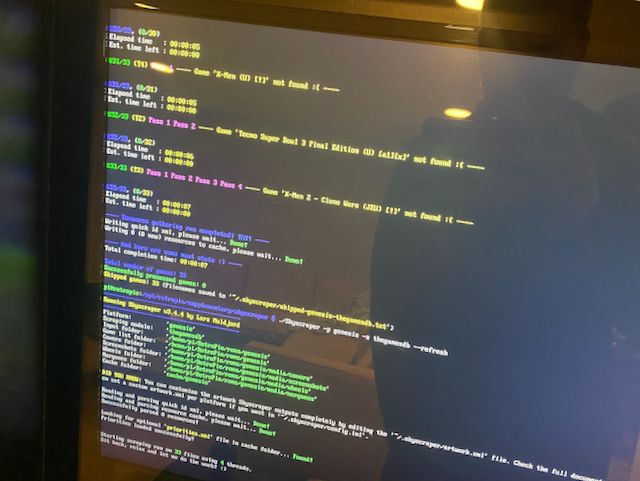
-
@AlCzervik Not for thegamesdb. We know that works. We're only interested in screenscraper.
EDIT: Actually, now that I think about it. TheGamesDb doesn't work, which it should.
-
@muldjord Sorry. Here you go:
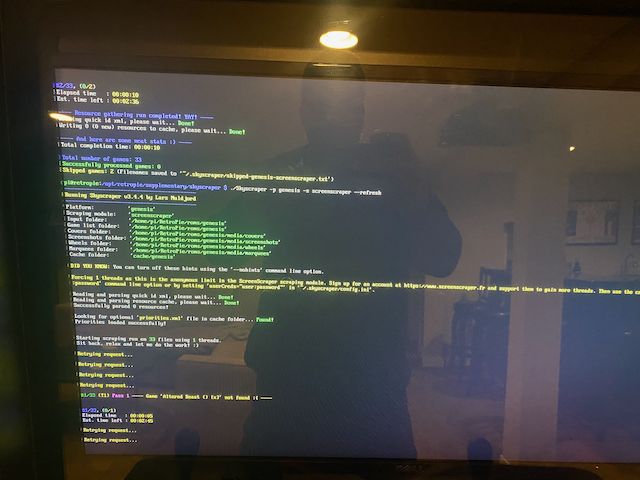
-
@AlCzervik Thanks... Ok, so TheGamesDB doesn't work and ScreenScraper doesn't work, but you can telnet to it without issue. I'm about to throw my hands in the air and give up. I have absolutely no idea why it won't work on your machine. I'm dumbfounded by this.
-
@AlCzervik My best (and only) suggestion at this point is to simply reinstall the machine to see if that fixes it. That would at least conclude whether it's something related to the installation.
-
@muldjord Yeah, but the ArcadeDB does! Which was awesome. Anyway, don't feel you have to keep helping me. I truly appreciate the troubleshooting today. I'm not sure where to go either but I love a good non-sensical problem so thanks for going down the rabbit hole with me!
-
@AlCzervik You're welcome... I have to admit it frustrates the hell out of me that we can't get to the bottom of this. Especially if this is somehow a Skyscraper issue. But I guess I'll have to file this under "unsolved". Please let me know if you do end up getting it to work.
-
@muldjord Last question, should the config.ini file be in that same directory? I assume not but I see the example in there so I was wondering.
-
@AlCzervik Something I notice... arcadedb does not run https, just http. So that's a difference in ports from port 80 to 443. That might mean something. So it could still be some kind of network issue at your location (I kind of hope it is, it would explain the issue somewhat).
-
@AlCzervik No, it is in
/home/pi/.skyscraper/config.ini(which, when it's installed through RetroPie-setup is actually linked to the actual file inside /opt/retropie/configs/somethingsomething... I can't remember the exact location. But for all intends and purposes, it's located at/home/pi/.skyscraper/config.ini. -
@muldjord Just want to thank you again for all of your troubleshooting. Quick update is I'm fully functional but I needed a completely new install of RetroPie to get there. Not sure what was going on but I was looking to potentially do it for multiple reasons so all good. Skyscraper is awesome and working great!
-
@muldjord One small hiccup. I'm attempting to load the Sega Genesis artwork vis Skyscraper. I select Genesis but I notice each payload is still seeking the artwork for platform=Megadrive. Obviously they are technically the same but I there are differences. Small issue but I assume it just isn't passing the right parameter when I select Genesis vs. Megadrive. Apologies if this is the wrong forum so please direct me elsewhere if needed. Thank you!
-
@AlCzervik said in Versatile C++ game scraper: Skyscraper:
I select Genesis but I notice each payload is still seeking the artwork for platform=Megadrive
In RetroPie, they're the same folder/platform. What differences do you see for scraping ?
-
@AlCzervik You can force it to use the genesis game data and artwork (if there is any, it will still fall back to Megadrive if none is found) by adding the following to
/home/USER/.skyscraper/config.ini:[genesis] region="us"But normally this is all up to the naming of your files. If they have region designations (
(europe),(usa)) that match where they are from (and thereby Genesis vs Megadrive) they will get scraped correctly automatically.But I must stress that i depends on whether the scraping module you are scraping from supports region and if it has the data for it in their database.
Read more here: https://github.com/muldjord/skyscraper/blob/master/docs/REGIONS.md
-
@muldjord @mitu Thank you both. I just noticed that the payload wasn't passing "genesis" when running via Skyscraper. And yes, same folder for these ROMs so I assume the file name is driving the correct art per @muldjord's comment. And thanks, I'll attempt to force the the genesis game data/network. Thanks again!
-
@AlCzervik Please also check my edits if you haven't seen it. I just added some more.
-
@muldjord Got it. Thanks!
-
Is there a way to delete the cached information for an individual game? Sometimes the scraper fetches the wrong information for a game and I don't really wanna delete all my cached information for a system just to fix one error.
Cheers!
-
@Retro Yes, you can easily delete the data for a single game with
Skyscraper -p platform --cache edit FILENAMEIf a game is connected to an incorrect game when using the
screenscrapermodule, you should consider reporting it to them, so it gets fixed.
Contributions to the project are always appreciated, so if you would like to support us with a donation you can do so here.
Hosting provided by Mythic-Beasts. See the Hosting Information page for more information.