[RELEASE] PSX-MINI Theme
-
Theme updated to version 1.2
In this update, minor bugs in the code were fixed.
The screen with a choice of games has been changed. Now the space under the cover of the game and the description is more. Executed at the request of the @Cybermen .
At the request of some participants, several new systems were added. Full list below.
Instead of the text indexes of the system name, logos are now displayed.
Added video support.
Some logos have been fixed.
At the moment, theme supports several screen resolutions in a 16: 9 aspect ratio.
Other aspect ratios are not supported!
Over time, I implement support for different aspect ratios.For those who for the first time in this thread - initially it was just a modification of the nes mini theme. I just made it for myself, and at some point decided that she might like other people who have raspberry pi in the playstation 1 case.
But the nes mini theme was protected by a license, so I had to rework everything from the beginning.Сhanged the scale of the grid, the general style and icons of the systems.
Now it looks as if the guys from SONY also decided to release a portable version of their console with built-in games. Anyway, I hope that it looks dignified.
If so, my idea was a success.Examples:

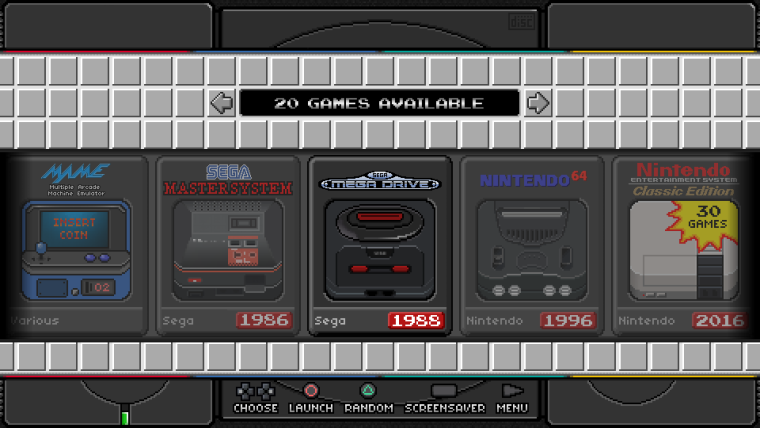
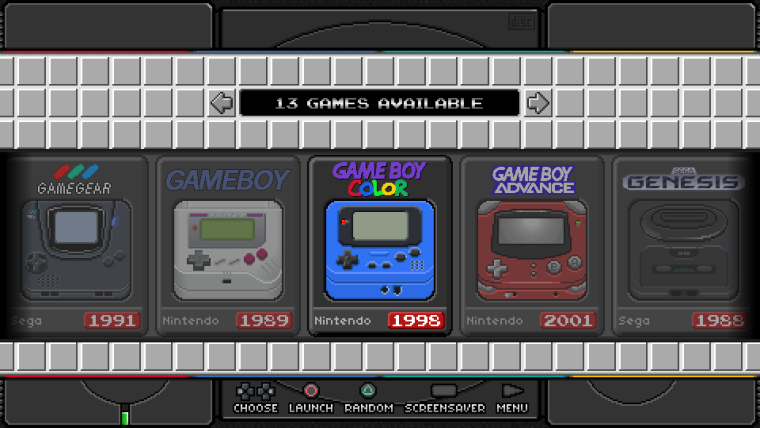
The theme includes 53 gaming systems.
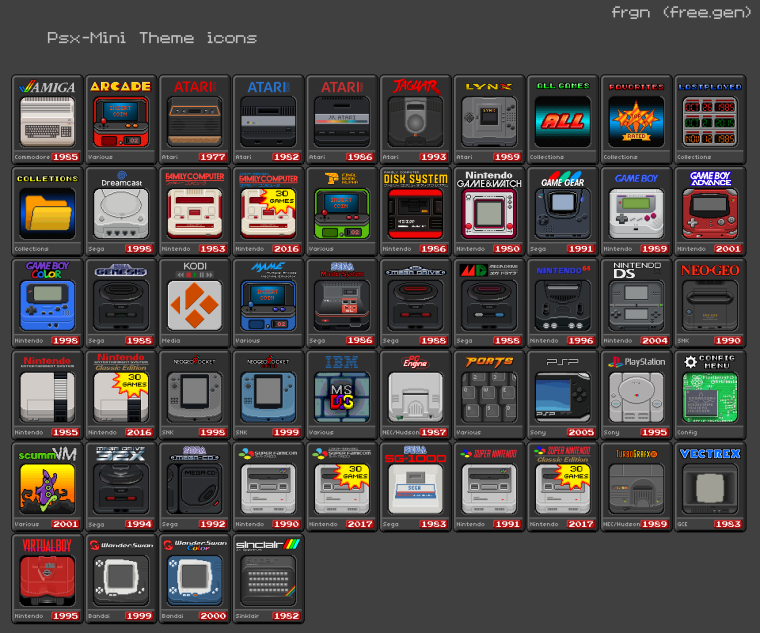
Full list:
- All Games
- Favorites
- Lastplayed
- Collections
- Amiga
- Arcade
- Atari 2600
- Atari 5200
- Atari 7800
- Atari Lynx
- Atari Jaguar
- Dreamcast
- FBA
- Famicom
- Famicom Classic
- Famicom Disk System
- Game & Watch
- Sega Gamegear
- Gameboy
- Gameboy Advance
- Gameboy Color
- MAME
- Sega Master System
- Sega Megadrive
- Sega Genesis
- KODI
- Nintendo 64
- Nintedo DS
- Neo-Geo
- Neo-Geo Pocket Color
- NES
- NES Classic
- PC (DosBox)
- Pc Engine
- Ports
- PSP
- Playstation
- Retropie menu
- ScummVM
- Sega SG-1000
- Sega 32x
- Sega CD
- SNES
- SNES Classic
- Super Famicom
- Super Famicom Classic
- Turbografx 16
- Vectrex
- Virtual Boy
- Wonderswan
- Wonderswan Color
- ZX Spectum
A small instruction on how to change layouts:
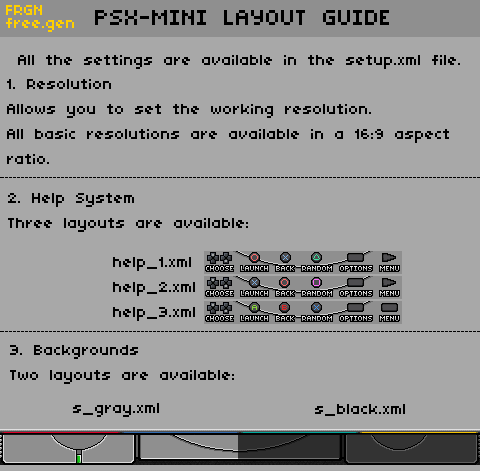
By default, the screen resolution is 1920x1080, the layout of the buttons is help_1.xml and the style is gray.
========================
DOWNLOAD PSX-MINI THEME
DOWNLOAD PSX-MINI THEME NO META
========================
Donate
If you like this project and you want to support me, then you can do it here.
The funds received will be a good incentive to continue the development of the project.
-
Your theme look really nice I love the spirit :)
How did you manage to completly change the helpsystem icons ?
-
@a12c4 Just drew new ones. This theme uses the png layer.
-
Looks very good. I've been looking for a while for a nice theme for my pistation ;-) and since I like the Ruckage, this theme would be great here.
-
@frgn Oh I think I got it. You just drew a new image and display it, the real "helpsystem" bar is hidden.
-
@a12c4 yep.
-
@frgn man this would look good on my pistation too...
-
I would love to get this on my Pi, this looks awesome and would look very awesome on my PiStation. @ruckage, please let him post the link I'd LOVE THIS.
-
I find the theme also great, for all pistation users ;-)
-
Please post the Link ;-)
-
@frgn Would it perhaps possible that you post the background to PNG's here?
-
@cybermen In fact, that's not a bad idea. But what about the onscreen help?
-
@Allanbuzzy Right...
@frgn Can you please contact me via Email -> gmarkus@aol.com -
Is there a chance that the theme is still released?
-
Dude, you've been posting these for days now. Be patient, he'll add it when @ruckage is fine with it.
-
I'm so excited ;-)
-
@cybermen Calm down man, I doubt it's gonna happen.
-
@itsnitro I agree
-
some changes have taken place recently...

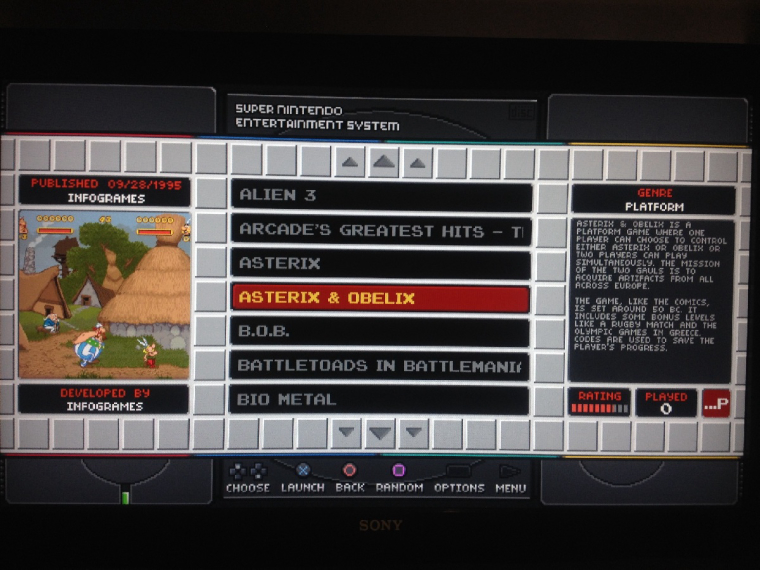
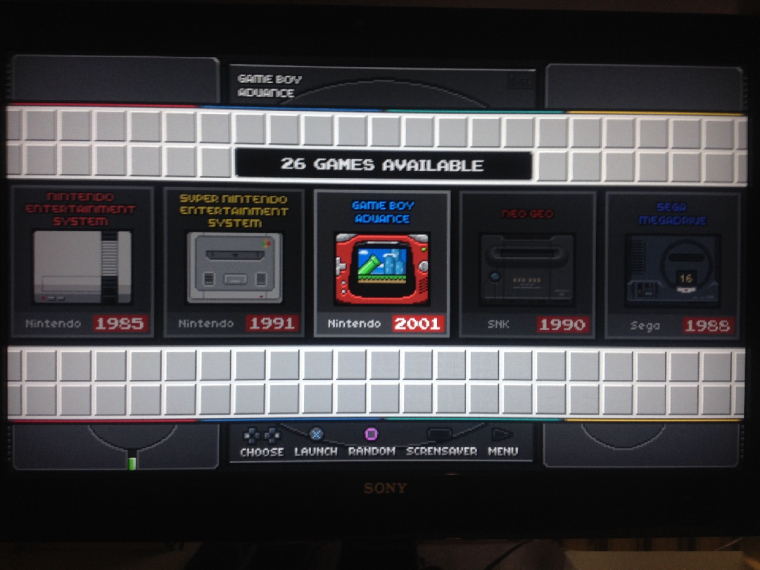
-
very nice. For the new functions in ES would be missing the Favorite Button, if you want to install. Greetings from Germany to Russia.
Contributions to the project are always appreciated, so if you would like to support us with a donation you can do so here.
Hosting provided by Mythic-Beasts. See the Hosting Information page for more information.