Very small image in corner? Need help.
-
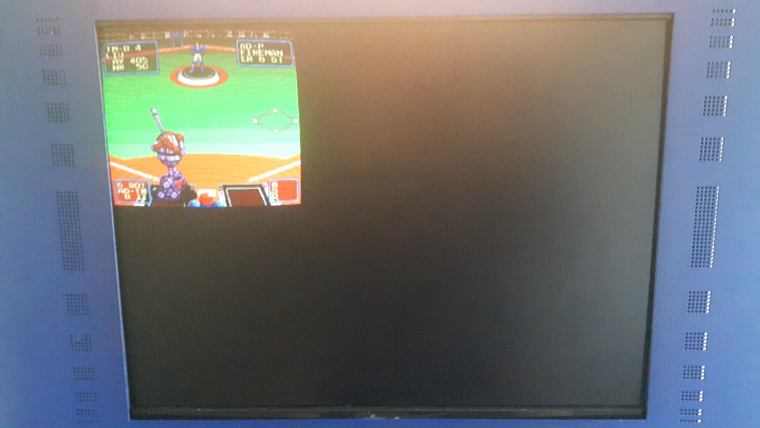
Hi all
I have a problem getting lr snes to work. All other lr emulators work fineish. But for some reason I only get a small picture in the corner and I can't change it in Retroarch.
Hope you can help!
Kind regards
TokePi2
-
@founthouse Please do not post a support request without first reading and following the advice in https://retropie.org.uk/forum/topic/3/read-this-first
-
@buzz
I did? -
@founthouse You didn't provide the information requested there (see the checklist). I don't know which emulator you are talking about - there are a few lr-snes emulators, nor which version of retropie etc.
-
OK :)
the issue is with the following emulators:
All snes libretro emulators.Pi2b
Retropi v. 4.2.12
Retroarch v. 1.6.0Need more?
Kind regards
Toke -
@founthouse Please post the contents of this file via a pastebin site.
/opt/retropie/configs/snes/retroarch.cfg -
@buzz
Here you go
https://pastebin.com/Lj6xp5Zk -
@founthouse you must have turned on "save config on exit" in retroarch (not advised) - so your snes config now overrides the defaults. I would launch retroarch from retropie-setup menu and turn that off.
you can then reinstall a snes emulator and then copy the
/opt/retropie/configs/snes/retroarch.cfg.rp-distto/opt/retropie/configs/snes/retroarch.cfgto get the original config. -
@buzz
That did the trick! Thanks!Kind regards
Toke
Contributions to the project are always appreciated, so if you would like to support us with a donation you can do so here.
Hosting provided by Mythic-Beasts. See the Hosting Information page for more information.