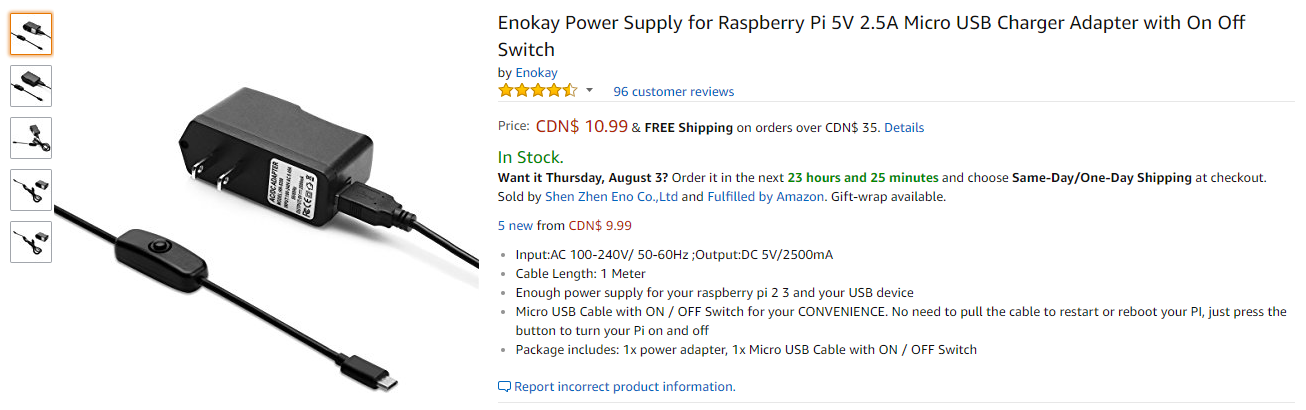How to disable USB charging?
-
@ecks it's not a charging function, it's literally powering the device so it can operate
-
If your controller is causing a power warning then you need to check your power supply and be sure it is an official or legit power supply. Also make sure you do not have anything else plugged into the USB that is power hungry. A controller alone will not cause this issue unless it is wired faulty.
-
You should comply to the forum's request:
Please do not post a support request without first reading and following the advice in https://retropie.org.uk/forum/topic/3/read-this-first
This way we will not be guessing what kind of setup you have. Most likely you have an inadequate power supply that cannot cope with the demands of whatever is plugged into the USB ports. -
This is the power supply that i own right now which soon i am getting a wall socket that would supply 5V 4.2A instead as shown here.
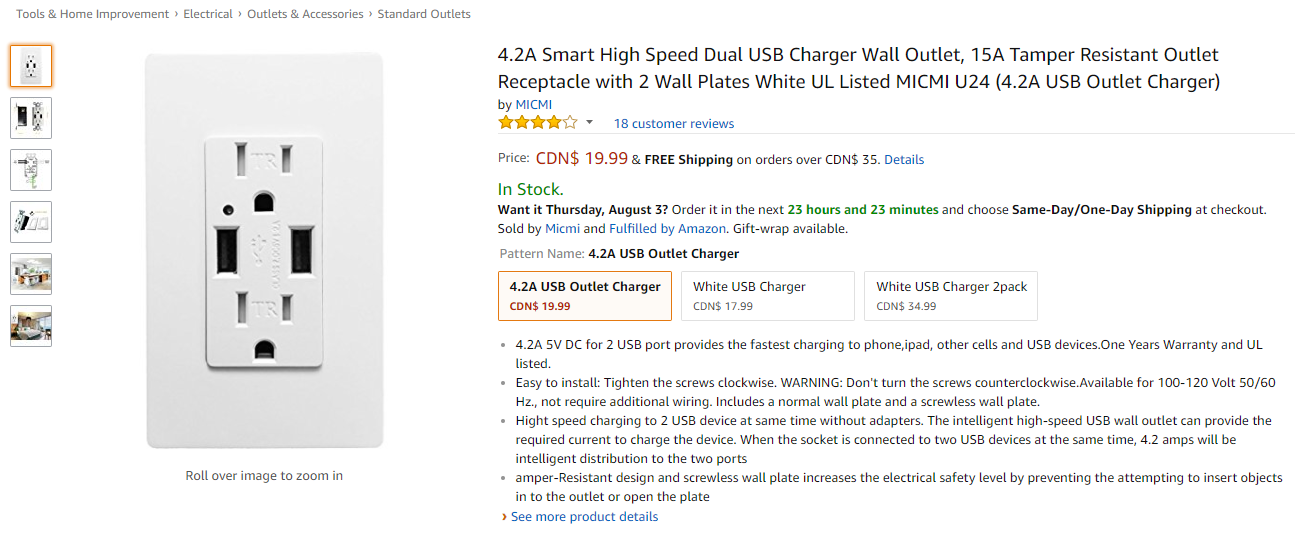
-
@ecks Just so you know, you will not get a full 4.2A on both USB sockets on that wall outlet unity but only 2.1A for each socket. Also I would not rely on a "charger" since their voltage regulation is not reliable.
This is the supply I use:
https://www.amazon.com/JacobsParts-Power-Adapter-3-5mm-1-35mm/dp/B018Y3YFLY/ref=sr_1_6?ie=UTF8&qid=1501665488&sr=8-6&keywords=5v+4a+power+supply -
@ortsac You use a power brick for your Pi?
And also what kind of adapter have you been using as well since that is not a micro USB and since Pi's do not really use that type of connection. -
@ecks Power bricks are switching power supply and more reliable than a charger or a Canakit supply. These power bricks are not that big in size unlike the ones they have for notebooks or laptops.
I have two of these. One I installed inside an NES console and replaced the barrel connector on the cable with a micro-USB to connect to a ControlBlock. The other I use it as an experimental setup for tinkering with sensors and stuff. I use a PowerBlock that I installed an barrel jack to match with the power supply barrel plug.
I do not get any undervoltage indicator on Retropie in the NES console or on Raspian on the experimental sensor setup. Very reliable and stable. Voltage does not go down below 5.1V with 2.5A to 3.5A being drawn from the power supply. -
@ortsac Well what i have is a power supply/charger and only becomes a charger when plugged into something that needs to be charged.
Also 3 reviewers mentioned the one you're using isn't always that good and one other mentioned and i quote "Flimsy material".
Also would like to point out that i have had mine for a good month now and i have not seen any issues besides for when i would plug in my G3s controller and now using my PS3 controller instead which is a pain because i also use it for my gaming PC as well. -
@ecks What is the voltage and current requirements of your G3 controller? It could be that your 5V, 2.5A power supply could not cope with the demands of your setup with the G3s installed.
-
@ortsac The G3s is pretty much the same mA as the PS3 controller plugged in which is 500mA.
-
@ecks 500mA is when G3s controller is in Bluetooth (battery) mode. When plugged in, the unit recharges itself and it takes 1A to 2A to recharge which would under power the RPi . The USB ports on the RPi will not be able to handle that much current and eventually damage it if you prolong its use.
Contributions to the project are always appreciated, so if you would like to support us with a donation you can do so here.
Hosting provided by Mythic-Beasts. See the Hosting Information page for more information.