What would you like to see in future Retropie releases
-
@used2berx said in What would you like to see in future Retropie releases:
@dankcushions I should probably add, you mentioned "if you/somebody else got around to making a script for it".
That's kinda the thing. Everybody likes to tell you how easy something is, but nobody actually does it.
hasn't @meleu spent ages writing a script for your personal NES project? these things are possible if you get someone who knows how to do these things interested in your project.
Maybe it would be "easy" to do all that stuff you're talking about in theory, but my point is if it's so easy to do then why hasn't anybody ever done it and provided up to date romlists with all the clones and crap removed?
i actually did this! look at https://retropie.org.uk/docs/MAME/ - all the 'no clones', or 'no neogeo', etc dats were created by me and one other person to do exactly this sort of thing. it's really not difficult. it's literally what romlister is for.
I think it's because it's not nearly as easy as you imagine that it would be. :)
i can see you're trying to start an argument. i can explain how i would write an automated testing script if you're interested, but i'm not going to argue.
-
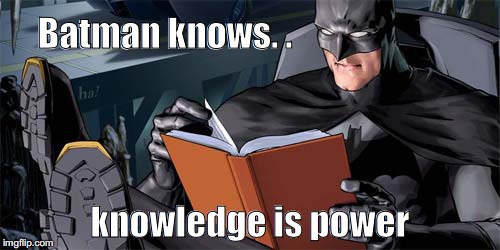
-
@dankcushions said in What would you like to see in future Retropie releases:
@used2berx said in What would you like to see in future Retropie releases:
@dankcushions I should probably add, you mentioned "if you/somebody else got around to making a script for it".
That's kinda the thing. Everybody likes to tell you how easy something is, but nobody actually does it.
hasn't @meleu spent ages writing a script for your personal NES project? these things are possible if you get someone who knows how to do these things interested in your project.
Maybe it would be "easy" to do all that stuff you're talking about in theory, but my point is if it's so easy to do then why hasn't anybody ever done it and provided up to date romlists with all the clones and crap removed?
i actually did this! look at https://retropie.org.uk/docs/MAME/ - all the 'no clones', or 'no neogeo', etc dats were created by me and one other person to do exactly this sort of thing. it's really not difficult. it's literally what romlister is for.
I think it's because it's not nearly as easy as you imagine that it would be. :)
i can see you're trying to start an argument. i can explain how i would write an automated testing script if you're interested, but i'm not going to argue.
Nah. I just don't like when people seem to brush off all of my work as a waste of time is all. If that's not what you meant, we're cool.
You didn't say that there were datfiles already made that removed the clones. You definitely didn't say that you yourself had done them.
I still don't understand how a script is going to test that the games are working. How does that work? For my list on the XBox, I verified every game individually. That's both making sure it plays in the first place and that the controls work as well. I'm not wrapping my head around how a script could do that or how you could trust that it did it right. Were these games ever verified as working by a person at some point?
I intend at some point to test all MAME games again on the Pi at some point, but I didn't want to have to start from scratch because the XBox versions of the emulators weren't on the Pi. If you're confident that the games you have in the dat are the US version whenever possible and that they all work right then that would be a great starting point if nobody ports over the XBox versions.
I know the guy in charge of FBA and getting that source wouldn't be a problem. Now that I think about it, I seriously doubt the CoinOPS guy would ever part with his code. So I'm happy to see that it's possible that a large portion of this work might have already been done by you guys for the RetroPie. A lot of tricks needed to be pulled off over the years to get some games to run at an acceptable speed on XBox that I'm sure weren't necessary with a Pi 3 and new versions of the emulators.
-
I haven't read all of the posts, so apologies if this was already mentioned.
I'd like an easier way to add/remove games. For example, add a game, and it is automatically scraped and added to the list. Delete a game, and all metadata and supporting files (images, videos, high score files, +/-config files, +/- save states) are removed. Basically, functionality similar to Plex, except for games!
-
@used2berx said in What would you like to see in future Retropie releases:
I still don't understand how a script is going to test that the games are working. How does that work? For my list on the XBox, I verified every game individually. That's both making sure it plays in the first place and that the controls work as well. I'm not wrapping my head around how a script could do that or how you could trust that it did it right. Were these games ever verified as working by a person at some point?
well, we have compatibility lists that collate the results of user testing, so we cover that approach also. what i'm really interested in is automated testing. my script idea is something like this:
- iterate through next .zip in mame/fba directory
- run game via command line with verbose logging
- quit game after X seconds
- parse FPS from console output (retroarch fortunately outputs the average framerate of the game that was just ruN)
- update spreadsheet with results (eg if FPS=60: OK, if FPS<60... performance problems. can also parse crashes from this)
- repeat
i could also easily pool all the original framerates of the games (i've already done this from another project) via the source code, rather than test everything against 60 (not all games run at 60)
something like this could run without any user interaction and test entire romsets in a matter of hours. it also could make a nice 'attract mode' screensaver!
I know the guy in charge of FBA and getting that source wouldn't be a problem. Now that I think about it, I seriously doubt the CoinOPS guy would ever part with his code. So I'm happy to see that it's possible that a large portion of this work might have already been done by you guys for the RetroPie. A lot of tricks needed to be pulled off over the years to get some games to run at an acceptable speed on XBox that I'm sure weren't necessary with a Pi 3 and new versions of the emulators.
a related discussion to this:
https://retropie.org.uk/forum/topic/2889/mame-development-lr-mame2003-updates/107
and
http://www.emuxtras.net/forum/viewtopic.php?f=183&t=5732&p=77623#p77623 -
@dankcushions I've got both of those links, so I will check them out. You should remove that second one since there are roms there. :)
I didn't even realize you had signed up over there. Arcade stuff is far down on my to-do list, so I didn't even see that conversation. I got really burned out after doing all that arcade testing and I don't even have a Pi 3 yet so I wasn't going to bother until I upgrade my Pi Zero.
Hope you didn't take too much offense about the "good coders" thing the one guy said. That's a pretty closed community over there compared to this one, and nobody here probably would have even known about it until I started coming over here. I've been working with some of those guys for about 12 years now. What we have on XBox is amazing and nearly perfect, but sadly hindered by the limitations of the system at this point. We've become pretty spoiled. Now that there's a bit of overlap in communities because of that, you might see a few things like that over there.
I admit I shit all over the RetroPie at first, but now that I've been learning a bit of Linux and Meleu has been making that amazing script I can see the potential and that the RetroPie is the future. Do I wish it was built different from the start? Sure. Can't put the crap back in the horse though. Just got to learn the new system now. I've been spending most of the last few months working only on the Pi and hyping it over there and providing some instructions on how to start using it through links to here and guides I've written.
Anyways. That's some pretty awesome scripting you've done if it can do all of that. I would love to see datfiles made that put the US versions first, the World/EU versions next and anything else after that (assuming those versions work, and removing the old parents when necessary). That was a TON of work on my own doing all of that manually, complicated by the fact that in many cases I was hunting down 10 year old romsets that were virtually non-existant today.
At some point I would go in with those sets, compare them to my database to make sure all the games were accounted for, and even make sure the controls were all good. That's a long time from now though, so who knows where the Arcade emulation on the Pi will be at by then?
Anyways, thanks again for the info. I can admit when I'm wrong, and I think you've sold me. :)
-
I would love to see a WiFi connection symbol, Bluetooth symbol and internet clock on the top right of ES home with theme support. I think it would look really neat and add a lot to the UI. And to expand on this maybe multiple user profiles with the profile avatar showing up on top left. I guess I'm thinking about the Switch UI.
-
Thank you! I'll try that. I swear I tried a similar code, but didn't see any change. I've removed the text and the raspberries from boot, so this is my next area.. I want to replace it with a little bit of text at the bottom that reads "EmulationStation Now Loading." But this will also do!
Also don't you mean..
<boot name="SplashScreen" value="false" />not
<bool name="SplashScreen" value="false" />I could be wrong, just checking..
-
- Thank you!
The first one would be great for Arcade or mini arcade cabinets that are usually left running for long periods of time. Someone added in screen saver support recently (also very much thank you!!!), and it has a feature to play videos of the games installed and then allow you to press a button to start up said game in the video. This is both good and bad. But better to have options than not. I'd rather the system load the game then exit and load another until a user presses a button to stop it on said game. Also an image could load saying how to start the game at the bottom of the screen. Like "Press L & R to start" otherwise any other button would return you to the menu. Just a thought..
-
Awww.. was hoping you guys could program in a way to change it for "theming" purposes.. or just leave the image in a folder and have the program call for it, for easier access for users..
-
YES thank you thank you!! I'm so afraid of people coming over and wanting to play old school games and do something to screw things up and then I have to reinstall the image to get it back to normal. Both kids and adults..
Also possible to have animated GIFs and PNGs support?!?
That way we can have "attract mode" like looks in EmulationStation. Or at least animated areas of the screen to get your attention for things. Like arrows or buttons to access things.. -
Thank you! I found this via ETAPrime on youtube the other day, then found a thread here about how to get just one screensaver or a set of custom videos to run. I've already got this running on my Pi3!! Thanks for everyone that figured that out!!
-
I like the "virtual keyboard" idea!! I can't tell you how annoying it is to have to grab my old USB keyboard into the living room to make changes to ES when I go into settings! How this will work, I have no idea.. Maybe just make the controller more supported in the DOS like menus in settings..
I also like the clock idea!
-
I'm old school as well, I just can't see myself going below NES, Famicom, and the Master System as far as home consoles go!
-
@graphicsgod said in What would you like to see in future Retropie releases:
Thank you! I'll try that. I swear I tried a similar code, but didn't see any change. I've removed the text and the raspberries from boot, so this is my next area.. I want to replace it with a little bit of text at the bottom that reads "EmulationStation Now Loading." But this will also do!
Also don't you mean..
<boot name="SplashScreen" value="false" />not
<bool name="SplashScreen" value="false" />I could be wrong, just checking..
I'm pretty sure it's bool, because it's a bool value that either can be true or false. And if you take a look at the es_setting.cfg you'll see some other bool values.
-
I would love to see an official background music player for ES complete with song randomizer in the next release.
-
I use save states quite a bit, and it would be cool to see that become more idiot proof. I have overwritten a game that I'm trying to load because I hit the wrong buttons. Something like a dialog box to confirm like "Loading Save State 2 - Ok/Cancel" etc. would make my life a lot easier. Not sure if that's even a Retropie thing though.
-
@thedeathstar there's 'undo load save state' in the retroarch RGUI menu (select + X)
-
music player app to play whilst plying games
-
@thehuntedfew I think RetroArch can do that.
-
@meleu any idea how ?
-
I think the major update that is currently needed is better scraper integration. This could come in a few different flavors:
1.) More options for scrapers beyond gamesdb (which doesn't work half the time)
2.) Code that allows easier implementation of new (future) scrapers
3.) Ability to scrape missing/empty fields only
Contributions to the project are always appreciated, so if you would like to support us with a donation you can do so here.
Hosting provided by Mythic-Beasts. See the Hosting Information page for more information.