Custom ES-THEME-NES-MINI-MASTER..
-
Hey was wondering if you could help me out..
I've updated EmulationStation to get screensavers working, but by doing so it screwed up the game selection screen. I've fixed most of it, but the selection boxes are still messed up..
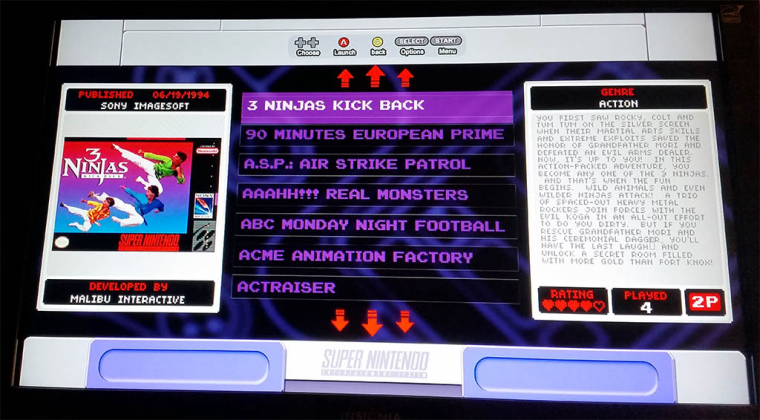
I've been racking my brain trying to figure out where the code for the selection boxes is located in the game list menus. I've gone through the code and tried changing things, but nothing changes the size of the boxes, just the color.. Where is this located??
Thanks to here for info on how to insert just one video as a screensaver!
https://retropie.org.uk/forum/topic/11151/video-screensaver-retropie-themed-screensaver/8
-
It's because you're using a very old version of my theme, It's had lots of changes since then to support various addition and changes in ES.
As I said previously my theme isn't particularly easy to follow due to the layout system I made so everything is spread over multiple files which complicates any changes that need to be made. -
It's because you're using a very old version of my theme, It's had lots of changes since then to support various addition and changes in ES.
Ah that makes sense.. Does your newer version have a lot of changes, or does it just work better on the newer EmulationStation. If it's the same, but just works better with updated ES, then I might have to check it out. Got a link?
I got this version off the internet by googling it. So I had no idea what version or even who made it till coming on here!
As I said previously my theme isn't particularly easy to follow due to the layout system I made so everything is spread over multiple files which complicates any changes that need to be made.
Yeah no kidding lol!! It's like trying to put together a puzzle, but most of the pieces are in other boxes, and you have to go through each box to find the connecting piece.
Looking at code gives me a headache, so this is more difficult for me than others maybe.. I'm hoping sooner or later to get this fixed..
Contributions to the project are always appreciated, so if you would like to support us with a donation you can do so here.
Hosting provided by Mythic-Beasts. See the Hosting Information page for more information.